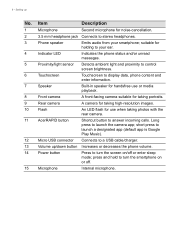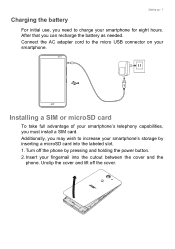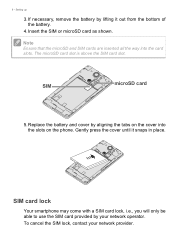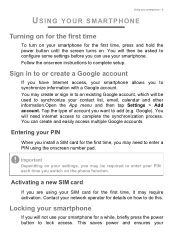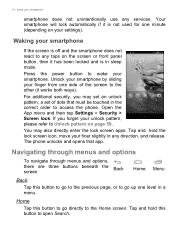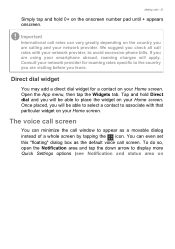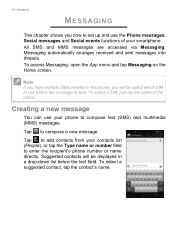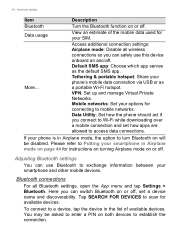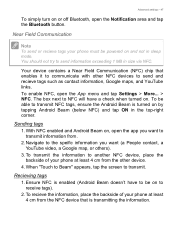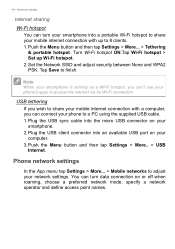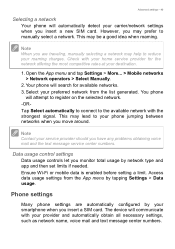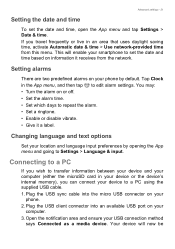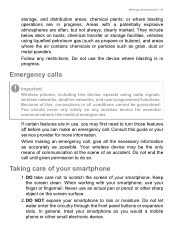Acer S53 Support Question
Find answers below for this question about Acer S53.Need a Acer S53 manual? We have 1 online manual for this item!
Question posted by agiam88 on June 14th, 2015
Where Is The Ringtone Setting
The person who posted this question about this Acer product did not include a detailed explanation. Please use the "Request More Information" button to the right if more details would help you to answer this question.
Current Answers
Related Acer S53 Manual Pages
Similar Questions
My Son Set Acer E600 Into Quick Mode With A Default Password.how Can I Resume It
(Posted by roseanmagat 9 years ago)
How Do I Set A Song From Media Folders As A Ringtone On My Acer 130.
(Posted by salaries 10 years ago)
How Can I Get Available Themes On My V630i Mobile Phones?
how can i get themes available on my mobile v630i?
how can i get themes available on my mobile v630i?
(Posted by tyalars 11 years ago)