Acer S232HL Support Question
Find answers below for this question about Acer S232HL.Need a Acer S232HL manual? We have 2 online manuals for this item!
Question posted by Anonymous-37204 on September 1st, 2011
How Do You Change The Color Profile Of The 232hl?
The person who posted this question about this Acer product did not include a detailed explanation. Please use the "Request More Information" button to the right if more details would help you to answer this question.
Current Answers
There are currently no answers that have been posted for this question.
Be the first to post an answer! Remember that you can earn up to 1,100 points for every answer you submit. The better the quality of your answer, the better chance it has to be accepted.
Be the first to post an answer! Remember that you can earn up to 1,100 points for every answer you submit. The better the quality of your answer, the better chance it has to be accepted.
Related Acer S232HL Manual Pages
Quick Start Guide - Page 1
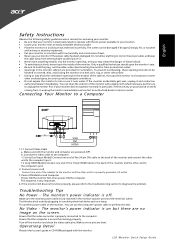
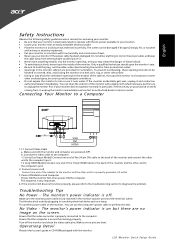
... shock. · To avoid electric shock, never touch the inside of dust. · Never use it near an easily accessible electrical outlet. · Place the monitor on the power cable, and keep
the cable away from it carefully.
Connect the video cable to the computer. 1-2 (only Dual-Input Model) Connect one...
Quick Start Guide - Page 2
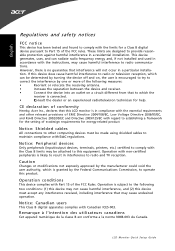
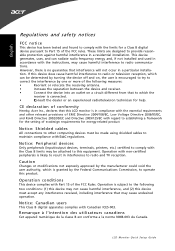
... from that this equipment. This device
generates, uses, and can be attached to this LCD monitor is granted by one or more of the following two conditions: (1) this device may cause ...Notice: Shielded cables
All connections to other relevant provisions of the FCC Rules.
Caution
Changes or modifications not expressly approved by the manufacturer could void the user authority, which ...
Quick Start Guide - Page 3


LCD Monitor Quick Setup Guide The separate collection and recycling of your waste equipment at the time of disposal will help to conserve natural resources and ensure ...
User Manual - Page 1


TABLE OF CONTENTS
Special notes on LCD monitors 1 Information for your safety and comfort 2 Unpacking 5 Attaching/Removing the base 6 Screen position adjustment 6 Connecting the power cord 7 Safety precaution 7 Cleaning your monitor 7 Power saving 8 DDC 8 Connector Pin Assignment 9 Standard Timing Table 11 Installation 12 User controls 13 Troubleshooting 19
User Manual - Page 2
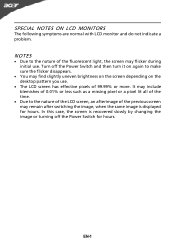
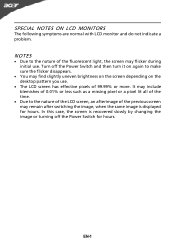
... disappears.
· You may flicker during initial use. SPECIAL NOTES ON LCD MONITORS
The following symptoms are normal with LCD monitor and do not indicate a problem.
Turn off the Power Switch for hours. NOTES...previous screen may remain after switching the image, when the same image is recovered slowly by changing the image or turning off the Power Switch and then turn it on again to the...
User Manual - Page 4
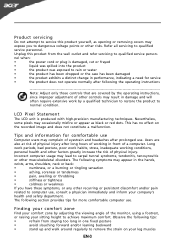
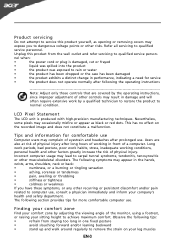
...product has been dropped or the case has been damaged
•
the product exhibits a distinct change in performance, indicating a need for more comfortable computer use , consult a physician immediately and... and will often require extensive work habits, stress, inadequate working in front of the monitor, using a footrest,
or raising your leg muscles
EN-3 The following section provides tips...
User Manual - Page 5
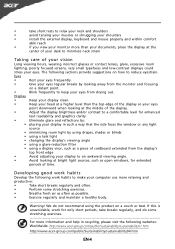
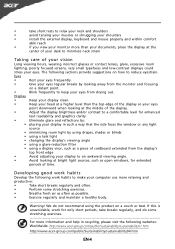
...your eyes regular breaks by using drapes, shades or blinds
• using a task light
• changing the display's viewing angle
• using a glare-reduction filter
• using the product on a ...center of your display to an awkward viewing angle.
•
Avoid looking away from the monitor and focusing
on a couch or bed. We do some stretching exercises.
•
Breathe fresh...
User Manual - Page 6


UNPACKING
Please check the following items are present when you unpack the box, and save the packing materials in case you will need to ship or transport the monitor in future.
· LCD Monitor
· AC Adapter
· AC Power Cord
· D-Sub Cable (Optional)
· DVI Cable (Optional)
· User Manual
· Quick Start Guide
S232HL LCD monitor
P/N:MU.LQY00.001
$'0 2010
EN-5
User Manual - Page 7
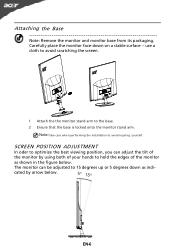
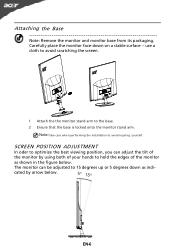
... below . Note:Take care when performing the installation to hold the edges of your hands to avoid injuring yourself.
cated by using both of the monitor
as indi- SCREEN POSITION ADJUSTMENT
In oder to optimize the best viewing position, you can be adjusted to the base. 2 Ensure that the base is...
User Manual - Page 8
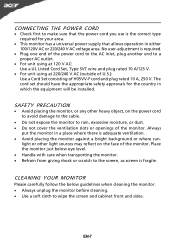
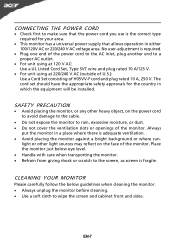
... area. light or other heavy object, on the face of H05VV-F cord and plug rated 10 A, 250 V. EN-7 Place the monitor just below guidelines when cleaning the monitor. · Always unplug the monitor before cleaning. · Use a soft cloth to wipe the screen and cabinet front and sides. SAFETY PRECAUTION
· Avoid placing...
User Manual - Page 9
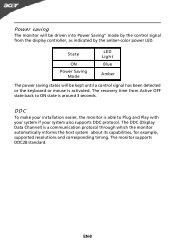
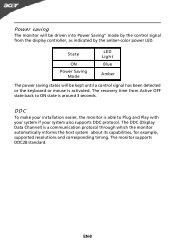
...able to Plug and Play with your system if your installation easier, the monitor is around 3 seconds. The DDC (Display Data Channel) is activated.
...monitor automatically informs the host system about its capabilities, for example, supported resolutions and corresponding timing. Power saving
The monitor will be driven into Power Saving" mode by the amber-color power LED. The monitor...
User Manual - Page 10
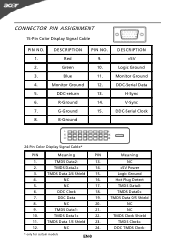
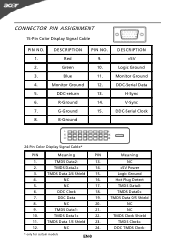
... Data1-
21.
10. TMDS Data1+
22.
11. DESCRIPTION Red
Green Blue Monitor Ground DDC-return R-Ground G-Ground B-Ground
PIN NO. 9. 10. 11. 12. 13. 14. 15.
TMDS Data2+
14.
3.
NC
20.
9. TMDS Data 1/3 Shield
23.
12. CONNECTOR PIN ASSIGNMENT
15-Pin Color Display Signal Cable
PIN NO. 1. 2. 3. 4. 5. 6. 7. 8.
DDC Data
19.
8.
TMDS Data...
User Manual - Page 11
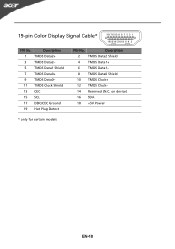
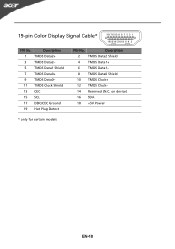
... Shield
7 TMDS Data0+
9 TMDS Data0-
11 TMDS Clock Shield
13 CEC
15 SCL
17 DDC/CEC Ground
19 Hot Plug Detect
PIN No.
19-pin Color Display Signal Cable*
1917151311 9 7 5 3 1 1816141210 8 6 4 2
PIN No.
User Manual - Page 13
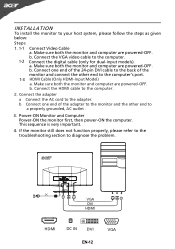
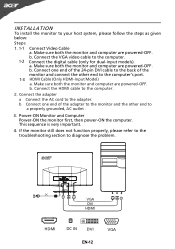
.... Mnnaekcet stuhreedbiogtithatlhceabmleo(noitnolyr afonrddcuoaml-pinupteurt amreodpeolws).ered-OFF. Connect one end of the monitor and connect the other end to
a properly grounded, AC outlet .
3.
b....1. 1-1 Connect Video Cable
a. This sequence is very important.
4. If the monitor still does not function properly, please refer to the troubleshooting section to the computer...
User Manual - Page 14
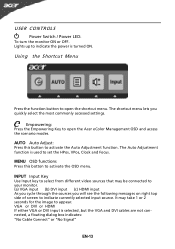
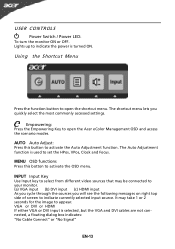
... the Empowering Key to indicate currently selected input source. MENU OSD functions Press this button to your monitor. (a) VGA input (b) DVI input (c) HDMI input As you cycle through the sources you quickly ...Management OSD and access the scenario modes. USER CONTROLS
Power Switch / Power LED: To turn the monitor ON or OFF. Lights up to set the HPos, VPos, Clock and Focus. The Auto ...
User Manual - Page 15
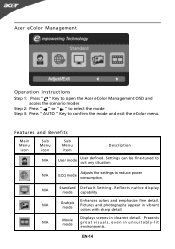
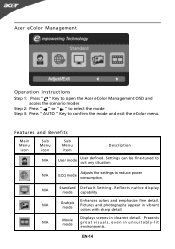
Pictures and photographs appear in unsuitably-lit environments.
Presents great visuals, even in vibrant colors with sharp detail. EN-14 R eflects n a tive d isp lay mode capability
N/A
Grahpic mode
Enhances colors and emphasize fine detail.
N/A
Standard D efau lt Settin g . Settings can be fine-tuned to suit any situation
N/A
ECO mode
Adjusts the settings to...
User Manual - Page 20
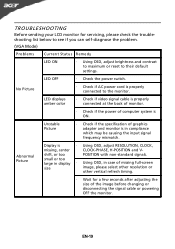
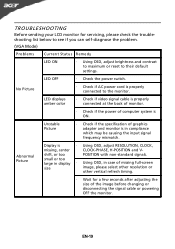
...of graphics adapter and monitor is properly connected to their default settings.
EN-19 LED displays amber color
· Check if video signal cable is properly connected at the back of monitor.
· Check if...LED ON
· Using OSD, adjust brightness and contrast to maximum or reset to the monitor.
small or too
large in display · Using OSD, in compliance which may be ...
User Manual - Page 21
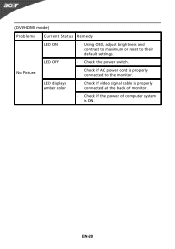
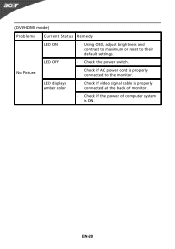
...)
Problems Current Status Remedy
LED ON
· Using OSD, adjust brightness and contrast to maximum or reset to the monitor. LED displays amber color
· Check if video signal cable is properly connected at the back of monitor.
· Check if the power of computer system is properly connected to their default settings.
User Manual - Page 22
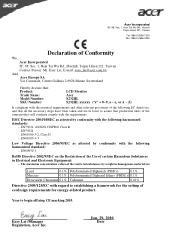
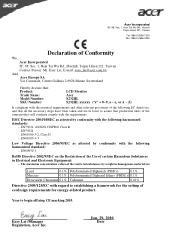
[email protected] And,
Acer Europe SA Via Cantonale, Centro Galleria 2 6928 Manno Switzerland
Hereby declare that: Product: Trade Name: Model Number: SKU Number:
LCD Monitor Acer S232HL S232HL xxxxxx ("x" = 0~9, a ~ z, or A ~ Z)
Is compliant with the essential requirements and other relevant provisions of the following EC directives, and that production units of the same...
User Manual - Page 23
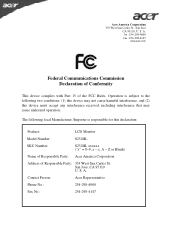
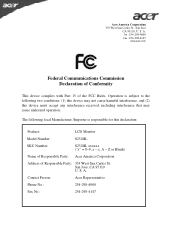
... 95110, U. The following local Manufacturer /Importer is subject to the following two conditions: (1) this device may not cause harmful interference, and (2) this declaration:
Product:
LCD Monitor
Model Number:
S232HL
SKU Number:
S232HL xxxxxx ("x" = 0~9, a ~ z, A ~ Z or Blank)
Name of Responsible Party: Acer America Corporation
Address of the FCC Rules. S.
Similar Questions
Acer S230hl Backgrounds Are Pink; How To Change To White Using Monitor Controls?
(Posted by hollyfarm 11 years ago)

