Acer S230HL Support Question
Find answers below for this question about Acer S230HL.Need a Acer S230HL manual? We have 2 online manuals for this item!
Question posted by gdp97ivcho on June 5th, 2014
How To Connect The Stand To S230hl Monitor
The person who posted this question about this Acer product did not include a detailed explanation. Please use the "Request More Information" button to the right if more details would help you to answer this question.
Current Answers
There are currently no answers that have been posted for this question.
Be the first to post an answer! Remember that you can earn up to 1,100 points for every answer you submit. The better the quality of your answer, the better chance it has to be accepted.
Be the first to post an answer! Remember that you can earn up to 1,100 points for every answer you submit. The better the quality of your answer, the better chance it has to be accepted.
Related Acer S230HL Manual Pages
Quick Start Guide - Page 1
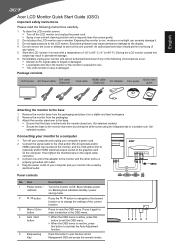
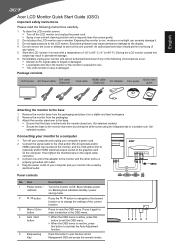
... the OSD menu.
• When the OSD menu is locked onto the monitor stand arm. (for selected models) • Secure the base to the monitor stand arm by turning the white screw using the integrated tab or a suitable coin. (for
selected models)
Connecting your monitor to a computer
1 Turn off . Panel controls
No. Press this button to...
Quick Start Guide - Page 2
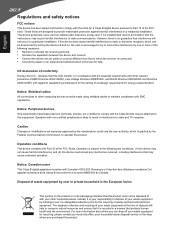
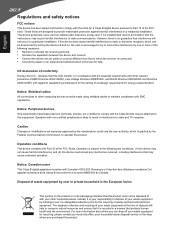
... not expressly approved by the manufacturer could void the user authority, which is connected. • Consult the dealer or an experienced radio/television technician for help to...designated collection point for the recycling of waste electrical and electronic equipment. If this LCD monitor is recycled in a residential installation. CE declaration of conformity Hereby, Acer Inc., declares...
User Manual - Page 2
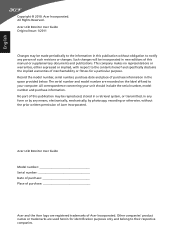
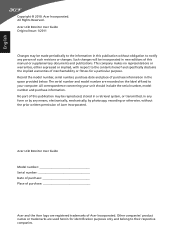
...to your unit should include the serial number, model number and purchase information. Acer LCD Monitor User Guide Original Issue: 1/2011
Changes may be reproduced, stored in a retrieval system..., or transmitted, in this manual or supplementary documents and publications. Acer LCD Monitor User Guide
Model number Serial number Date of purchase Place of Acer Incorporated. The ...
User Manual - Page 3
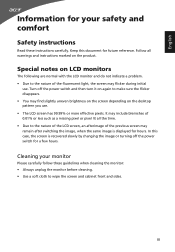
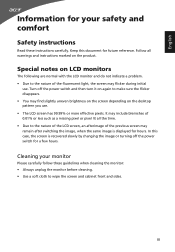
...Cleaning your safety and comfort
Safety instructions
Read these guidelines when cleaning the monitor: • Always unplug the monitor before cleaning. • Use a soft cloth to wipe the screen ...warnings and instructions marked on the desktop pattern you use . English
Information for your monitor
Please carefully follow these instructions carefully. iii Follow all the time. • Due...
User Manual - Page 4


... for this monitor, do not increase it after your ears have adjusted. • Limit the amount of power indicated on an unstable cart, stand or table.... Warnings
• Do not use it from the electrical outlet. Model:HP-A0301R3 (S220HQL Model) Manufacture : Delta Electronics Inc., Model: ADP-30MH B (S220HQL Model) Manufacture : Delta Electronics Inc., Model: ADP-40PH BB (S230HL...
User Manual - Page 7


... too long in one fixed posture • avoid slouching forward and/or leaning backward • stand up and walk around regularly to remove the strain on the recorded image and does not constitute ... comfortable use
Computer users may lead to computer use . Users are also at risk of the monitor, using a footrest, or raising your leg muscles
vii Finding your comfort zone
Find your comfort...
User Manual - Page 8
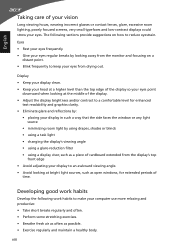
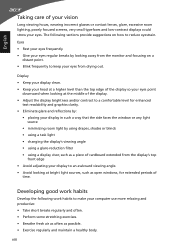
Developing good work habits
Develop the following sections provide suggestions on a
distant point. • Blink frequently to keep your eyes from the monitor and focusing on how to a comfortable level for enhanced
text readability and graphics clarity. • Eliminate glare and reflections by:
• placing your eyes.
viii ...
User Manual - Page 9
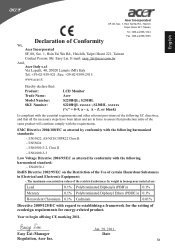
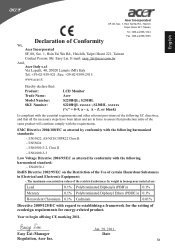
... Substances in force to assure that : Product: Trade Name: Model Number: SKU Number:
LCD Monitor Acer S220HQL;
EN55024 -.
English
Acer Incorporated
8F, 88, Sec. 1, Hsin Tai Wu Rd.,...www.acer.it
Hereby declare that production units of the
same product will continue comply with the requirements. S230HL xxxxxx ("x" = 0~9, a ~ z, A ~ Z, or blank)
Is compliant with the essential ...
User Manual - Page 10
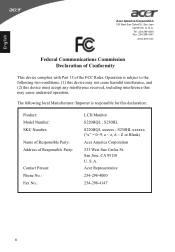
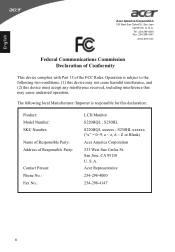
...is responsible for this device must accept any interference received, including interference that may cause undesired operation.
S230HL xxxxxx ("x" = 0~9, a ~ z, A ~ Z or Blank) Acer America Corporation 333 West ... Responsible Party: Contact Person: Phone No.: Fax No.:
LCD Monitor S220HQL ; S. A. S230HL S220HQL xxxxxx ; A. Acer Representative 254-298-4000 254-298-4147
...
User Manual - Page 11


...and comfort iii
Safety instructions
iii
Special notes on LCD monitors
iii
Cleaning your monitor
iii
Accessibility
iv
Safe listening
iv
Warnings
iv
Using ... Declaration of
Conformity
x
Unpacking
1
Attaching the base (for selected models)
2
Screen position adjustment
3
Connecting the adapter and AC Power cord
3
Power saving
3
Display Data Channel (DDC)
4
Connector pin assignment...
User Manual - Page 13
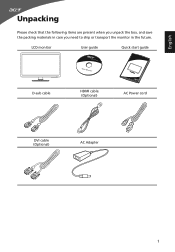
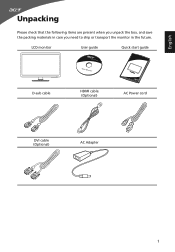
English
Unpacking
Please check that the following items are present when you unpack the box, and save the packing materials in case you need to ship or transport the monitor in the future. LCD monitor
User guide
Quick start guide
D-sub cable
HDMI cable (Optional)
AC Power cord
DVI cable (Optional)
AC Adapter
1
User Manual - Page 14
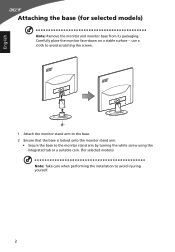
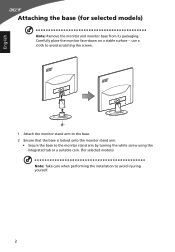
... to the base. 2 Ensure that the base is locked onto the monitor stand arm.
• Secure the base to avoid injuring yourself.
2 English
Attaching the base (for selected models) Note: Take care when performing the installation to the monitor stand arm by turning the white screw using the integrated tab or a suitable coin. (for...
User Manual - Page 15
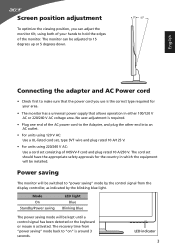
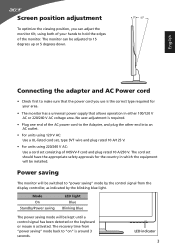
... be adjusted to 15 degrees up or 5 degrees down.
5 15
English
Connecting the adapter and AC Power cord
• Check first to "power saving" mode by the blinking blue light. The monitor can adjust the monitor tilt, using both of the monitor. No user-adjustment is around 3 seconds. The recovery time from the display...
User Manual - Page 16
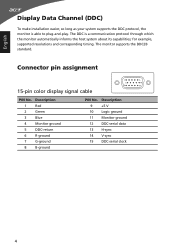
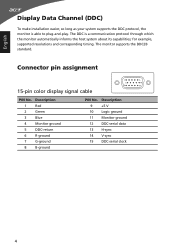
...
5
DDC-return
6
R-ground
7
G-ground
8
B-ground
PIN No.
Description
9
+5 V
10 Logic ground
11 Monitor ground
12 DDC-serial data
13 H-sync
14 V-sync
15 DDC-serial clock
4 for example, supported resolutions and corresponding timing. Connector pin assignment
15-pin ...
User Manual - Page 19
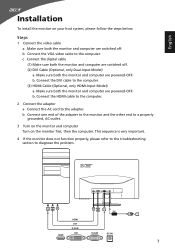
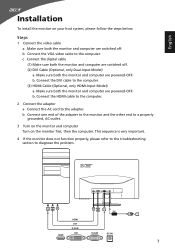
... VGA video cable to diagnose the problem. b. b. This sequence is very important.
4 If the monitor does not function properly, please refer to the troubleshooting section to the computer. c Connect the digital cable (1) Make sure both the monitor and computer are switched off . DVI HDMI
D-SUB
DC-IN
2
2
DC
HDMI
HDMI DVI D-SUB DVI...
User Manual - Page 20
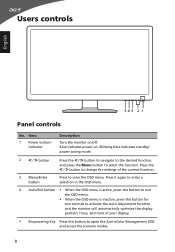
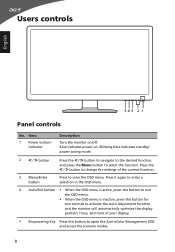
... the
< / > button to change the settings of your display.
5 Empowering Key Press this button for two seconds to activate the Auto Adjustment function and the monitor will automatically optimize the display position, focus, and clock of the current function.
3 Menu/Enter button
Press to view the OSD menu. Blinking blue indicates...
User Manual - Page 21
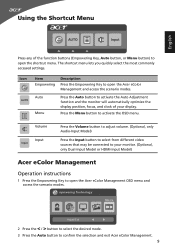
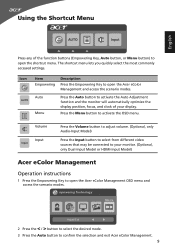
...different video sources that may be connected to your display. Auto Menu
Press the Auto button to activate the Auto Adjustment function and the monitor will automatically optimize the display position...open the shortcut menu. Using the Shortcut Menu
English
AUTO
Input
Press any of your monitor. (Optional, only Dual-Input Model or HDMI-Input Model)
Acer eColor Management
Operation ...
User Manual - Page 22


... the OSD menu. Settings can use the OSD menu to reduce power consumption. Graphic mode Movie mode
Enhances colors and emphasizes fine detail. Your LCD monitor is for making various adjustments and settings. Standard mode Default settings. Pictures and photographs appear in vibrant colors with an on-screen display (OSD) menu...
User Manual - Page 26
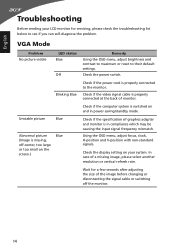
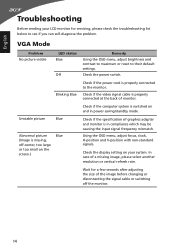
... vertical refresh rate.
Check the power switch. Check if the computer system is in power saving/standby mode. In case of monitor.
Check if the video signal cable is properly connected to see if you can self-diagnose the problem.
Check if the specification of the image before changing or disconnecting the...
User Manual - Page 27
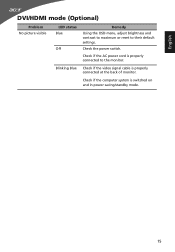
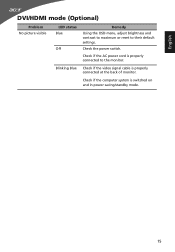
... mode (Optional)
Problem No picture visible
LED status Blue
Off
Remedy Using the OSD menu, adjust brightness and contrast to maximum or reset to the monitor. Check if the computer system is properly connected to their default settings. Blinking Blue Check if the video signal cable is properly...
Similar Questions
Acer 23'led Monitor S230hl
After purchasing 2 monitors last year I immediately notice that I had resolution problems that would...
After purchasing 2 monitors last year I immediately notice that I had resolution problems that would...
(Posted by tcjefferson 10 years ago)

