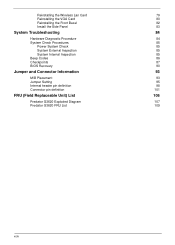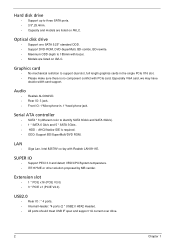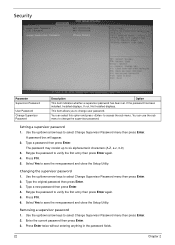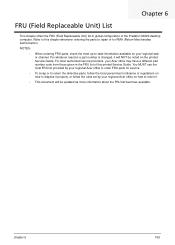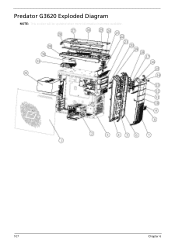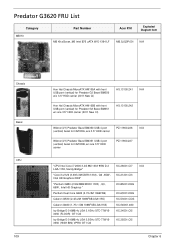Acer Predator G3620 Support Question
Find answers below for this question about Acer Predator G3620.Need a Acer Predator G3620 manual? We have 1 online manual for this item!
Question posted by alvinkohjs on June 19th, 2014
Space To Fit
Will there be enough space to fit in a asus geforce gtx 750 oc 1gb as the length is 18.5cm and i have never change anything inside the case everything is in the original place
Current Answers
Related Acer Predator G3620 Manual Pages
Similar Questions
Enquiry Of What Wireless Network Adaptor Is Fitted To My Desktop
Can you tell me what is the name and part number of the wireless network adaptor is for the Acer Asp...
Can you tell me what is the name and part number of the wireless network adaptor is for the Acer Asp...
(Posted by martiniaaa 1 year ago)
Space
Will there be enough space to fit a gigabyte nvivdia geforce gtx 750 oc 1gb as the length is 18.5cm
Will there be enough space to fit a gigabyte nvivdia geforce gtx 750 oc 1gb as the length is 18.5cm
(Posted by alvinkohjs 9 years ago)
Acer Predator G3620 Beeps 4 Times And Will Not Boot
(Posted by Rcouposi 10 years ago)