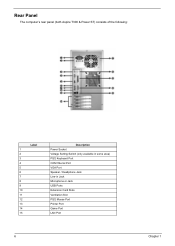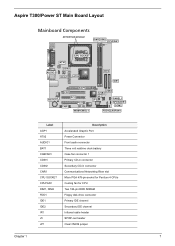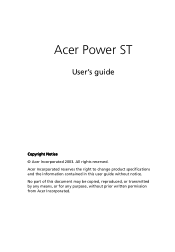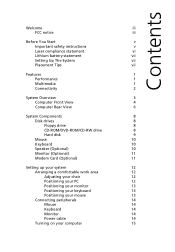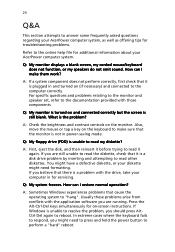Acer Power ST Support Question
Find answers below for this question about Acer Power ST.Need a Acer Power ST manual? We have 2 online manuals for this item!
Question posted by abubakarngoma6 on July 14th, 2012
Sound Driver
Hello! I am Baker. How can I get sound for my Acer Power ST to work with Ubuntu 12.04. Please help. Thank you.
Current Answers
Related Acer Power ST Manual Pages
Similar Questions
Where Is The Power Button Of Acer Aspire Z3-705? Please, Anyone Can Help Me.
Where is the Power button of Acer Aspire z3-705?Please, anyone can help me.
Where is the Power button of Acer Aspire z3-705?Please, anyone can help me.
(Posted by teeranuwat 5 years ago)
Can A Aspire Ax1700 Power Supply Work In A Aspire L5100
(Posted by MANYTar 9 years ago)
As Puedos Get These Video And Sound Driver Does My Computer In The
(Posted by lismick23 10 years ago)
Instals Windows 7, 64 Bit To My Acre Veriton 6800 But Sound Card Do Not Work?
(Posted by iqbalksm620 11 years ago)