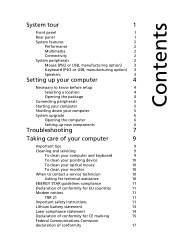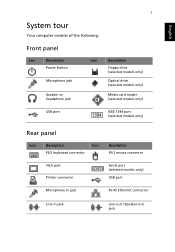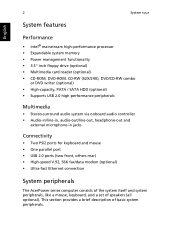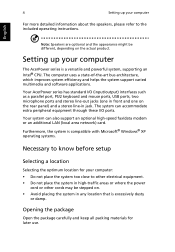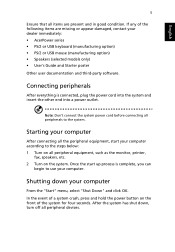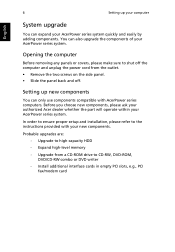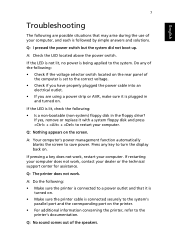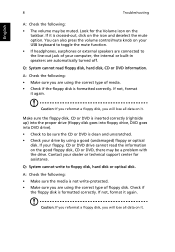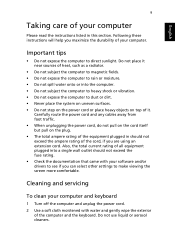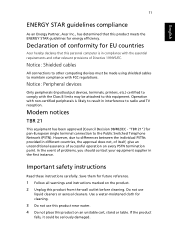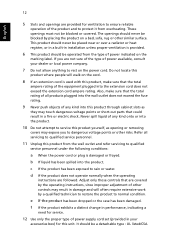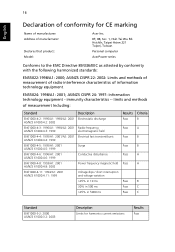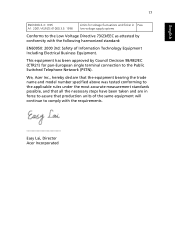Acer Power SK Support Question
Find answers below for this question about Acer Power SK.Need a Acer Power SK manual? We have 1 online manual for this item!
Question posted by bodybycaddy1 on June 8th, 2012
Wi Fi Connection
Can you please help me conect my pc to wi fi broadband internet?
Current Answers
Related Acer Power SK Manual Pages
Similar Questions
Cannot Get Windows 7 To Connect To Twc Broadband Internet
(Posted by newyorik 10 years ago)
Wi-fi Connection
Im using an Acer Aspire Z1800 and i doesnt pick up a network/wifi signal, Id like to know how can i ...
Im using an Acer Aspire Z1800 and i doesnt pick up a network/wifi signal, Id like to know how can i ...
(Posted by Anonymous-95677 11 years ago)
Is It Wi-fi , I Don't Need To Connect To Phone Line
(Posted by Debbieandybell 11 years ago)
My Aspire R1600 Is Not Connecting The Net Through My Modem.help!
(Posted by misterslade 12 years ago)