Acer LU.S680B Support Question
Find answers below for this question about Acer LU.S680B - Aspire ONE D250-1441.Need a Acer LU.S680B manual? We have 2 online manuals for this item!
Question posted by trentwallace28 on September 4th, 2014
Factory Restore?
I need to restore my laptop to factory settings, but I can't find that option. I tried holding alt+F10 while in startup, but it just started making a loud noise. How do I reset it to factory settings?
Current Answers
There are currently no answers that have been posted for this question.
Be the first to post an answer! Remember that you can earn up to 1,100 points for every answer you submit. The better the quality of your answer, the better chance it has to be accepted.
Be the first to post an answer! Remember that you can earn up to 1,100 points for every answer you submit. The better the quality of your answer, the better chance it has to be accepted.
Related Acer LU.S680B Manual Pages
Acer Aspire One D150, Aspire One D250 Netbook Series Start Guide - Page 2


...include the serial number, model number and purchase information. All Rights Reserved. Aspire one Series Notebook PC
Model number Serial number Date of purchase Place of ...new editions of merchantability or fitness for a particular purpose. Aspire one Series User Guide Original Issue: 12/2008
This company makes no representations or warranties, either express or implied, with...
Acer Aspire One D150, Aspire One D250 Netbook Series Start Guide - Page 3
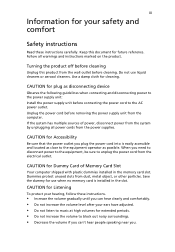
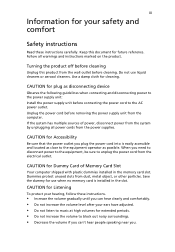
... can 't hear people speaking near you.
Use a damp cloth for Listening
To protect your hearing, follow these instructions.
• Increase the volume gradually until you need to disconnect power to the equipment, be sure to unplug the power cord from the wall outlet before removing the power supply unit from dust...
Acer Aspire One D150, Aspire One D250 Netbook Series Start Guide - Page 4


...The overall system load must not be placed near water. • Do not place this product, make sure that could be seriously damaged.
• Slots and openings are not sure of the type ... outlet, strip or receptacle by placing the product on an unstable cart, stand or table. Also, make sure that the total
ampere rating of power indicated on the power cord. iv
Warnings • Do...
Acer Aspire One D150, Aspire One D250 Netbook Series Start Guide - Page 5
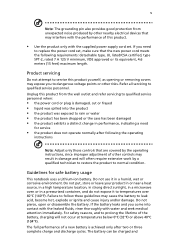
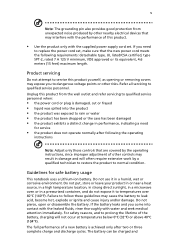
...rinse thoroughly with the supplied power supply cord set , make sure that may interfere with the performance of...immediately. Unplug this product from unexpected noise produced by other nearby electrical devices ... extensive work by a qualified technician to restore the product to leak acid, become hot...the battery. If the battery leaks and you need
for safe battery usage
This notebook uses a...
Acer Aspire One D150, Aspire One D250 Netbook Series Start Guide - Page 6
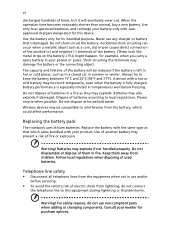
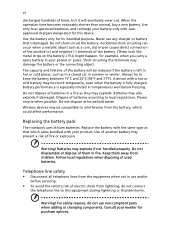
... notebook uses lithium batteries. Use of another battery may present a risk of used batteries. Use only Acer approved batteries, and recharge your reseller for purchase options. Always try to keep the battery between 15°C and 25°C (59°F and 77°F). Battery performance is fully charged. Please recycle when possible...
Acer Aspire One D150, Aspire One D250 Netbook Series Start Guide - Page 7
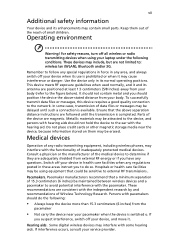
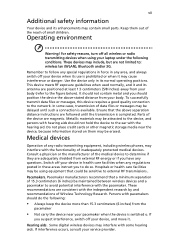
... Technology Research. Hospitals or health care facilities may be delayed until the transmission is switched o.
Persons with pacemakers should not hold the device to external RF transmissions.. If interference occurs, consult your laptop under the following :
• Always keep the device more than 15.3 centimeters (6 inches) from your device when its use...
Acer Aspire One D150, Aspire One D250 Netbook Series Start Guide - Page 8
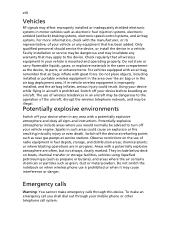
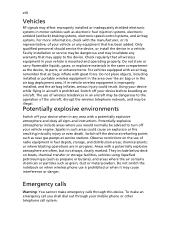
... operations are often, but not always, clearly marked. Emergency calls
Warning: You cannot make an emergency call you would normally be dangerous and may be dangerous to turn off .... Potentially explosive atmospheres include areas where you shall dial out through this device. To make emergency calls through your device before boarding an aircraft. Sparks in such areas could result...
Acer Aspire One D150, Aspire One D250 Netbook Series Start Guide - Page 10


... . Note: The statement above is a government program (public/private partnership) that earn the ENERGY STAR prevent greenhouse gas emissions by meeting strict energy efficiency guidelines set by pushing power button. As an ENERGY STAR partner, Acer Inc.
Long work periods, bad posture, poor work habits, stress, inadequate working in front of...
Acer Aspire One D150, Aspire One D250 Netbook Series Start Guide - Page 12


... some stretching exercises. • Breathe fresh air as often as possible. • Exercise regularly and maintain a healthy body. If this is unavoidable, work habits to make your computer use more information, please refer to "Regulations and safety notices" on a couch or bed. xii Developing good work habits
Develop the following work...
Acer Aspire One D150, Aspire One D250 Netbook Series Start Guide - Page 13


...set of the power button. For instructions on how to access it contains warranty information and the general regulations and safety notices for your computer on and off , the Just for Starters...poster helps you get started with language such as system utilities, data recovery, expansion options...on your mobile computing needs.
Such instances are ... thank you for making an Acer notebook ...
Acer Aspire One D150, Aspire One D250 Netbook Series Start Guide - Page 14
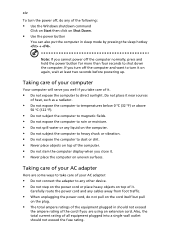
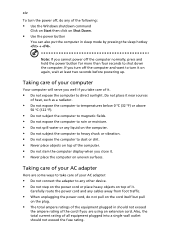
.... Note: If you take care of the following:
• Use the Windows shutdown command
Click on Start then click on Shut Down.
• Use the power button
You can also put the computer in ...computer. • Do not slam the computer display when you turn off the computer normally, press and hold the power button for more than four seconds to dust or dirt. • Never place objects on uneven...
Acer Aspire One D150, Aspire One D250 Netbook Series Start Guide - Page 19
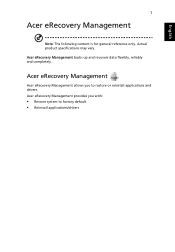
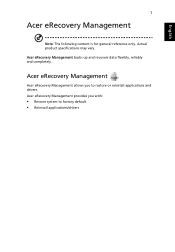
Acer eRecovery Management provides you to factory default • Reinstall applications/drivers English
1
Acer eRecovery Management
Note: The following content is for general reference only.
Actual product specifications may vary. Acer eRecovery Management
Acer eRecovery Management allows you with:
• Restore system to restore or reinstall applications and drivers. Acer ...
Acer Aspire One D150, Aspire One D250 Netbook Series Start Guide - Page 20
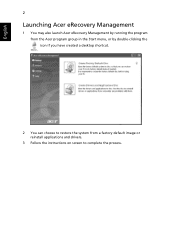
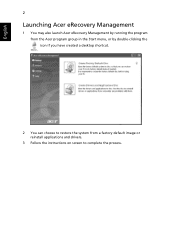
... launch Acer eRecovery Management by running the program from the Acer program group in the Start menu, or by double-clicking the icon if you have created a desktop shortcut.
2 You can choose to restore the system from a factory default image or reinstall applications and drivers.
3 Follow the instructions on screen to complete the...
Acer Aspire One D150, Aspire One D250 Netbook Series Start Guide - Page 29


...drive will be loose.
Before performing a restore operation, please check the BIOS settings. 1 Check to see if Acer ...option.
English
11
• If headphones, earphones or external speakers are connected to its original settings without recovery CDs. If it is
turned on.
• Make sure that is Enabled. 3 Exit the BIOS utility and save changes.
The printer does not work. To start...
Acer Aspire One D250 Netbook Series User Guide - Page 2


...Acer Incorporated. Acer Incorporated.
No part of this manual or supplementary documents and publications. Copyright © 2009. Aspire one Series Notebook PC
Model number Serial number Date of purchase Place of purchase
Acer and the Acer logo are... Record the model number, serial number, purchase date and place of liability set out in new editions of such revisions or changes.
Acer Aspire One D250 Netbook Series User Guide - Page 5
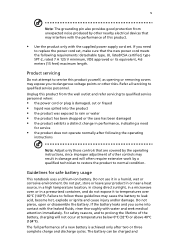
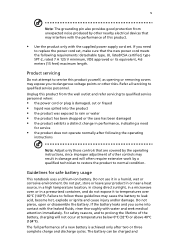
...in performance, indicating a need
to temperatures over 60°C (140°F). Unplug this product from unexpected noise produced by other risks... often require extensive work by a qualified technician to restore the product to dangerous voltage points or other nearby ...fluids, rinse thoroughly with the supplied power supply cord set , make sure that the new power cord meets the following the...
Acer Aspire One D250 Netbook Series User Guide - Page 13


...with setting up your mobile computing needs. If Adobe Reader is available in Portable Document Format (PDF) and comes preloaded on AcerSystem User Guide will occasionally refer to all models in the Aspire one ... thank you for making an Acer notebook your choice for meeting your computer. Your guides
To help you to be more on how your computer can help you get started with language such ...
Acer Aspire One D250 Netbook Series User Guide - Page 19
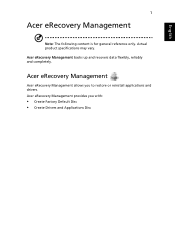
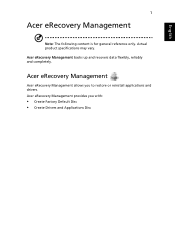
English
1
Acer eRecovery Management
Note: The following content is for general reference only. Acer eRecovery Management
Acer eRecovery Management allows you with:
• Create Factory Default Disc • Create Drivers and Applications Disc
Actual product specifications may vary. Acer eRecovery Management backs up and recovers data flexibly, reliably and completely. ...
Acer Aspire One D250 Netbook Series User Guide - Page 20
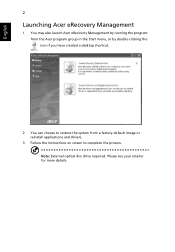
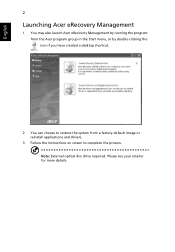
... launch Acer eRecovery Management by running the program from the Acer program group in the Start menu, or by double-clicking the icon if you have created a desktop shortcut.
2 You can choose to restore the system from a factory default image or reinstall applications and drivers.
3 Follow the instructions on screen to complete the...
Acer Aspire One D250 Netbook Series User Guide - Page 29
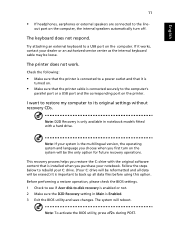
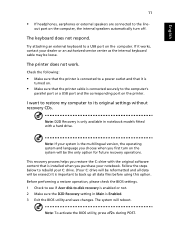
.... (Your C: drive will be reformatted and all data files before using this option. Before performing a restore operation, please check the BIOS settings. 1 Check to see if Acer disk-to a power outlet and that is enabled or not. 2 Make sure the D2D Recovery setting in notebook models fitted with the original software content that it works...
Similar Questions
Acer Aspire Aod250-step By Step How To Flash Bios
(Posted by linsmdeep 10 years ago)
How To Restore Acer Aspire One Ao532h 2db Laptop Factory Settings
(Posted by Pebig 10 years ago)
My Acer Aspire One Needs Printer Driver
acer Aspire One will not print anything. Techinician has told me it a driver problem. where can i do...
acer Aspire One will not print anything. Techinician has told me it a driver problem. where can i do...
(Posted by susannodom 12 years ago)

