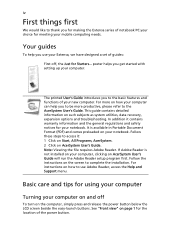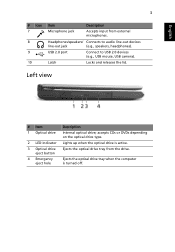Acer Extensa 6700 Support Question
Find answers below for this question about Acer Extensa 6700.Need a Acer Extensa 6700 manual? We have 1 online manual for this item!
Question posted by chsabir1968 on April 3rd, 2014
Does Not Power On
Current Answers
Answer #1: Posted by freginold on April 4th, 2014 7:01 AM
You can rule out the battery easily by attaching the AC adapter and trying to turn the laptop on. If your AC adapter has an LED on it, you can often tell if the adapter isn't working because the LED won't light up. (However, just because the LED does come on doesn't mean the adapter is working as it should.)
The motherboard is the most expensive option to replace, so a good rule of thumb is to get a new AC adapter/charger and see if the laptop powers up with that. If it still won't power on, you may have a bad motherboard, in which case it might be cheaper to get a new laptop than have the motherboard repaired or replaced.
Related Acer Extensa 6700 Manual Pages
Similar Questions
some tea was spread on the my lap and the key of the power to open the lap does not work what can I ...
Have pulled the plug and battery and when i hold the on switch the little bulb light at the bottom l...
I cant switch on my laptop and have disconnected battery and plug to no avail. Little bulb symbol bo...
When i try to push the botton it just blinks 5 times and then nothing happens, what can be the cours...