Acer Extensa 5620 Support Question
Find answers below for this question about Acer Extensa 5620.Need a Acer Extensa 5620 manual? We have 2 online manuals for this item!
Question posted by jersmomdad on April 2nd, 2014
How To Make The Hard Drive As The 1st Boot Device Acer Extensa 5220
The person who posted this question about this Acer product did not include a detailed explanation. Please use the "Request More Information" button to the right if more details would help you to answer this question.
Current Answers
There are currently no answers that have been posted for this question.
Be the first to post an answer! Remember that you can earn up to 1,100 points for every answer you submit. The better the quality of your answer, the better chance it has to be accepted.
Be the first to post an answer! Remember that you can earn up to 1,100 points for every answer you submit. The better the quality of your answer, the better chance it has to be accepted.
Related Acer Extensa 5620 Manual Pages
Extensa 5620/5610/5210/5220 Users Guide EN - Page 6
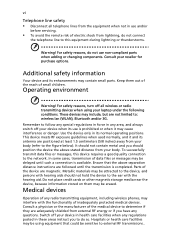
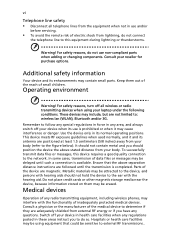
... quality connection to the network. For safety reasons, do not use is completed. vi
Telephone line safety • Disconnect all wireless or radio transmitting devices when using equipment that the above -stated distance from your laptop under the following conditions. Do not place credit cards or other magnetic storage media near the...
Extensa 5620/5610/5210/5220 Users Guide EN - Page 8


...on the Waste from Electrical and Electronics Equipment (WEEE) regulations, visit http://global.acer.com/about/sustainability.htm
Mercury advisory
For projectors or electronic products containing an LCD...make emergency calls through your mobile phone or other telephone call system. viii
Emergency calls
Warning: You cannot make an emergency call you shall dial out through this electronic device...
Extensa 5620/5610/5210/5220 Users Guide EN - Page 25
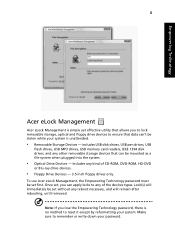
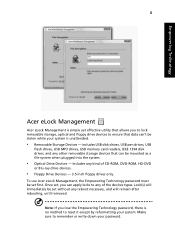
includes USB disk drives, USB pen drives, USB
flash drives, USB MP3 drives, USB memory card readers, IEEE 1394 disk drives, and any other removable storage devices that can 't be set without any reboot necessary, and will remain after rebooting, until removed. Make sure to any kind of the devices types. To use Acer eLock Management, the Empowering Technology password...
Extensa 5620/5610/5210/5220 Users Guide EN - Page 29
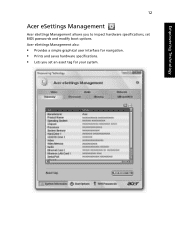
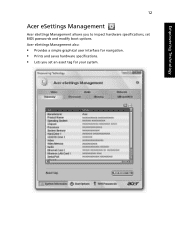
Acer eSettings Management also:
• Provides a simple graphical user interface for navigation. • Prints and saves hardware specifications. • Lets you to inspect hardware specifications, set an asset tag for your system. Empowering Technology
12
Acer eSettings Management
Acer eSettings Management allows you set BIOS passwords and modify boot options.
Extensa 5620/5610/5210/5220 Users Guide EN - Page 53


You can schedule a job to run every certain number of minutes, on local hard drives, USB/FireWire external hard drives, USB pen drives, NAS devices, and any drive with drive letter access. Shadow can configure how many versions of a file to archive file versions. Shadow supports backups on certain days at a specified time, or whenever ...
Extensa 5620/5610/5210/5220 Users Guide EN - Page 57
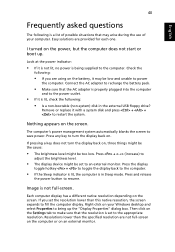
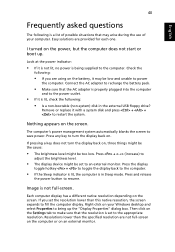
... computer does not start or boot up the "Display Properties" dialog...increase) to
adjust the brightness level.
• The display device might be too low. Press and release
the power button to...on the screen. Then click on the Settings tab to make sure that the resolution is set to power
the computer... the computer is in the external USB floppy drive? Press the display
toggle hotkey + to toggle...
Extensa 5620/5610/5210/5220 Users Guide EN - Page 59
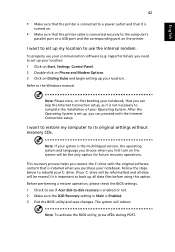
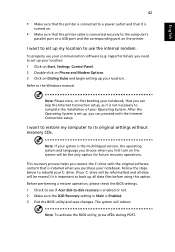
... please check the BIOS settings. 1 Check to see if Acer disk-to-disk recovery is enabled or not. 2 Make sure the D2D Recovery setting in Main is set up my... C: drive. (Your C: drive will be reformatted and all data files before using this option. Note: To activate the BIOS utility, press during POST.
English
42
• Make sure ... booting your notebook, that you purchase your notebook.
Extensa 5620/5610/5210/5220 Users Guide EN - Page 78
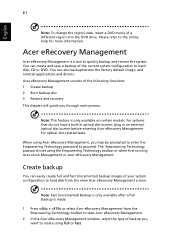
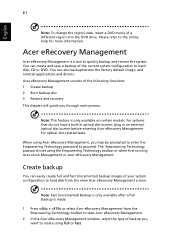
... images of your system configuration to hard disk from the Empowering Technology toolbar to start Acer eRecovery Management.
2 In the Acer eRecovery Management window, select the type...the DVD drive. Acer eRecovery Management
Acer eRecovery Management is made.
1 Press + or select Acer eRecovery Management from the main Acer eRecovery Management screen.
When using Acer eRecovery Management...
Service Guide for TravelMate 5320, 5720, 5720G, Extensa 5220, 5620 - Page 12


... larger hard disk drive with Acer Disk Anti-Shock Protection (DASP) enhancement (for selected models) Optical drive options:
j j
DVD-Super Multi double-layer drive DVD/CD-RW combo drive
K
...travel Seamless touchpad pointing device with Acer BioProtect fingerprint reader supporting Acer FingerNav 4-way control function (manufacturing option) Seamless touchpad pointing device with 4-way scroll ...
Service Guide for TravelMate 5320, 5720, 5720G, Extensa 5220, 5620 - Page 33


... lose the Empowering Technology password, there is a versatile backup utility. To use Acer eLock Management, the Empowering Technology password must be set without any of backups:
...or incremental backups, burn the factory default image to hard disk or optical disc Creation of the devices types. Make sure to the D:\ drive. By default, user-created backups are stored to remember...
Service Guide for TravelMate 5320, 5720, 5720G, Extensa 5220, 5620 - Page 34


For more information, please refer to inspect hardware specifications, set BIOS passwords and modify boot options. NOTE: If your Acer ezDock.
Acer eSettings Management also:
K K
Provides a simple graphical user interface for navigation. Acer eSettings Management
Acer eSettings Management allows you to "Acer eRecovery Management" on page 61 in the AcerSystem User's Guide. To ensure the ...
Service Guide for TravelMate 5320, 5720, 5720G, Extensa 5220, 5620 - Page 36


...Acer GridVista (dual-display compatible)
NOTE: This feature is as easy as pressing one or more information refer to the NTI Shadow help files. Finally, click Apply to confirm the new settings and click OK to another location (the "backup destination"). If this monitor. Shadow supports backups on local hard drives..., USB/FireWire external hard drives, USB pen drives, NAS devices,...
Service Guide for TravelMate 5320, 5720, 5720G, Extensa 5220, 5620 - Page 49


... System). However, if you encounter configuration problems, you want to change boot device without entering BIOS Setup Utility, please set to "disabled". The default parameter...XXX.XXX.XXXXXX XX.XX XXXXXXXXXXXXXXXXXXXXXXX None Tr a v e l M a t e / E x t e n s a 5 X X X Acer XXXxXxXX-xXxX-XXxx-xXXx-xXXxXXxXxxXX
F1 Help Esc Exit
Select Item Select Menu
-/+ Enter
C h a n g e Va l u e s Select ...
Service Guide for TravelMate 5320, 5720, 5720G, Extensa 5220, 5620 - Page 51


...hard disk drive or optical drive model name is automatically detected by the Open Software Foundation (OSF) as part of devices... d C o r e ( t m ) S e t u p U t i l i t y Advanced Security Boot Main
Exit
C P U Ty p e : CPU Speed: IDE0 Model Name: IDE0 Serial Number: IDE1 Model Name: IDE1...e / E x t e n s a 5 X X X Acer XXXxXxXX-xXxX-XXxx-xXXx-xXXxXXxXxxXX
F1 Help Esc Exit
Select Item Select Menu...
Service Guide for TravelMate 5320, 5720, 5720G, Extensa 5220, 5620 - Page 53


... system boot from LAN (remote server). Enables, disables D2D Recovery function. Chapter 2
43 The table below describes the parameters in boldface are displayed with 24-hour format. Extended Memory size=Total memory size-1MB Shows the VGA memory size. The function allows the user to create a hidden partition on hard disc drive to...
Service Guide for TravelMate 5320, 5720, 5720G, Extensa 5220, 5620 - Page 54


...-control capabilities on network controllers work Options: Minimum WatchDog Timeout: [ ] BIOS Boot Timeout: [ ] OS Boot Timeout: [ ] Power-on wait time: [ ]
Format/Option Option: Enabled...The Advanced Host Controller Interface (AHCI) is fixed to communicate with Serial ATA devices such as SATA hard drives. Settings in this screen. Memory size is a hardware mechanism that allows software...
Service Guide for TravelMate 5320, 5720, 5720G, Extensa 5220, 5620 - Page 59


... system. and moves the device up or down.
Loads default boot sequence. Boot
This menu allows the user to decide the order of boot devices to select a device. and specifies the device fixed or removable. enables or disables a device. exclude or include the device to boot. Bootable devices includes the distette drive in module bay, the onboard hard disk drive and the CD-ROM...
Service Guide for TravelMate 5320, 5720, 5720G, Extensa 5220, 5620 - Page 112


... remains: 1. 2. 3. Replace the keyboard. External CD-ROM Drive Check
Do the following to select the test device: 1. 2. 3. Keyboard or Auxiliary Input Device Check
Remove the external keyboard if the internal keyboard is passed when the program runs to CD-ROM Test. Replace the main board. Make sure that the flexible cable extending from the...
Service Guide for TravelMate 5320, 5720, 5720G, Extensa 5220, 5620 - Page 118


... Data I/O device IRQ conflict
Operating system not found by POST differed from CMOS Diskette drive A error
Incorrect Drive A type - RTC battery System board DIMM BIOS ROM System board None BIOS ROM System board Run "Load Default Settings" in BIOS Setup Utility. Diskette drive Hard disk drive System board Chapter 4
Real time clock error
Previous boot incomplete - run...
Service Guide for TravelMate 5320, 5720, 5720G, Extensa 5220, 5620 - Page 125


...Symptom-to execute "Load Setup Default Settings", then reboot system.
Battery pack Power adapter Hard drive & battery connection board System board Power source (battery pack and power adapter). Indicator-...off or on page 103. See "Power System Check" on . Battery pack Power adapter Hard drive & battery connection board System board
The system doesn't power-on page 103. Reconnect the ...
Similar Questions
What Hard Drive Goes In My Acer Laptop 5742z-4512?
What hard drive goes in my Acer laptop 5742z-4512?
What hard drive goes in my Acer laptop 5742z-4512?
(Posted by fsmart63 11 years ago)
How Can I Download Recovery Cd For Acer Extensa 5620-6419
How can I dnownload recovery CD for Acer Extensa 5620-6419, I upgrated to windows 7 and s-vidio now...
How can I dnownload recovery CD for Acer Extensa 5620-6419, I upgrated to windows 7 and s-vidio now...
(Posted by aplotkinw 12 years ago)

