Acer Extensa 5510Z Support Question
Find answers below for this question about Acer Extensa 5510Z.Need a Acer Extensa 5510Z manual? We have 1 online manual for this item!
Question posted by dcribb on July 21st, 2011
Left Clicker Mouse Button Stuck
how do u get a left clicker out of a acer extensa 5510z pleace vidoe would be beter for me if you could make one or show me a link to one
Current Answers
There are currently no answers that have been posted for this question.
Be the first to post an answer! Remember that you can earn up to 1,100 points for every answer you submit. The better the quality of your answer, the better chance it has to be accepted.
Be the first to post an answer! Remember that you can earn up to 1,100 points for every answer you submit. The better the quality of your answer, the better chance it has to be accepted.
Related Acer Extensa 5510Z Manual Pages
User Manual - Page 2


... and publications. Record the model number, serial number, purchase date and place of Acer Incorporated. This company makes no representations or warranties, either expressed or implied, with respect to their respective companies. Copyright © 2007.
All Rights Reserved. Extensa 5510/5510Z/5200 Series User's Guide Original Issue: 02/2007
Changes may be incorporated in...
User Manual - Page 15


...2
Acer ePower Management
4
Acer ePresentation Management
6
Acer eDataSecurity Management
7
Acer eLock Management
8
Acer eRecovery Management
10
Acer eSettings Management
12
Windows Mobility Center
13
Your Acer notebook tour
15
Front view
15
Closed front view
16
Left view
18
Right view
19
Rear view
20
Base view
21
Specifications
22
Indicators
29
Easy-launch buttons...
User Manual - Page 34


... which functions like the left , center and right)
6 Palmrest
7 Microphone 8 TV/media/
volume buttons 9 Easy-launch buttons 10 Status indicators 11 Power button
Description For entering data into your hands when you use with Acer Arcade and other media playing programs (for selected models). The left and right buttons function like a computer mouse. Buttons for launching frequently used...
User Manual - Page 36


...).
Ventilation slots
Enable the computer to USB 2.0 devices (e.g., USB mouse, USB camera).
or 10/100/ 1000 based network (for selected models).
7
4-pin IEEE 1394 Connects to an Ethernet 10/100-
button Two USB 2.0 ports Connect to stay cool, even after prolonged use.
18
Left view
English
# Icon 1 2 3 4 5
6
Item
Kensington lock slot
Description
Connects...
User Manual - Page 40


...; 945GM Express chipset
• Intel® PRO/Wireless 3945ABG network connection
(dual-band tri-mode 802.11a/b/g) Wi-Fi CERTIFIED™ solution, supporting Acer SignalUp™ wireless technology
Extensa 5510Z Series
• Intel® Pentium® dual-core processor T2060
(1MB L2 cache, 1.6 GHz, 533 MHz FSB)
• Intel® Core™ Duo...
User Manual - Page 41


...Extensa 5510/5510Z Series
• Up to 2 GB of DDR2 533/667 MHz memory,
upgradeable to 4 GB using two soDIMM modules (dual-channel support) Extensa...44 W
4000 mAh Li-ion battery pack (6-cell)
• Acer QuicCharge™ technology:
• 80% charge in 1 hour
... support
• Four easy-launch buttons: Empowering Key, email,
Internet, user-programmable button
• Six/seven media keys:...
User Manual - Page 42


..., 1280 x 800 pixel
resolution, 16:10 viewing ratio, supporting simultaneous multi-window viewing via Acer GridVista™
• NVIDIA® GeForce® Go 7600/7600SE with 128/256MB
of ...950, up to 224 MB of shared system memory, supporting Microsoft® DirectX® 9.0 (for Extensa 5510Z/5200 Seriess)
• Dual independent display
• 16.7 million colors
• MPEG-2/DVD hardware...
User Manual - Page 45


... or 10/100/1000 Mbps gigabit Ethernet (for Extensa 5510Z/5210 Series)
WPAN: Bluetooth® 2.0+EDR (Enhanced Data Rate)
Modem: 56K ITU V.92 with PTT approval; 27
English
Communication • •
• •
• •
•
Options and
•
accessories
•
•
•
•
Acer Video Conference featuring Voice and Video over Internet...
User Manual - Page 49


... means the cursor responds as clicking the left button.
• Use the 4-way scroll (3) button to scroll up or down and move left and right buttons on a mouse. Touchpad basics
The following items show you move the cursor. • Press the left (1) and right (4) buttons located beneath the touchpad to the left or right
a page. Tapping on its surface...
User Manual - Page 50


English
32
Function
Left button (1)
Right button (4)
Main touchpad (2)
Center button (3)
Execute Quickly click twice.
Tap twice (at the same speed as double-clicking a mouse button); Scroll
Click and hold , then use finger on the second tap and drag the cursor. The touchpad is enabled on your fingers - Tapping harder will ...
User Manual - Page 52


... 3-D
Application key
Note: Depending on the Windows Start button; it opens the application's context menu. Key
Description
Windows key
Pressed alone, this key has the same effect as clicking on your edition of Windows Vista, some shortcuts may not function as clicking the right mouse button;
it launches the Start menu.
This key...
User Manual - Page 72


...to select between standard (4:3) or widescreen (16:9) display when watching movies. The content pages have buttons on the left and a content browsing area on the Arcade home page opens the corresponding feature's home page.... corner of the screen. This can be shown. Click Acer Arcade Help for comprehensive help on a page, use the buttons at the lower right to change the color settings if the...
User Manual - Page 73


...Acer Arcade settings to open a page with version and copyright information. The "Navigation Controls" panel appears at the top and the "Player Controls" panel appears at full screen, two pop-up control panels are using headphones. The buttons...controls
To return to the Arcade home page, click the Home button in the upper-left provides standard playback controls (play, pause, stop, etc.). are...
User Manual - Page 74


TV, video and music will continue playing in a small window located in the bottom left-hand corner of the screen. You can use the onscreen virtual keyboard. English
56
...stop the playback at anytime. You can continue listening to music or watching Live TV while you can press the stop button on the remote or click the onscreen stop icon to enter search information, or name a file, DVD or folder...
User Manual - Page 75


... can play movies from the beginning, jump to the DVD menu, eject the disk, or go to turn on the left side allow you press the Stop button during a movie.
"Closed Captions" turns on the closed captions on Cinema.
This page is also displayed when you to... This player has the features and controls of DVDs. English
57
Cinema
If your computer came with the Cinema function of Acer Arcade.
User Manual - Page 77


...Click Play to the Video page, click Stop. Capturing video (TV models only)
Acer Arcade allows you move the mouse. You can be captured and stored in Cinema, Video and TV modes. A ...The destination folder can be set the quality of compatible formats.
Refer to click the red record button in a larger file when capturing video clips. Clicking on it.
Snapshot
Snapshot mode is a ...
User Manual - Page 81


...the TeleText function, you can be activated by OK to select.
• Use the left and right buttons to browse sub-pages. Channel settings
If no channel list exists, click Scan Channels.... Click Scan Channels to rescan and replace your existing channel line-up /down buttons on your EPG program listings.
Guide settings
Click on the remote will differ depending on ...
User Manual - Page 97
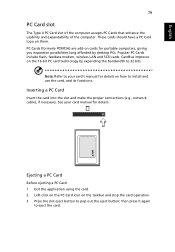
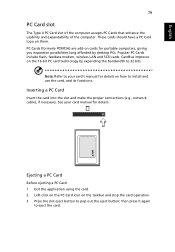
...the taskbar and stop the card operation. 3 Press the slot eject button to eject the card.
Ejecting a PC Card
Before ejecting a PC Card: 1 Exit the application using the card. 2 Left-click on the PC Card icon on the 16-bit PC card technology...modem, wireless LAN and SCSI cards. Inserting a PC Card
Insert the card into the slot and make the proper connections (e.g., network cable), if necessary.
User Manual - Page 119


z, or A - Operation is responsible for this declaration:
Product name:
Notebook PC
Model number:
BL50
Machine type:
Extensa 5510/5510Z/5200
SKU number:
Extensa 551xxx/551xZxxx/520xxx ("x" = 0 - 9, a - Z)
Name of responsible party: Acer America Corporation
Address of the FCC Rules. The following local manufacturer/importer is subject to the following two conditions: (1) This ...
User Manual - Page 120


... steps have been taken and are in Electrical and Electronic Equipment English
102
We, Acer Computer (Shanghai) Limited 3F, No. 168 Xizang medium road, Huangpu District, Shanghai... Substances in force to assure that : Product: Personal Computer Trade Name: Acer Model Number: BL50 Machine Type: Extensa 5510/5510Z/5200 SKU Number: Extensa 551xxx/551xZxxx/520xxx ("x" = 0~9, a ~ z, or A ~ Z) ...
Similar Questions
Scroll Button Of Laptop
Scroll button of touch panel of my laptop is not functioning,Kindly tell me for activation of said b...
Scroll button of touch panel of my laptop is not functioning,Kindly tell me for activation of said b...
(Posted by sajidali78664 9 years ago)
How Do I Replace The Power Cord Plug In Adapter For An Acer Laptop Extensa 5620
(Posted by jpjacob 9 years ago)
How To Fix A Laptop That What Boot Without A Boot Disk Acer Aspire 5750
(Posted by begemvalcum 9 years ago)
How To Replace A Cmos Battery In Acer Laptop Extensa 4420
(Posted by Spameri 10 years ago)

