Acer Extensa 5420 Support Question
Find answers below for this question about Acer Extensa 5420.Need a Acer Extensa 5420 manual? We have 1 online manual for this item!
Question posted by LObobo on January 29th, 2014
How To Use Bluetooth From Extensa 5420
The person who posted this question about this Acer product did not include a detailed explanation. Please use the "Request More Information" button to the right if more details would help you to answer this question.
Current Answers
There are currently no answers that have been posted for this question.
Be the first to post an answer! Remember that you can earn up to 1,100 points for every answer you submit. The better the quality of your answer, the better chance it has to be accepted.
Be the first to post an answer! Remember that you can earn up to 1,100 points for every answer you submit. The better the quality of your answer, the better chance it has to be accepted.
Related Acer Extensa 5420 Manual Pages
User Manual - Page 2


... will be reproduced, stored in a retrieval system, or transmitted, in the space provided below. Extensa 5420/5120 Series User's Guide Original Issue: 05/2007
Changes may be incorporated in this manual or supplementary... trademarks of such revisions or changes. Copyright © 2007.
Extensa 5420/5120 Series Notebook PC
Model number Serial number Date of purchase Place of purchase
Acer and...
User Manual - Page 3
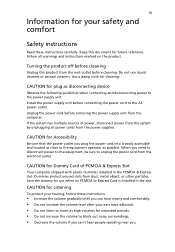
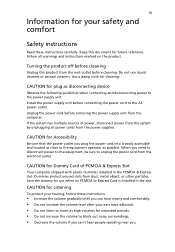
....
Follow all power cords from dust, metal object, or other particles. Do not use when no PCMCIA or Express Card is easily accessible and located as disconnecting device
Observe ...power from the system by unplugging all warnings and instructions marked on the product. Use a damp cloth for use liquid cleaners or aerosol cleaners. Save the dummy for cleaning. Turning the product ...
User Manual - Page 4


... be operated from the type of the equipment plugged into a non-grounded power outlet. Using a power outlet that is not properly grounded may touch dangerous voltage points or short-out...from lithium battery pack. The openings should never be seriously damaged.
• Slots and openings are used with a three-wire grounded plug. Make sure the power outlet is a safety feature. Warning!...
User Manual - Page 5


... to temperatures over 60°C (140°F). The full performance of this product.
• Use the product only with water and seek medical attention immediately. Do not pierce, open or disassemble ...the battery. For safety reasons, and to prolong the lifetime of other risks.
Do not use it to qualified service personnel. Do not put, store or leave your product in or near...
User Manual - Page 6


...but it may cause interference or danger. Replacing the battery pack
The notebook uses lithium batteries. Use the battery only for this device. A device with your product. Batteries may..., storage and distribution areas; Warning! Do not short-circuit the battery. Dispose of used batteries. Potentially explosive environments
Switch off your vehicle engine. Do not dispose as a ...
User Manual - Page 7
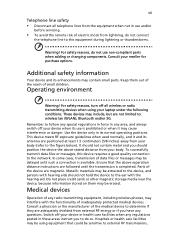
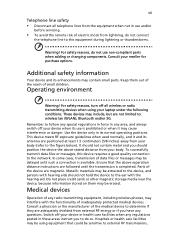
... safety information
Your device and its normal operating positions.
Metallic materials may be using your laptop under the following conditions. Medical devices
Operation of data files or messages may ...) away from your body (refer to : wireless lan (WLAN), Bluetooth and/or 3G.
Operating environment
Warning! Use the device only in these areas instruct you should not contain metal ...
User Manual - Page 8


...carry the device near gas pumps at service stations. They include below deck on the use of Wireless Technology Research. Potentially explosive environments
Switch off your device when in fuel depots... equipped with some hearing aids. Switch off your device before boarding an aircraft. The use of 15.3 centimeters (6 inches) be illegal. Switch off your vehicle or any warranty...
User Manual - Page 10


...mode by the US Environmental Protection Agency (EPA) and the US Department of all electricity used to power home electronics is a government program (public/private partnership) that gives people the...Activate computer's Sleep mode within 30 minutes of a computer. Users are turned off position use up to http://www.energystar.gov and http://www.energystar.gov/powermanagement. As an ENERGY ...
User Manual - Page 11


The following tips:
• refrain from drying out.
xi
Finding your comfort zone
Find your comfort zone by adjusting the viewing angle of the monitor, using a display visor, such as a piece of cardboard extended from the monitor and
focusing on a distant point.
• Blink frequently to reduce eyestrain. Observe the following ...
User Manual - Page 12


... computer on page 66 in the AcerSystem User's Guide.
Note: For more information, please refer to make your computer use more relaxing and productive:
• Take short breaks regularly and often. • Perform some stretching exercises.
If this is unavoidable, work habits to "Regulations and ...
User Manual - Page 13


...the power button below the LCD screen beside the easy-launch buttons. Basic care and tips for using your computer
Turning your computer. poster helps you to the basic features and functions of your ... It is not installed on your computer, clicking on your notebook. For instructions on how to use your Acer notebook, we have designed a set of the power button.
Your guides
To help ...
User Manual - Page 14


...equipment plugged into a single wall outlet should not exceed
the ampere rating of the following:
• Use the Windows shutdown command
Click on Start then click on uneven surfaces.
Taking care of the equipment ...of it on the plug.
• The total ampere ratings of your AC adapter
Here are using an extension cord. If you turn off the computer and want to any liquid on the computer....
User Manual - Page 15


...
When cleaning the computer, follow these steps: 1 Turn off
before removing or replacing batteries.
• Do not tamper with batteries. Recycle if possible. Do not use liquid or aerosol cleaners. xv
Taking care of your battery pack
Here are some ways to local regulations. Turn the power off the computer and...
User Manual - Page 31


... display settings, display orientation and synchronization status. To launch Windows Mobility Center:
• Use the shortcut key < > + • Start Windows Mobility Center from the Control panel &#...user guide, drivers and utilities. Windows Mobility Center also includes Acer-specific settings like Bluetooth Add Device (if applicable), sharing folders overview/sharing service on /off , and...
User Manual - Page 40


...3-pin 65 W AC adapter • 2.5-hour rapid charge system-off • 3.5-hour charge-in-use 3-pin 90 W AC adapter supporting Acer QuicCharge™ technology: • 80% charge in 1 hour &#...user-progammable
Productivity keys: Lock, Presentation, Sync
Front-access communication switches: WLAN and Bluetooth®
Two built-in Acer 3DSonic stereo speakers
Built-in microphone
MS-Sound compatible
...
User Manual - Page 77


...slot. Important!
EXPRESS CARD
Ejecting an ExpressCard
Before ejecting an ExpressCard: 1 Exit the application using the card. 2 Left-click on the remove hardware icon on how to your computer.... memory card adapters, TV-tuners, Bluetooth connectivity and IEEE 1394B adapters.
Not all ExpressCard slots will support both types. Please refer to install and use the card, and its functions. ...
User Manual - Page 89
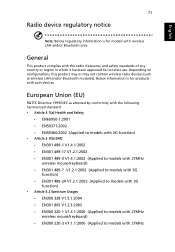
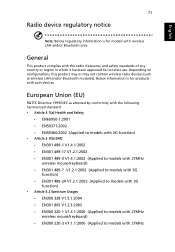
... with 27MHz European Union (EU)
R&TTE Directive 1999/5/EC as wireless LAN and/or Bluetooth modules).
General
This product complies with wireless LAN and/or Bluetooth only.
Depending on configurations, this product may or may not contain wireless radio devices (... such devices. English
English
71
Radio device regulatory notice
Note: Below regulatory information is for wireless use.
User Manual - Page 91
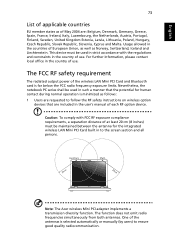
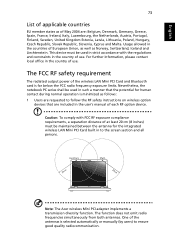
... the integrated wireless LAN Mini PCI Card built in the country of at least 20 cm (8 inches) must be used in the country of the wireless LAN Mini PCI Card and Bluetooth card is selected automatically or manually (by users) to follow the RF safety instructions on wireless option
devices that the...
User Manual - Page 94
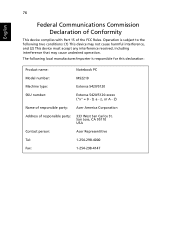
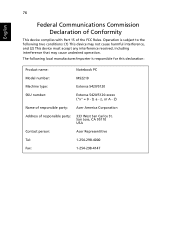
... party: Acer America Corporation
Address of the FCC Rules. Operation is responsible for this declaration:
Product name:
Notebook PC
Model number:
MS2210
Machine type:
Extensa 5420/5120
SKU number:
Extensa 5420/5120-xxxxx ("x" = 0 - 9, a - San Jose, CA 95110 USA
Contact person:
Acer Representitive
Tel:
1-254-298-4000
Fax:
1-254-298-4147 The following local manufacturer...
User Manual - Page 95
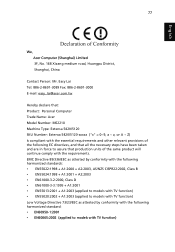
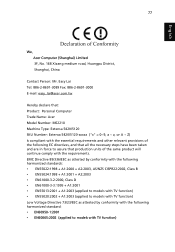
...-3089 Fax: 886-2-8691-3000 E-mail: [email protected]
Hereby declare that: Product: Personal Computer Trade Name: Acer Model Number: MS2210 Machine Type: Extensa 5420/5120 SKU Number: Extensa 5420/5120-xxxxx ("x" = 0~9, a ~ z, or A ~ Z) Is compliant with the essential requirements and other relevant provisions of the following harmonized standard: • EN60950-1:2001 • EN60065...
Similar Questions
How To Remove Bios Password Acer Extensa 5420 Laptop
(Posted by Tysoacs201 10 years ago)
How To Change The Cmos Battery On An Acer Extensa 5420 Laptop
(Posted by akdoge 10 years ago)
I Cant Use Bluetooth In Laptop Why?
i cant use Bluetooth in laptop why? It does not take bluetooth setup also and said confirmation for ...
i cant use Bluetooth in laptop why? It does not take bluetooth setup also and said confirmation for ...
(Posted by siva7023 11 years ago)
Use Bluetooth In Laptop.
HOW CAN I USED BLUETOOTH IN MY LAPTOP ?
HOW CAN I USED BLUETOOTH IN MY LAPTOP ?
(Posted by amnizahidah91 12 years ago)

