Acer Extensa 4630ZG Support Question
Find answers below for this question about Acer Extensa 4630ZG.Need a Acer Extensa 4630ZG manual? We have 3 online manuals for this item!
Question posted by kyawzay80 on June 7th, 2013
Motheboard Power Regulator Ic
Want to know about Acer Extensa 4630ZG motherboard Power regulator IC Name.
Current Answers
There are currently no answers that have been posted for this question.
Be the first to post an answer! Remember that you can earn up to 1,100 points for every answer you submit. The better the quality of your answer, the better chance it has to be accepted.
Be the first to post an answer! Remember that you can earn up to 1,100 points for every answer you submit. The better the quality of your answer, the better chance it has to be accepted.
Related Acer Extensa 4630ZG Manual Pages
Acer Extensa Notebook Series Generic User Guide - Page 2


... revisions or changes. Other companies' product names or trademarks are used herein for any person of Acer Incorporated. Acer Incorporated.
Such changes will be made periodically...not limited to the contents hereof and specifically disclaims the implied warranties of Acer Incorporated. Extensa Series Generic User Guide Original Issue: 08/2008
This company makes no representations...
Acer Extensa Notebook Series Generic User Guide - Page 3
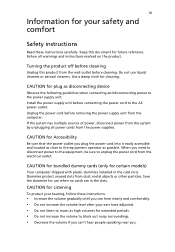
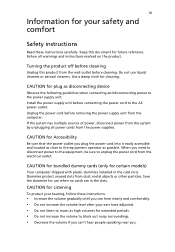
...; Decrease the volume if you can't hear people speaking near you plug the power cord into is easily accessible and located as close to the equipment operator as disconnecting device...
Observe the following guidelines when connecting and disconnecting power to the power supply unit: Install the power supply unit before removing the power supply unit from dust, metal objects or other ...
Acer Extensa Notebook Series Generic User Guide - Page 4
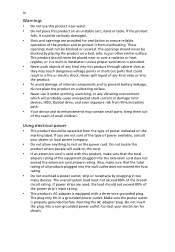
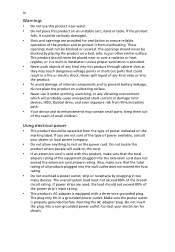
....
• Your device and its enhancements may contain small parts. The plug only fits in a grounded power outlet. The openings should never be placed near water. • Do not place this product on a ... plugged into the wall outlet does not exceed the fuse rating.
• Do not overload a power outlet, strip or receptacle by placing the product on an unstable cart, stand or table. These ...
Acer Extensa Notebook Series Generic User Guide - Page 5


...container, and do not expose it in electric shock and/or injury. Using a power outlet that the new power cord meets the following the operating
instructions
Note: Adjust only those controls that may ...protection from the wall outlet and refer servicing to qualified service personnel when:
• the power cord or plug is a safety feature.
Guidelines for service
• the product does ...
Acer Extensa Notebook Series Generic User Guide - Page 6


...is especially limited in summer or winter. Warning!
For safety reasons, and to local regulations. Never use and/or
before servicing.
• To avoid the remote risk of electric...places, such as they may explode. Use only Acer approved batteries, and recharge your product. Batteries may also explode if damaged. Follow local regulations when disposing of a new battery is damaged. ...
Acer Extensa Notebook Series Generic User Guide - Page 7


...should not contain metal and you to determine if they are magnetic.
Parts of any regulations posted in health care facilities when any radio transmitting equipment, including wireless phones, may ...the medical device to do so. Switch off your body. For safety reasons, turn off your laptop under the following :
• Always keep the device more than 15.3 centimeters (6 inches) ...
Acer Extensa Notebook Series Generic User Guide - Page 9


... information on the Waste from Electrical and Electronics Equipment (WEEE) regulations, visit http://global.acer.com/about/sustainability.htm
Mercury advisory
For projectors or electronic products containing... device into the trash when discarding. Rechargeable Recycling Program in US and Canada
Acer supports the efforts of battery or rechargeable battery pack, including: Nickel Metal Hydride...
Acer Extensa Notebook Series Generic User Guide - Page 10


... disorders. has determined that earn the ENERGY STAR prevent greenhouse gas emissions by meeting strict energy efficiency guidelines set by pushing power button. • More power management settings can be done through Acer ePower
Management. This product has been shipped enabled for energy efficiency. Users are turned off position use .
In the average...
Acer Extensa Notebook Series Generic User Guide - Page 12
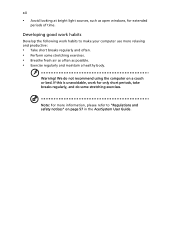
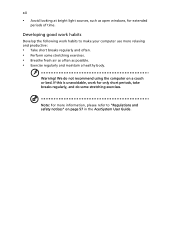
Developing good work habits
Develop the following work for extended
periods of time. If this is unavoidable, work habits to "Regulations and safety notices" on a couch or bed.
We do some stretching exercises. • Breathe fresh air as often as open windows, for only short periods, ...
Acer Extensa Notebook Series Generic User Guide - Page 13


... thank you for making an Acer notebook your choice for meeting your mobile computing needs. In addition it contains warranty information and the general regulations and safety notices for your...AcerSystem User Guide nothing contained in these guides shall constitute a representation or warranty by Acer with regard to functions or features which are marked in the guides.
Such instances ...
Acer Extensa Notebook Series Generic User Guide - Page 14
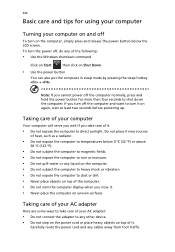
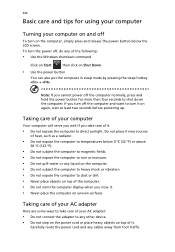
...dirt. • Never place objects on uneven surfaces. Note: If you turn off the computer and want to turn it on top of it near sources
of the following:
• Use the Windows ...shutdown command
Click on Start
then click on the computer, simply press and release the power button below 0 ºC (32 ºF) or above
50 ºC (122 ºF).
• Do not subject...
Acer Extensa Notebook Series Generic User Guide - Page 15


... wall outlet should not exceed
the ampere rating of the cord if you are some ways to local regulations. Keep them away from children. • Dispose of the following occurs:
• the computer has...before removing or replacing batteries.
• Do not tamper with batteries. xv
• When unplugging the power cord, do not pull on the cord itself but pull
on the plug.
• The total ...
Acer Extensa Notebook Series Generic User Guide - Page 19


...
43
Password
43
Using software
44
Playing DVD movies
44
Power management
45
Acer eRecovery Management
46
Burn backup discs
47
Create a user ...backup
48
Manage user backups
50
Restore
51
Restore Windows Vista from backup discs
52
Troubleshooting
55
Troubleshooting tips
55
Error messages
55
Regulations...
Acer Extensa Notebook Series Generic User Guide - Page 21


... Management optimizes battery usage via customizable
power plans (only for certain models).
• Acer eRecovery Management backs up and recovers data flexibly, reliably
and completely (only for general reference only. Actual product specifications may also launch Acer Empowering Technology by running the program from the Acer Empowering Technology program group in the Start menu...
Acer Extensa Notebook Series Generic User Guide - Page 24


... you want your computer to use.
5 Click OK to save and quickly switch to a personalized set of power options.
1 Click the New power plan option or icon
.
2 Enter a name for your new power plan.
3 Choose a predefined power plan to base your power management options. View and adjust settings for configuring your customized plan on the Acer Empowering Technology...
Acer Extensa Notebook Series Generic User Guide - Page 25


.... 3 Click the Battery tab to , then click Apply. Empowering Technology
5
2 You may also switch between power plans by launching the Acer ePower Management application.
To delete a power plan:
You cannot delete the power plan you wish to switch to view remaining battery life, battery status, and
remaining battery life in standby and hibernate modes...
Acer Extensa Notebook Series Generic User Guide - Page 28


... Mobility Center from the Accessories program group in the system tray
Settings include display brightness, power plan, volume, wireless networking on or off , external display settings, display orientation and synchronization status.
Windows Mobility Center also includes Acer-specific settings like Bluetooth Add Device (if applicable), sharing folders overview/sharing service on /off...
Acer Extensa Notebook Series Generic User Guide - Page 82
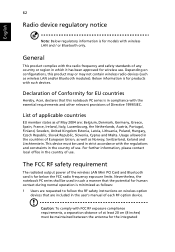
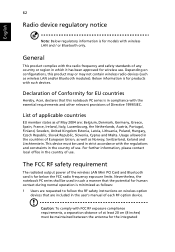
... of any country or region in compliance with the regulations and constraints in the country of Conformity for EU countries
Hereby, Acer, declares that this product may or may not contain... as wireless LAN and/or Bluetooth modules).
The FCC RF safety requirement
The radiated output power of each RF option device.
Depending on wireless option
devices that the potential for products ...
Quick Start Guide - Page 2


...of purchase information in this manual or supplementary documents and publications.
Other companies' product names or trademarks are used herein for any errors (including, but not limited to, typos... for a particular purpose. Extensa 4630/4630Z/4230/4230Z Series Notebook PC
Model number Serial number Date of purchase Place of purchase
Acer and the Acer logo are recorded on the...
Quick Start Guide - Page 3


... to access it contains warranty information and the general regulations and safety notices for meeting your mobile computing needs.
The Extensa Series Generic User Guide contains useful information applying to all... it :
1 Click on
Start, All Programs, AcerSystem.
2 Click on how to use your Acer notebook, we have designed a set of guides:
First off, the Just for certain models". For...
Similar Questions
How Do I Replace The Power Cord Plug In Adapter For An Acer Laptop Extensa 5620
(Posted by jpjacob 9 years ago)
Laptop Won't Boot Black Screen Only Acer Aspire 5733z-4477
(Posted by buXrayE 9 years ago)
How To Replace A Cmos Battery In Acer Laptop Extensa 4420
(Posted by Spameri 10 years ago)
I Have Aspire 4752g Laptop My Laptop Warranty Was Finished. I Want To Extend Th
I have aspire 4752g laptop my laptop warranty was finished. I want to extend the warranty howmuch w...
I have aspire 4752g laptop my laptop warranty was finished. I want to extend the warranty howmuch w...
(Posted by blreddi 11 years ago)

