Acer Extensa 4620Z Support Question
Find answers below for this question about Acer Extensa 4620Z.Need a Acer Extensa 4620Z manual? We have 2 online manuals for this item!
Question posted by jackriot on January 3rd, 2012
Sd Card..
how do i open my sd cards on my 4620.. it doesn't auto-run, and doesn't show up under my comp.. so how do i open it..
Current Answers
There are currently no answers that have been posted for this question.
Be the first to post an answer! Remember that you can earn up to 1,100 points for every answer you submit. The better the quality of your answer, the better chance it has to be accepted.
Be the first to post an answer! Remember that you can earn up to 1,100 points for every answer you submit. The better the quality of your answer, the better chance it has to be accepted.
Related Acer Extensa 4620Z Manual Pages
Extensa 4620Z / 4220 User's Guide EN - Page 2


... means, electronically, mechanically, by photocopy, recording or otherwise, without obligation to the contents hereof and specifically disclaims the implied warranties of such revisions or changes.
Extensa 4620/4620Z/4220 Series User's Guide Original Issue: 08/2007
Changes may be incorporated in any form or by any person of merchantability or fitness for identification...
Extensa 4620Z / 4220 User's Guide EN - Page 38
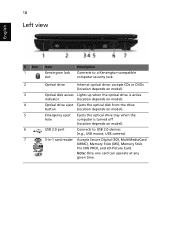
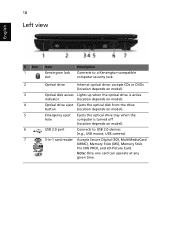
...Connects to a Kensington-compatible computer security lock. Note: Only one card can operate at any given time. accepts CDs or DVDs (location... to USB 2.0 devices (e.g., USB mouse, USB camera).
5-in-1 card reader
Accepts Secure Digital (SD), MultiMediaCard (MMC), Memory Stick (MS), Memory Stick Pro (MS PRO), and xD-Picture Card. Optical drive eject Ejects the optical disk from the drive
button
...
Extensa 4620Z / 4220 User's Guide EN - Page 41


... options:
• DVD-Super Multi double-layer drive • DVD/CD-RW combo drive
• 5-in-1 card reader supporting Secure Digital (SD),
MultiMediaCard (MMC), Memory Stick® (MS), Memory
Stick PRO™ (MS PRO), xD-Picture Card™ (xD) 21
English
Specifications
Operating system • Windows Vista™ Business
• Windows Vista™...
Extensa 4620Z / 4220 User's Guide EN - Page 43
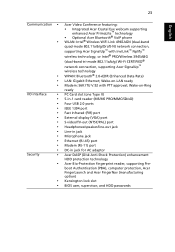
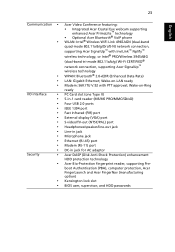
... Acer SignalUp™ wireless technology WPAN: Bluetooth® 2.0+EDR (Enhanced Data Rate) LAN: Gigabit Ethernet; Wake-on -Ring ready PC Card slot (one Type II) 5-in-1 card reader (MS/MS PRO/MMC/SD/xD) Four USB 2.0 ports IEEE 1394 port Fast Infrared (FIR) port External display (VGA) port S-video/TV-out (NTSC/PAL...
Extensa 4620Z / 4220 User's Guide EN - Page 97


... 15 of responsible party: 333 West San Carlos St.
z, or A - Operation is responsible for this declaration:
Product name:
Notebook PC
Model number:
MS2204
Machine type:
Extensa 4620/4620Z/4220
SKU number:
Extensa 462xxx/462xZxxx/422xxx ("x" = 0 - 9, a - Z)
Name of responsible party: Acer America Corporation
Address of the FCC Rules.
Extensa 4620Z / 4220 User's Guide EN - Page 98


... Fax: 886-2-8691-3000
E-mail: [email protected]
Hereby declare that:
Product: Notebook PC
Trade Name: Acer
Model Number: MS2204
Machine Type: Extensa 4620/4620Z/4220
SKU Number: Extensa 462xxx/462xZxxx/422xxx
Is compliant with the essential requirements and other relevant provisions of the following harmonized standard:
• EN60950-1:2001
• EN60065:2002...
TravelMate 4320/4720 and Extensa 4220/4620 Service Guide - Page 8
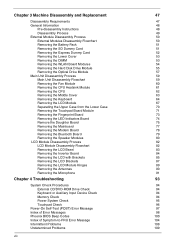
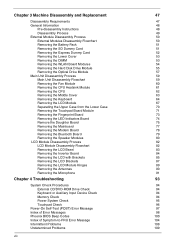
... Instructions
48
Disassembly Process
49
External Module Disassembly Process
50
External Modules Disassembly Flowchart
50
Removing the Battery Pack
51
Removing the SD Dummy Card
51
Removing the Express Dummy Card
52
Removing the Lower Cover
53
Removing the DIMM
53
Removing the WLAN Board Modules
54
Removing the Hard Disk Drive Module...
TravelMate 4320/4720 and Extensa 4220/4620 Service Guide - Page 11


...) enhancement K Optical drive options:
j DVD-Super Multi double-layer drive j DVD/CD-RW combo drive K 5-in-1 card reader supporting Secure Digital (SD), MultiMediaCard (MMC), Memory Stick® (MS), Memory Stick PRO™ (MS PRO), xD-Picture Card™ (xD)
Input Devices
K 88-/89-key Acer FineTouch™ keyboard with 5-degree curve, inverted "T" cursor...
TravelMate 4320/4720 and Extensa 4220/4620 Service Guide - Page 12


... SignalUp™ wireless technology
K WPAN: Bluetooth® 2.0+EDR (Enhanced Data Rate) K LAN: Gigabit Ethernet; Wake-on -Ring ready
I/O Interface
K PC Card slot (one Type II) K 5-in-1 card reader (MS/MS PRO/MMC/SD/xD) K Four USB 2.0 ports K IEEE 1394 port K Fast Infrared (FIR) port K External display (VGA) port K S-video/TV-out (NTSC/PAL...
TravelMate 4320/4720 and Extensa 4220/4620 Service Guide - Page 16
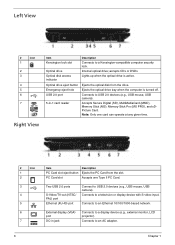
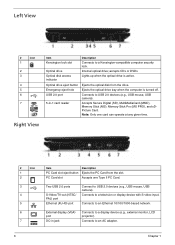
... Emergency eject hole USB 2.0 port
5-in jack
Connects to a television or display device with S-video input. Accepts Secure Digital (SD), MultiMediaCard (MMC), Memory Stick (MS), Memory Stick Pro (MS PRO), and xDPicture Card. Internal optical drive; accepts CDs or DVDs Lights up when the optical drive is turned off.
Ejects the optical...
TravelMate 4320/4720 and Extensa 4220/4620 Service Guide - Page 61


...
1. Slide and hold the battery release latch to the unlock position (1).
3.
See "Removing the Battery Pack" on page 51. 2. Turn base unit over. 2. Removing the SD Dummy Card
1.
Slide the battery lock/unlock latch to the release position (2), then remove the battery from the main unit (3).
TravelMate 4320/4720 and Extensa 4220/4620 Service Guide - Page 63


...L18
6.
See "Removing the Lower Cover" on page 51. 3.
See "Removing the SD Dummy Card" on page 53. See "Removing the Express Dummy Card" on page 51. 2. Step 1~4
Size (Quantity) M2 x L4 (4)
5. ...Removing the DIMM
1. Remove the screw (B) on page 52. 4. See "Removing the Express Dummy Card" on the lower cover. Chapter 3
53 See "Removing the Battery Pack" on the lower cover...
TravelMate 4320/4720 and Extensa 4220/4620 Service Guide - Page 64
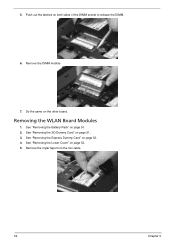
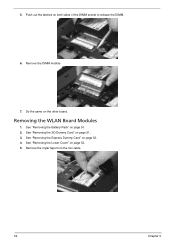
... the other board. Remove the mylar tape from the mic cable.
54
Chapter 3 Do the same on page 52. 4. See "Removing the SD Dummy Card" on page 51. 2. See "Removing the Battery Pack" on page 51. 3. See "Removing the Lower Cover" on both sides of the DIMM socket to release ...
TravelMate 4320/4720 and Extensa 4220/4620 Service Guide - Page 65


...: When attaching the antennas back to release the WLAN board. See "Removing the Express Dummy Card" on page 51. 3.
Disconnect the two antenna cables from the WLAN board, then move ...the antennas away from the WLAN socket. Detach the WLAN board from the board.
7. See "Removing the SD Dummy Card" on page 52. 4.
See "Removing the Lower Cover" on page 51. 2. Remove the two screws ...
TravelMate 4320/4720 and Extensa 4220/4620 Service Guide - Page 67


Remove the bracket as shown. See "Removing the SD Dummy Card" on the bottom side of the unit. Step 7
Size (Quantity) M3 x L4 (2)
8. Turn...
Color Black
Torque 1.6 kgf-cm
Chapter 3
57
See "Removing the Lower Cover" on page 52. 4. See "Removing the Express Dummy Card" on page 53. 5. Remove the two screws (D) on page 51. 2. See "Removing the Battery Pack" on the HDD bracket. ...
TravelMate 4320/4720 and Extensa 4220/4620 Service Guide - Page 73


... sure to facilitate the easy removal of the middle cover. Open the LCD screen all the way to install the CPU with PIN 1 at the corner as shown. See "Removing the Express Dummy Card" on page 51. 3. Chapter 3
63
See "Removing the SD Dummy Card" on page 52. 4.
See "Removing the Fan Module" on...
TravelMate 4320/4720 and Extensa 4220/4620 Service Guide - Page 77
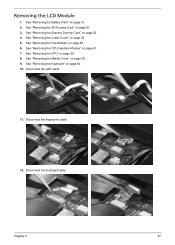
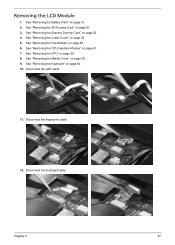
See "Removing the Battery Pack" on page 51. 3. Disconnect the fingerprint cable.
12. See "Removing the SD Dummy Card" on page 51. 2. See "Removing the CPU Heatsink Module" on page 63. 9. See "Removing the Middle Cover" on page 61. ..." on page 64. 10. See "Removing the Keyboard" on page 60. 6. Removing the LCD Module
1. See "Removing the Express Dummy Card" on page 52. 4.
TravelMate 4320/4720 and Extensa 4220/4620 Service Guide - Page 80


...21.
See "Removing the Battery Pack" on page 52. 4. See "Removing the Express Dummy Card" on page 51. 2.
Carefully remove the LCD module from the Lower Case
1. Separating the Upper...the Keyboard" on page 62. 8. See "Removing the CPU" on page 64. 10. See "Removing the SD Dummy Card" on page 67.
70
Chapter 3 See "Removing the LCD Module" on page 51. 3. 20. Remove the...
TravelMate 4320/4720 and Extensa 4220/4620 Service Guide - Page 94


...the LCD Module" on page 62. 8. Carefully pry open the LCD bezel and remove the bezel from the LCD module. See "Removing the Lower Cover" on page 51. 3.
See "Removing the SD Dummy Card" on page 53. 5. See "Removing the LCD ... 52. 4. Removing the Inverter Board
1. 13.
See "Removing the Express Dummy Card" on page 64. 10. See "Removing the CPU Heatsink Module" on page 61. 7.
TravelMate 4320/4720 and Extensa 4220/4620 Service Guide - Page 144
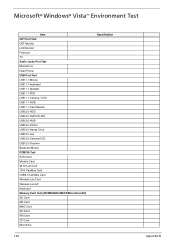
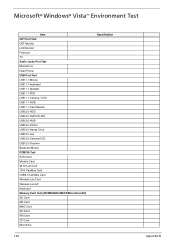
... USB 2.0-HUB USB 2.0-Printer USB 2.0-Handy Drive USB 2.0-Lan USB 2.0-Camera/CCD USB 2.0-Scanner Bluetooth Mouse PCMCIA Test SCSI Card Modem Card 32 bit Lan Card 1394 CardBus Card USB2.0 CardBus Card Wireless Lan Card Wireless Lan AP Keyboard Memory Card Test (SD/MS/MMC/SM/CF/Microdrive/XD) SD Card MS Card MMC Card XD Card SM Card CF Card Microdrive
134
Specification
Appendix B
Similar Questions
My Acer Extensa 4620z Laptop Screen Flickers When I Move It
(Posted by Mechegacker 9 years ago)
How To Replace A Cmos Battery In Acer Laptop Extensa 4420
(Posted by Spameri 10 years ago)
Acer Extensa 4620z
HI, I have Acer extensa 4620Z whose hinge,side pannel,upper part of screen have broken, Can i re...
HI, I have Acer extensa 4620Z whose hinge,side pannel,upper part of screen have broken, Can i re...
(Posted by vikrantsandy 12 years ago)
Acer Extensa 5220 Open Windows Flashing In Vista Ultimate
when opening a folder or other windows screen keeps flashing
when opening a folder or other windows screen keeps flashing
(Posted by merlin5010 12 years ago)

