Acer Extensa 4620Z Support Question
Find answers below for this question about Acer Extensa 4620Z.Need a Acer Extensa 4620Z manual? We have 2 online manuals for this item!
Question posted by rcgupta on December 8th, 2011
Key Board Typing Instructions
sir where and how cam i get key board typing instructions of 'acer - Extensa 4620'
Current Answers
There are currently no answers that have been posted for this question.
Be the first to post an answer! Remember that you can earn up to 1,100 points for every answer you submit. The better the quality of your answer, the better chance it has to be accepted.
Be the first to post an answer! Remember that you can earn up to 1,100 points for every answer you submit. The better the quality of your answer, the better chance it has to be accepted.
Related Acer Extensa 4620Z Manual Pages
Extensa 4620Z / 4220 User's Guide EN - Page 2


... changes. No part of this publication may be incorporated in the space provided below. Extensa 4620/4620Z/4220 Series Notebook PC
Model number Serial number Date of purchase Place of purchase
Acer and the Acer logo are used herein for a particular purpose.
Acer Incorporated. All correspondence concerning your computer. All Rights Reserved. This company makes no...
Extensa 4620Z / 4220 User's Guide EN - Page 5
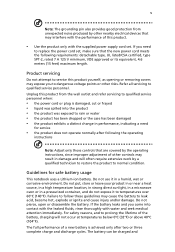
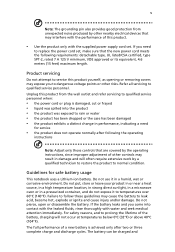
...when:
• the power cord or plug is achieved only after following requirements: detachable type, UL listed/CSA certified, type SPT-2, rated 7 A 125 V minimum, VDE approved or its equivalent, 4.6 meters...the lifetime of the battery, charging will often require extensive work by the operating instructions, since improper adjustment of other risks. Product servicing
Do not attempt to service ...
Extensa 4620Z / 4220 User's Guide EN - Page 6
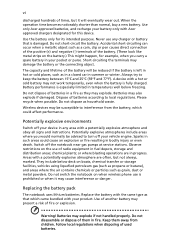
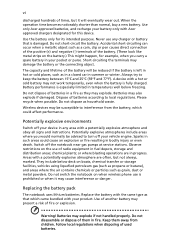
Use only Acer approved batteries, and recharge your battery only with a potentially explosive atmosphere and obey all signs and instructions. The capacity and lifetime of the... device. Short-circuiting the terminals may explode if not handled properly. A device with the same type as in a closed car in summer or winter.
Potentially explosive atmospheres include areas where you carry...
Extensa 4620Z / 4220 User's Guide EN - Page 8


...affect improperly installed or inadequately shielded electronic systems in bodily injury or even death. Switch off your device before boarding an aircraft. Potentially explosive atmospheres include areas where you suspect interference, switch off your device, and move it.... the air bag deployment area. Pacemaker manufacturers recommend that all signs and instructions. viii
Pacemakers.
Extensa 4620Z / 4220 User's Guide EN - Page 17


... instructions
ix...Acer ePresentation Management
6
Acer eDataSecurity Management
7
Acer eLock Management
8
Acer eRecovery Management
10
Acer eSettings Management
12
Windows Mobility Center
13
Your Acer notebook tour
15
Closed front view
17
Left view
18
Right view
19
Rear view
19
Base view
20
Specifications
21
Indicators
25
Easy-launch buttons
26
Productivity keys...
Extensa 4620Z / 4220 User's Guide EN - Page 50
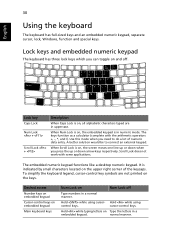
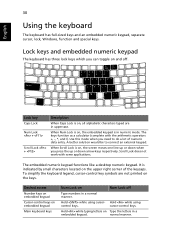
... numeric keypad functions like a desktop numeric keypad. It is in uppercase.
Hold while typing letters on and off
Type numbers in a
embedded keypad.
Desired access
Number keys on embedded keypad
Cursor-control keys on embedded keypad
Main keyboard keys
Num Lock on
the keys.
Scroll Lock does not work with the arithmetic operators +, -, *, and /).
normal manner...
Extensa 4620Z / 4220 User's Guide EN - Page 66


...following information available when you call Acer for online service, and please be at the same time to
enter the recovery process. 3 Refer to the onscreen instructions to give you a helping ... in does not have the following information: Name Address Telephone number Machine and model type Serial number Date of service centers are error messages or beeps reported by an International...
Extensa 4620Z / 4220 User's Guide EN - Page 84


... and recovery page by selecting the Burn Disc button. 3 Select the type of Acer eRecovery Management, you to browse the contents and install selected drivers and ...created image, or from a previously created CD/DVD or reinstall applications and drivers. 4 Follow the instructions on screen to complete the process.
Restore and recovery
The restore and recovery features allow you can ...
Extensa 4620Z / 4220 User's Guide EN - Page 97


...:
Notebook PC
Model number:
MS2204
Machine type:
Extensa 4620/4620Z/4220
SKU number:
Extensa 462xxx/462xZxxx/422xxx ("x" = 0 - 9, a - 77
English
Federal Communications Comission Declaration of Conformity
This device complies with Part 15 of responsible party: 333 West San Carlos St.
z, or A - San Jose, CA 95110 USA
Contact person:
Acer Representitive
Tel:
1-254-298-4000
Fax...
Extensa 4620Z / 4220 User's Guide EN - Page 98


..., China
Contact Person: Mr. Easy Lai
Tel: 886-2-8691-3089 Fax: 886-2-8691-3000
E-mail: easy_lai@acer.com.tw
Hereby declare that:
Product: Notebook PC
Trade Name: Acer
Model Number: MS2204
Machine Type: Extensa 4620/4620Z/4220
SKU Number: Extensa 462xxx/462xZxxx/422xxx
Is compliant with the essential requirements and other relevant provisions of the following harmonized...
Extensa 4620Z / 4220 User's Guide EN - Page 100
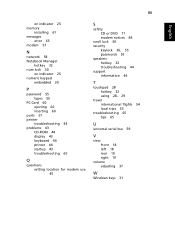
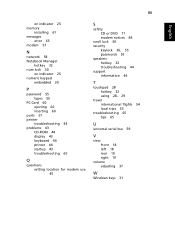
...
error 65 modem 57
N
network 58 Notebook Manager
hotkey 32 num lock 30
on indicator 25 numeric keypad
embedded 30
P
password 55 types 55
PC Card 60 ejecting 60 inserting 60
ports 57 printer
troubleshooting 44 problems 43
CD-ROM 44 display 43 keyboard 44 printer 44 ...53
troubleshooting 65 tips 65
U
universal serial bus 59
V
view front 18 left 18 rear 19 right 19
volume adjusting 37
W
Windows keys 31
TravelMate 4320/4720 and Extensa 4220/4620 Service Guide - Page 8
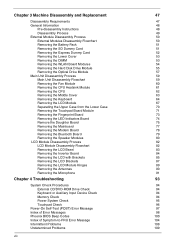
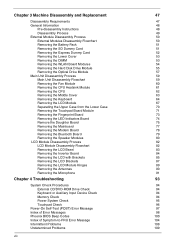
... and Replacement
47
Disassembly Requirements
47
General Information
48
Pre-disassembly Instructions
48
Disassembly Process
49
External Module Disassembly Process
50
External Modules ...the Express Dummy Card
52
Removing the Lower Cover
53
Removing the DIMM
53
Removing the WLAN Board Modules
54
Removing the Hard Disk Drive Module
55
Removing the Optical Drive Module
57
Main ...
TravelMate 4320/4720 and Extensa 4220/4620 Service Guide - Page 12


Wake-on -Ring ready
I/O Interface
K PC Card slot (one Type II) K 5-in-1 card reader (MS/MS PRO/MMC/SD/xD) K Four ...: Gigabit Ethernet; K Easy-launch buttons: Acer Empowering Key, Internet, email, user-progammable K Productivity keys: Lock, Presentation, Sync K Front-access communication switches: WLAN and Bluetooth®
Audio
K Two built-in Acer 3DSonic stereo speakers K Intel® High Definition...
TravelMate 4320/4720 and Extensa 4220/4620 Service Guide - Page 23


... while using cursorcontrol keys.
Use this mode when you press the up or down arrow keys respectively. Desired Access
Number keys on and off.
Using the Keyboard
The keyboard has full-sized keys and an embedded keypad, separate cursor keys, two Windows keys and twelve function keys, and two special keys.
Hold while using cursorcontrol keys.
Type the letters in...
TravelMate 4320/4720 and Extensa 4220/4620 Service Guide - Page 42
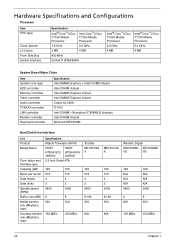
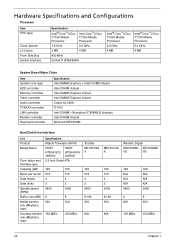
...
4 MB
Intel® Core™2 Duo T7700 Mobile Processor
2.4 GHz
4 MB
System Board Major Chips
Item System core logic HDD controller Memory controller Video controller Audio controller PCMCIA controller ... chipset Winbond WPC8768L
Hard Disk Drive Interface
Item Product Model Name
Form factor and Interface type Capacity (GB) Bytes per sector Data heads Data disks Spindle speed (RPM) Buffer size...
TravelMate 4320/4720 and Extensa 4220/4620 Service Guide - Page 44
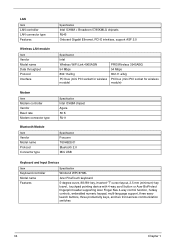
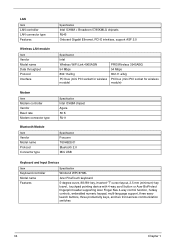
...
Item Vendor Model name Protocol Connector type
Specification Intel ICH8M chipset Agere 56 K RJ11
Specification Foxconn T60H928.01 Bluetooth 2.0 Mini USB
Keyboard and Input Devices
Item Keyboard controller Model name Features
Specification
Winbond WPC8768L
Acer FineTouch keyboard
5-degree curve, 88-/89- key, inverted "T" cursor layout, 2.5 mm (minimum) key travel, touchpad pointing device with...
TravelMate 4320/4720 and Extensa 4220/4620 Service Guide - Page 50


... system. Information Menu
Phoenix TrustedCore(tm) Setup Utility
Information
Main
Advanced
Security
Boot
Exit
CPU Type: CPU Speed: IDE0 Model Name: IDE0 Serial Number: IDE1 Model Name: IDE1 Serial Number... VX.XX XX-XXX XXXXXX.XXX.XXX.XXX.XXXXXX XX.XX XXXXXXXXXXXXXXXXXXXXXXX None TravelMate/Extensa 5XXX Acer XXXxXxXX-xXxX-XXxx-xXXx-xXXxXXxXxxXX
F1 Help Esc Exit
Select Item -/+ Change Values...
TravelMate 4320/4720 and Extensa 4220/4620 Service Guide - Page 111


... bus and devices Initialize all video adapters in system QuietBoot start (optional) Shadow video BIOS ROM Display BIOS copyright notice Display CPU type and speed Initialize EISA board Test keyboard Set key click if enabled Test for unexpected interrupts Initialize POST display service Display prompt "Press F2 to enter SETUP" Disable CPU cache...
TravelMate 4320/4720 and Extensa 4220/4620 Service Guide - Page 114
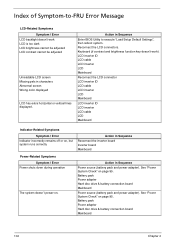
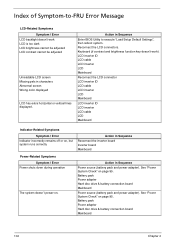
... Symptom / Error
LCD backlight doesn't work ). Battery pack Power adapter Hard disc drive & battery connection board Mainboard
104
Chapter 4 Action in Sequence
Power source (battery pack and power adapter).
Keyboard (if contrast and brightness function key doesn't work LCD is too dark LCD brightness cannot be adjusted LCD contrast cannot be adjusted...
TravelMate 4320/4720 and Extensa 4220/4620 Service Guide - Page 116
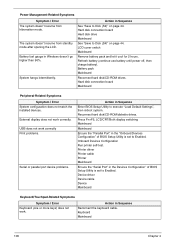
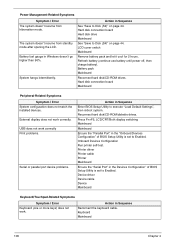
...Enter BIOS Setup Utility to Disk (S4)" on page 44.
Hard disk connection board Hard disk drive Mainboard
See "Save to Enabled. LCD cover switch Mainboard
Remove battery...Keyboard/Touchpad-Related Symptoms
Symptom / Error
Keyboard (one or more keys) does not work correctly. Hard disk connection board Mainboard
Peripheral-Related Symptoms Symptom / Error
System configuration does not...
Similar Questions
Laptop To Monitor
hi i have a acer extensa 4620 laptop which the lcd is gone . i want to connect it to a external moni...
hi i have a acer extensa 4620 laptop which the lcd is gone . i want to connect it to a external moni...
(Posted by sureshdavid777 9 years ago)
Where Is The Graphics Card Located In A Acer Extensa 4620
(Posted by mrspfra 9 years ago)
How Do I Replace The Power Cord Plug In Adapter For An Acer Laptop Extensa 5620
(Posted by jpjacob 9 years ago)
My Acer Extensa 4620z Laptop Screen Flickers When I Move It
(Posted by Mechegacker 9 years ago)
Does Anyone Have A Service Manual For An Acer Extensa 4620?
(Posted by fjwatson 12 years ago)

