Acer Extensa 4420 Support Question
Find answers below for this question about Acer Extensa 4420.Need a Acer Extensa 4420 manual? We have 2 online manuals for this item!
Question posted by Anonymous-48766 on January 17th, 2012
Power
Why does it turn back off after being on for 1 minute?
Current Answers
There are currently no answers that have been posted for this question.
Be the first to post an answer! Remember that you can earn up to 1,100 points for every answer you submit. The better the quality of your answer, the better chance it has to be accepted.
Be the first to post an answer! Remember that you can earn up to 1,100 points for every answer you submit. The better the quality of your answer, the better chance it has to be accepted.
Related Acer Extensa 4420 Manual Pages
Extensa 4420 / 4120 User's Guide EN - Page 2


... to your unit should include the serial number, model number and purchase information.
Extensa 4420/4120 Series User's Guide Original Issue: 06/2007
Changes may be incorporated in ...new editions of this publication without the prior written permission of Acer Incorporated. Extensa 4420/4120 Series Notebook PC
Model number Serial number Date of purchase Place of purchase...
Extensa 4420 / 4120 User's Guide EN - Page 3


... hearing, follow these instructions carefully. Unplug the power cord before cleaning. When you plug the power cord into is installed in the PCMCIA slot. Follow all power cords from the computer. Keep this product from the wall outlet before removing the power supply unit from the power supplies. Turning the product off before cleaning
Unplug this...
Extensa 4420 / 4120 User's Guide EN - Page 7


...to this device requires a good quality connection to external RF transmissions.. For safety reasons, turn off your device when its use is prohibited or when it and its enhancements may be.... This device meets RF exposure guidelines when used normally, and it may be using your laptop under the following conditions. Operating environment
Warning!
Do not place credit cards or other magnetic ...
Extensa 4420 / 4120 User's Guide EN - Page 10


... provides tips for comfortable use . has determined that this product meets the ENERGY STAR guidelines for power management:
• Activate display' Sleep mode within 15 minutes of user inactivity. • Activate computer's Sleep mode within 30 minutes of user inactivity. • Wake the computer from Sleep mode by the US Environmental Protection Agency...
Extensa 4420 / 4120 User's Guide EN - Page 13


... on your computer.
See "Front view" on the computer, simply press and release the power button below the LCD screen beside the easy-launch buttons. Follow the instructions on the screen...
poster helps you to the basic features and functions of guides:
First off
To turn on page 15 for using your computer
Turning your new computer. In addition it : 1 Click on Start, All Programs,...
Extensa 4420 / 4120 User's Guide EN - Page 14


... plugged into a single wall outlet should not exceed
the ampere rating of the cord if you turn off the computer and want to turn the power off, do any cables away from foot traffic.
• When unplugging the power cord, do not pull on the cord itself but pull
on the plug.
• The...
Extensa 4420 / 4120 User's Guide EN - Page 15


... to local regulations. Cleaning and servicing
When cleaning the computer, follow these steps: 1 Turn off
before removing or replacing batteries.
• Do not tamper with batteries.
Do not...Taking care of your battery pack:
• Use only batteries of the same kind as replacements. Turn the power off the computer and remove the battery pack. 2 Disconnect the AC adapter. 3 Use a soft...
Extensa 4420 / 4120 User's Guide EN - Page 24


... you to edit 2 Adjust settings as described below.
You can open Windows power options by clicking the appropriate tabs. View and adjust settings for On Battery and Plugged In modes by clicking "More Power Options". You can also turn on . 4 If necessary, change the display and sleep settings you wish to switch to...
Extensa 4420 / 4120 User's Guide EN - Page 36


... computer's functions and components.
10 Easy-launch buttons
Buttons for launching frequently used programs. See "Easy-launch buttons" on page 26 for more details.
11 Power button
Turns the computer on page 26 for more secure, smarter and easier way to work.
16
English
# Item
Description
3 Display screen
Also called Liquid-Crystal...
Extensa 4420 / 4120 User's Guide EN - Page 52


... page 1.
Switches display output between the display screen, external monitor (if connected) and both. See "Acer Empowering Technology" on page 1.
Press any key to save power. Turns the speakers on hotkeys.
+ +
+ + + + +
Acer eSettings
Acer ePower Management
Sleep Display toggle
Screen blank Touchpad toggle Speaker toggle
Launches Acer eSettings in the hotkey combination...
Extensa 4420 / 4120 User's Guide EN - Page 62


... the battery, it with a system disk and press + + to restart the system. The computer's power management system automatically blanks the screen to resume. Press any key to turn the display back on the Settings tab to make sure that the resolution is a list of possible situations that the AC adapter is properly...
Extensa 4420 / 4120 User's Guide EN - Page 63
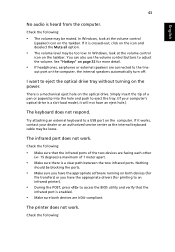
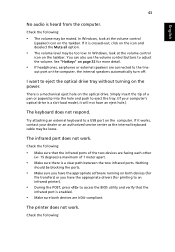
...a maximum of a pen or paperclip into the hole and push to eject the optical drive tray without turning on the power.
Try attaching an external keyboard to adjust the volume.
Nothing
should be too low.
English
43
No audio...the appropriate software running on the computer, the internal speakers automatically turn off.
The infrared port does not work . The printer does not work .
Extensa 4420 / 4120 User's Guide EN - Page 64


... utility, press during POST. English
44
• Make sure that the printer is connected to a power outlet and that it is not necessary to complete the installation of your notebook, that you restore the...the Operating System is set up , you can skip the Internet Connection setup, as it is
turned on.
• Make sure that is installed when you purchase your notebook.
I want to ...
Extensa 4420 / 4120 User's Guide EN - Page 66


.... To maximize your battery's life, you are advised to adhere to the AC adapter. The battery will diminish with the computer turned off results in handy when you travel or during a power failure.
Battery pack characteristics
The battery pack has the following characteristics: • Employs current battery technology standards. • Delivers a battery...
Extensa 4420 / 4120 User's Guide EN - Page 67


... to temperatures below 0°C (32°F) or above . • Frequent use constant AC power, you are advised to remove the battery pack from the unit, connect the AC adapter if you...to its effective life. A standard computer battery has a life span of the battery. Otherwise, turn off the computer first.
Installing and removing the battery pack
Important! If the computer is adversely...
Extensa 4420 / 4120 User's Guide EN - Page 68


...• Store the battery pack in a significantly faster charge time. You are advised to a mains power outlet. However, charging the battery with a fully charged battery. English
48
To remove a battery pack:... 1 Slide the battery release latch to start the next day with the computer turned off results in a cool, dry place. Plug the AC adapter into the computer, and ...
Extensa 4420 / 4120 User's Guide EN - Page 69


..., and then connect to the Windows power meter. Save all applications. 3. Close all necessary files.
3. Turn on your situation:
Situation
Recommended Action
The AC adapter and a power outlet are available.
1. Close all ... spare battery pack.
1.
Data will be lost if the battery to turn off the
computer.
When the battery-low warning appears, the recommended course of action...
Extensa 4420 / 4120 User's Guide EN - Page 70
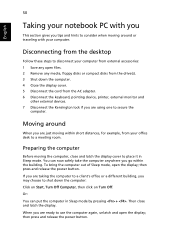
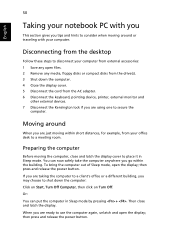
... for example, from the drive(s). 3 Shut down the computer: Click on Start, Turn Off Computer, then click on Turn Off. Moving around or traveling with your office desk to a meeting room. You ...can put the computer in Sleep mode.
then press and release the power button. Disconnecting from ...
Extensa 4420 / 4120 User's Guide EN - Page 96


... Rules. Operation is subject to the following local manufacturer/importer is responsible for this declaration:
Product name:
Notebook PC
Model number:
MS2211
Machine type:
Extensa 4420/4120
SKU number:
Extensa 442xxx/412xxx ("x" = 0 - 9, a - San Jose, CA 95110 USA
Contact person:
Acer Representitive
Tel:
1-254-298-4000
Fax:
1-254-298-4147
76
English
Federal Communications...
Extensa 4420 / 4120 User's Guide EN - Page 97


...-3089 Fax: 886-2-8691-3000 E-mail: [email protected] Hereby declare that: Product: Personal Computer Trade Name: Acer Model Number: MS2211 Machine Type: Extensa 4420/4120 SKU Number:Extensa 442xxx/412xxx ("x" = 0~9, a ~ z, or A ~ Z) Is compliant with the essential requirements and other relevant provisions of the following harmonized standard: • EN60950-1:2001 • EN60065...
Similar Questions
How Do I Replace The Power Cord Plug In Adapter For An Acer Laptop Extensa 5620
(Posted by jpjacob 9 years ago)
How To Replace A Cmos Battery In Acer Laptop Extensa 4420
(Posted by Spameri 10 years ago)

