Acer Extensa 4420 Support Question
Find answers below for this question about Acer Extensa 4420.Need a Acer Extensa 4420 manual? We have 2 online manuals for this item!
Question posted by vyoscoin on September 1st, 2014
Acer 4420 Vista How To Reload Windows With Disks
The person who posted this question about this Acer product did not include a detailed explanation. Please use the "Request More Information" button to the right if more details would help you to answer this question.
Current Answers
There are currently no answers that have been posted for this question.
Be the first to post an answer! Remember that you can earn up to 1,100 points for every answer you submit. The better the quality of your answer, the better chance it has to be accepted.
Be the first to post an answer! Remember that you can earn up to 1,100 points for every answer you submit. The better the quality of your answer, the better chance it has to be accepted.
Related Acer Extensa 4420 Manual Pages
Extensa 4420 / 4120 User's Guide EN - Page 2


.../2007
Changes may be made periodically to the information in the space provided below. Other companies' product names or trademarks are registered trademarks of Acer Incorporated. Acer Incorporated. Extensa 4420/4120 Series Notebook PC
Model number Serial number Date of purchase Place of purchase information in this publication without obligation to the contents hereof...
Extensa 4420 / 4120 User's Guide EN - Page 17


... battery pack
xv
Cleaning and servicing
xv
Acer Empowering Technology
1
Empowering Technology password
1
Acer eNet Management
2
Acer ePower Management
4
Acer ePresentation Management
6
Acer eDataSecurity Management
7
Acer eLock Management
8
Acer eRecovery Management
10
Acer eSettings Management
12
Windows Mobility Center
13
Your Acer notebook tour
15
Closed front view
16...
Extensa 4420 / 4120 User's Guide EN - Page 19


...)
58
IEEE 1394 port
58
PC Card slot
59
Installing memory
60
BIOS utility
60
Boot sequence
60
Enable disk-to-disk recovery
61
Password
61
Using software
61
Playing DVD movies
61
Acer eRecovery Management
62
Create backup
62
Burn backup disc
63
Restore and recovery
63
Troubleshooting
64
Troubleshooting tips
64...
Extensa 4420 / 4120 User's Guide EN - Page 24


... a new power plan:
Creating customized power plans allows you to from the Acer Empowering Technology program group in Start menu, or right-click the Windows power icon in the system tray and select "Acer ePower Management". To access this utility, select "Acer ePower Management" from the Empowering Technology toolbar, run the program from the...
Extensa 4420 / 4120 User's Guide EN - Page 27
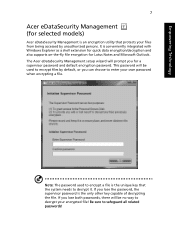
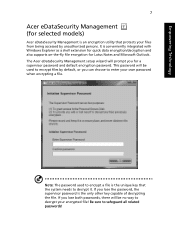
... key capable of decrypting the file. It is conveniently integrated with Windows Explorer as a shell extension for quick data encryption/decryption and also supports...Acer eDataSecurity Management setup wizard will be used to encrypt a file is the unique key that protects your own password when encrypting a file. Empowering Technology
7
Acer eDataSecurity Management (for selected models)
Acer...
Extensa 4420 / 4120 User's Guide EN - Page 33


... Acer user guide, drivers and utilities. To launch Windows Mobility Center:
• Use the shortcut key < > + • Start Windows Mobility Center from the Control panel • Start Windows Mobility Center from the Accessories program group in one easy-to-find place, so you change locations, networks or activities. Empowering Technology
13
Windows Mobility Center (for Windows Vista...
Extensa 4420 / 4120 User's Guide EN - Page 41
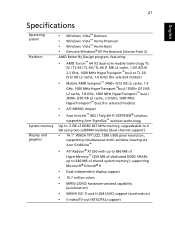
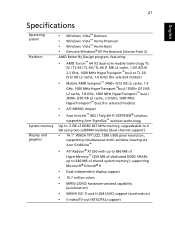
...Platform
System memory Display and graphics
• Windows Vista™ Business • Windows Vista™ Home Premium • Windows Vista™ Home Basic • Genuine Windows® XP Professional (Service Pack 2)
... 14.1" WXGA TFT LCD, 1280 x 800 pixel resolution,
supporting simultaneous multi-window viewing via Acer GridVista™
• ATI Radeon® X1250 with up to 896 MB ...
Extensa 4420 / 4120 User's Guide EN - Page 42


...;
Audio
•
•
•
•
80/120/160 GB or larger hard disk drive with Acer DASP (Disk Anti-Shock Protection) enhancement
Optical drive options: • DVD-Super Multi double-layer drive ...pointing device with 4-way scroll button
12 function keys, four cursor keys, two Windows® keys, hotkey controls, embedded numeric keypad, international language support, independent Euro...
Extensa 4420 / 4120 User's Guide EN - Page 47


... synchronizes your finger to log into Windows® again.
• Presentation key - Icon Productivity key Lock Presentation
Sync
Default application
Launch Windows Lock function
Minimizes your display for ...-touch access to protection and manageability features for convenient and secure backup. runs the Windows® lock function to lock the notebook when
you only need to swipe your ...
Extensa 4420 / 4120 User's Guide EN - Page 51


...this key has the same effect as clicking on your edition of Windows Vista or Windows XP, some shortcuts may not function as clicking the right mouse ...keys to provide a variety of functions:
< > : Open or close the Start menu
< > + : Display the desktop
< > + : Open Windows Explore
< > + : Search for a file or folder
< > + : Cycle through Sidebar gadgets
< > + : Lock your computer (if you...
Extensa 4420 / 4120 User's Guide EN - Page 64


...its original settings without recovery CDs. Before performing a restore operation, please check the BIOS settings. 1 Check to see if Acer disk-to-disk recovery is enabled or not. 2 Make sure the D2D Recovery setting in Main is installed when you purchase your notebook.
....
HyperTerminal), you restore the C: drive with the Internet Connection setup. I want to the Windows manual.
Extensa 4420 / 4120 User's Guide EN - Page 82


... a built-in optical disc burner, plug in an external optical disc burner before entering Acer eRecovery Management for more information. Please refer to hard disk from the Empowering Technology toolbar to start Acer eRecovery Management.
2 In the Acer eRecovery Management window, select the type of your system configuration to the online help for optical disc...
Extensa 4420 / 4120 User's Guide EN - Page 96


.... z, or A - San Jose, CA 95110 USA
Contact person:
Acer Representitive
Tel:
1-254-298-4000
Fax:
1-254-298-4147 Z)
Name of responsible party: Acer America Corporation
Address of the FCC Rules.
76
English
Federal Communications Comission ...:
Product name:
Notebook PC
Model number:
MS2211
Machine type:
Extensa 4420/4120
SKU number:
Extensa 442xxx/412xxx ("x" = 0 - 9, a -
Extensa 4420 / 4120 User's Guide EN - Page 97


..., China
Contact Person: Mr. Easy Lai Tel: 886-2-8691-3089 Fax: 886-2-8691-3000 E-mail: easy_lai@acer.com.tw Hereby declare that: Product: Personal Computer Trade Name: Acer Model Number: MS2211 Machine Type: Extensa 4420/4120 SKU Number:Extensa 442xxx/412xxx ("x" = 0~9, a ~ z, or A ~ Z) Is compliant with the essential requirements and other relevant provisions of the following...
TravelMate 4520/4220, Extensa 4420/4120 Service Guide - Page 11


...
System Tour
Features
Your TravelMate 4520 is part of the Acer ProFile line of Microsoft Windows, Linux, Solaris and BSD Unix. NOTE: The features...1 MB flash BIOS and shadow RAM support
Storage subsystem
T Hard disk drive (HDD)
t SATA hard disk drives in 80-,120-, and 160 GB capacities (higher HDD capacity supported) t Acer DASP (Disk Anti-Shock Protection)
T Optical disc drive (ODD) options
t ...
TravelMate 4520/4220, Extensa 4420/4120 Service Guide - Page 13


... permanent object. t Magnesium-alloy casing for PC audio solutions supported in jack
T Acer Bio-Protection fingerprint solution with FingerLaunch, FingerNav and PBA (Pre-Boot Authentication) support ... S-video/TV-out t Ethernet (RJ-45) t VGA (external monitor) t DC-in Microsoft Windows Vista . Bluetooth, and WLAN functions T Ethernet and modem ports: link and activity indicators
Power subsystem
T...
TravelMate 4520/4220, Extensa 4420/4120 Service Guide - Page 14


...Windows Vista™ Business t Windows Vista Home Premium t Windows Vista Home Basic
T System tools and utilities
t Acer Empowering Technology (eNet, ePower, eAudio , ePresentation, eDataSecurity, eLock, eRecovery, and eSettings Management)
t Acer Crystal Eye t Acer Video Conference Manager t Acer GridVista t Acer...80%
Accessories
T Acer Bluetooth VoIP phone with the Acer Video Conference Manager T...
TravelMate 4520/4220, Extensa 4420/4120 Service Guide - Page 101
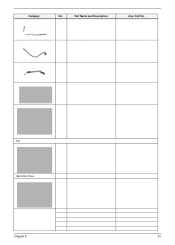
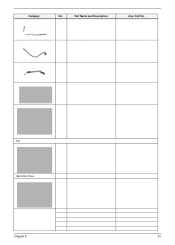
Category
No. Part Name and Description
Acer Part No. Fan Hard Disk Drive
Chapter 6
91
TravelMate 4520/4220, Extensa 4420/4120 Service Guide - Page 110


Fan Hard Disk Drive
100
Chapter 6
Category
No. Part Name and Description
Acer Part No.
TravelMate 4520/4220, Extensa 4420/4120 Service Guide - Page 123


... All of Microsoft's latest operating system Windows Vista. Refer to the TravelMate 4520 series Compatibility Test Report released by the Acer Mobile System Testing Department.
Hardware Compatibility ... mouse (OWCM-USB) Logitech USB Wheel Mouse Logitech First Wheel Mouse Dell by Acer's internal testing department.
Appendix B
Test Compatible Components
This computer's compatibility is tested...
Similar Questions
Why I Can Not Scroll Up N Down With My Acer Aspire 5749 In Windows 10???
Why I can not scroll up n down with my acer aspire 5749 in windows 10???
Why I can not scroll up n down with my acer aspire 5749 in windows 10???
(Posted by congcon97 1 year ago)
How To Reset An Acer 4420 Laptop To Factory Settings
(Posted by doriaMikeAl 10 years ago)
How To Set Up An External Monitor On An Acer Aspire 4730z Using Windows Vista
(Posted by stDVDVCR 10 years ago)

