Acer Extensa 4420 Support Question
Find answers below for this question about Acer Extensa 4420.Need a Acer Extensa 4420 manual? We have 2 online manuals for this item!
Question posted by RGAaPoet on September 23rd, 2011
4420-5963 Extensa Driver Dvd-super Multi Dl
The person who posted this question about this Acer product did not include a detailed explanation. Please use the "Request More Information" button to the right if more details would help you to answer this question.
Current Answers
There are currently no answers that have been posted for this question.
Be the first to post an answer! Remember that you can earn up to 1,100 points for every answer you submit. The better the quality of your answer, the better chance it has to be accepted.
Be the first to post an answer! Remember that you can earn up to 1,100 points for every answer you submit. The better the quality of your answer, the better chance it has to be accepted.
Related Acer Extensa 4420 Manual Pages
Extensa 4420 / 4120 User's Guide EN - Page 2


... product names or trademarks are used herein for a particular purpose. All Rights Reserved. Extensa 4420/4120 Series Notebook PC
Model number Serial number Date of purchase Place of purchase
Acer and...the contents hereof and specifically disclaims the implied warranties of such revisions or changes. Extensa 4420/4120 Series User's Guide Original Issue: 06/2007
Changes may be incorporated in...
Extensa 4420 / 4120 User's Guide EN - Page 17


...
28
Using the keyboard
30
Lock keys and embedded numeric keypad
30
Windows keys
31
Hotkeys
32
Special keys
34
Ejecting the optical (CD or DVD) drive tray
35
Extensa 4420 / 4120 User's Guide EN - Page 19


...
PC Card slot
59
Installing memory
60
BIOS utility
60
Boot sequence
60
Enable disk-to-disk recovery
61
Password
61
Using software
61
Playing DVD movies
61
Acer eRecovery Management
62
Create backup
62
Burn backup disc
63
Restore and recovery
63
Troubleshooting
64
Troubleshooting tips
64
Error messages
64...
Extensa 4420 / 4120 User's Guide EN - Page 28
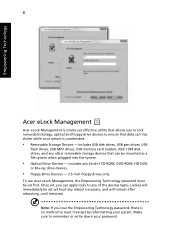
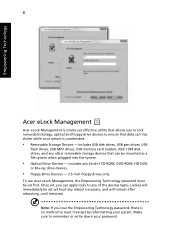
Once set, you can apply locks to any kind of the devices types. Lock(s) will remain after rebooting, until removed. includes any of CD-ROM, DVD-ROM, HD-DVD
or Blu-ray drive devices.
• Floppy Drive Devices - 3.5-inch floppy drives only. includes USB disk drives, USB pen drives, USB
flash drives, USB...
Extensa 4420 / 4120 User's Guide EN - Page 30
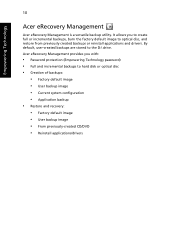
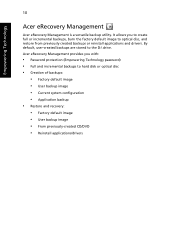
...; Current system configuration • Application backup • Restore and recovery: • Factory default image • User backup image • From previously-created CD/DVD • Reinstall applications/drivers Acer eRecovery Management provides you to create full or incremental backups, burn the factory default image to the D:\ drive. Empowering Technology
10
Acer eRecovery...
Extensa 4420 / 4120 User's Guide EN - Page 41
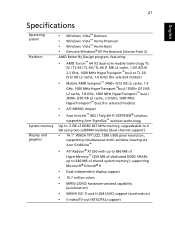
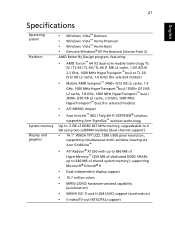
...(dual-channel support)
• 14.1" WXGA TFT LCD, 1280 x 800 pixel resolution,
supporting simultaneous multi-window viewing via Acer GridVista™
• ATI Radeon® X1250 with up to 896 MB ...• Dual independent display support
• 16.7 million colors
• MPEG-2/DVD hardware-assisted capability
(acceleration)
• WMV9 (VC-1) and H.264 (AVC) support (acceleration)
• S-video/...
Extensa 4420 / 4120 User's Guide EN - Page 42


...;
•
•
80/120/160 GB or larger hard disk drive with Acer DASP (Disk Anti-Shock Protection) enhancement
Optical drive options: • DVD-Super Multi double-layer drive • DVD/CD-RW combo drive 5-in-1 card reader supporting Secure Digital (SD), MultiMediaCard (MMC), Memory Stick® (MS), Memory Stick PRO™ (MS PRO...
Extensa 4420 / 4120 User's Guide EN - Page 82


...backup
You can also backup/restore the factory default image, and reinstall applications and drivers. When using Acer eRecovery Management, you may be prompted to enter the Empowering ...Management or Acer eRecovery Management. Acer eRecovery Management consists of a different region into the DVD drive. The Empowering Technology password is only available on certain models. Note: This feature...
Extensa 4420 / 4120 User's Guide EN - Page 83


... disc that will allow you would like to restore from a previously created CD/DVD or reinstall applications and drivers. 4 Follow the instructions on screen to complete the process. Restore and recovery
...to burn a user backup will not be bootable.
You can also reinstall applications and drivers for your Acer system. 1 Press + or select Acer eRecovery Management from the
Empowering...
Extensa 4420 / 4120 User's Guide EN - Page 96


...received, including interference that may cause undesired operation. Operation is responsible for this declaration:
Product name:
Notebook PC
Model number:
MS2211
Machine type:
Extensa 4420/4120
SKU number:
Extensa 442xxx/412xxx ("x" = 0 - 9, a - 76
English
Federal Communications Comission Declaration of Conformity
This device complies with Part 15 of responsible party:
333 West San...
Extensa 4420 / 4120 User's Guide EN - Page 97


...-3089 Fax: 886-2-8691-3000 E-mail: [email protected] Hereby declare that: Product: Personal Computer Trade Name: Acer Model Number: MS2211 Machine Type: Extensa 4420/4120 SKU Number:Extensa 442xxx/412xxx ("x" = 0~9, a ~ z, or A ~ Z) Is compliant with the essential requirements and other relevant provisions of the following harmonized standard: • EN60950-1:2001 • EN60065...
TravelMate 4520/4220, Extensa 4420/4120 Service Guide - Page 11


... drives in 80-,120-, and 160 GB capacities (higher HDD capacity supported) t Acer DASP (Disk Anti-Shock Protection)
T Optical disc drive (ODD) options
t DVD-Super Multi double-layer drive t DVD/CD-RW combo drive
T 5-in a classic matte black magnesium alloy casing. Consult your OS documentation for your TravelMate
computer depends on enabling EVP. Chapter...
TravelMate 4520/4220, Extensa 4420/4120 Service Guide - Page 12


... of dedicated DDR2 VRAM t 640 MB of shared system memory t Microsoft® DirectX® 9 compliance
T Acer GridVista™ for simultaneous multi-window viewing T Supports the following video capabilities:
t Dual independent display t MPEG-2/DVD hardware-assisted function t WMV9 (VC-1) and H.264 (AVC) t S-video/TV-out (NTSC/PAL)
Audio
T Two built-in Acer 3DSonic...
TravelMate 4520/4220, Extensa 4420/4120 Service Guide - Page 84
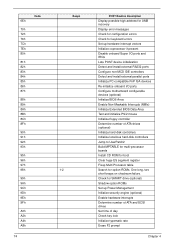
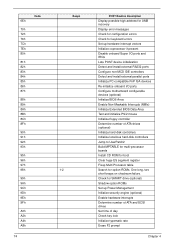
... option ROMs Set up hardware interrupt vectors Initialize coprocessor if present Disable onboard Super I/O ports and IRQs Late POST device initialization Detect and install external RS232...bus hard-disk controllers Jump to UserPatch2 Build MPTABLE for multi-processor boards Install CD ROM for boot Clear huge ES segment register Fixup Multi Processor table Search for keyboard errors Set up Power ...
TravelMate 4520/4220, Extensa 4420/4120 Service Guide - Page 117
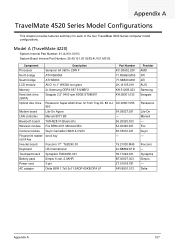
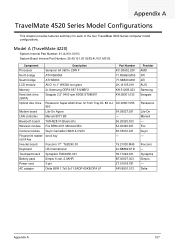
... Samsung DDRII 667 512MB*2
KN.5120B.023
Hard disk drive (SATA)
Seagate 2.5" 5400 rpm 80GB ST980811
KH.08001.030
Optical disc drive Panasonic Super-Multi drive 12.7mm Tray DL 8X UJ-
Synaptics Simplo - KU.00807.055 850
Modem board
Lite-On Agere
54.09027.091
LAN controller
Marvell 8071 B0
- Bluetooth board...
TravelMate 4520/4220, Extensa 4420/4120 Service Guide - Page 118


... non-glare
LK.14105.019
Nanya DDRII 667 512MB*2 NT512T64UH8B0FN-3C KN.51203.032
WD 2.5" 5400rpm 80GB WD800BEVS-22RST0
KH.08008.033
Sony Super-Multi drive 12.7mm Tray DL 8X AD-7530A Lite-On Agere Marvell 8071 B0 T60H928.01(Bluetooth) Fox BRM 4311 Minicard BG Bison Lotus BN30V4O714300
KU.0080E.002...
TravelMate 4520/4220, Extensa 4420/4120 Service Guide - Page 119


...
Hynix DDRII 667 1GB HYMP512S64CP8-Y5
KN.1GB0G.006
Hard disk drive (SATA)
WD 2.5" 5400rpm 160GB
KH.16008.019
Optical disc drive Pioneer Super-Multi drive 12.7mm Tray DL 8X DVR- Bluetooth board T60H928.01(Bluetooth)
56.25020.003
Wireless module Fox BRM 4311 Minicard BG
54.03320.001
Camera module Suyin...
TravelMate 4520/4220, Extensa 4420/4120 Service Guide - Page 120


... ATI SB600 Samsung 14.1" WXGA LTN141W3-L01-G GLARE 16MS, 200NITS Samsung DDRII 667 1GB*2 M470T2953EZ3-CE HGST 160 GB 2.5" 5400RPM SATA HTS541616J9SA00 Sony Super-Multi drive 12.7mm Tray DL 8X AD7530A Foxconn Conexant 3.3V Marvell 8071 B0 T60H928.01(Bluetooth) Fox BRM 4321 Minicard ABGN Bison Lotus BN30V4O714300
Fingerprint reader/ fingerprint reader...
TravelMate 4520/4220, Extensa 4420/4120 Service Guide - Page 121


... rev.G ATI RS690M ATI SB600 AUO 14.1" WXGA non-glare Samsung DDRII 667 1GB*2 M470T2953EZ3-CE HGST 160 GB 2.5" 5400RPM SATA HTS541616J9SA00 Sony Super-Multi drive 12.7mm Tray DL 8X AD7530A Lite-On Agere Marvell 8071 B0 T60H928.01(Bluetooth) Fox BRM 4321 Minicard ABGN Bison Lotus BN30V4O714300
Fingerprint reader/ scroll key...
TravelMate 4520/4220, Extensa 4420/4120 Service Guide - Page 133


... disc formats
Buffer memory Power supply
Specification
Sony AD-7560A
Pioneer
DVR-K17RS
Internal Slim DVD/CD writer
Write: • CD-R: 24X • CD-RW: 24X • DVD-RW: 6X • DVD-R/+R/+RW: 8X Write • DVD-RAM: 5x
Enhanced IDE(ATAPI) compatible
DVD-RAM, DVD-R/RW, DVD+R (SL, DL)/RW, CD-R/RW, DVD-ROM, DVD-RAM, DVD-R, DVD-RW, DVD+R (SL, DL), DVD+RW;
Similar Questions
The Specs.state Dvd/rw With Dl Support. So I Know It Plays Dvds And I Can Burn
Specs state DVD/RW with double layer support. So I undestandthat I can play and burn DVDs. Am I corr...
Specs state DVD/RW with double layer support. So I undestandthat I can play and burn DVDs. Am I corr...
(Posted by mrsewe 7 years ago)
Store Bought Dvd Won't Play On My Acer 7745. But It Has Dvd Super Multi Dl Drive
(Posted by olivieri1944 9 years ago)
How To Back Up An Acer Extensa 4420-5963 Withought A Disk
(Posted by hackrwlam 9 years ago)
Does Acer Extensa 4420-5963 Come With A Recovery Disc?
(Posted by gheffbhara 9 years ago)

