Acer Extensa 2300 Support Question
Find answers below for this question about Acer Extensa 2300.Need a Acer Extensa 2300 manual? We have 1 online manual for this item!
Question posted by meenie25 on February 16th, 2012
Where Is The Wireless Button On Acer?
The person who posted this question about this Acer product did not include a detailed explanation. Please use the "Request More Information" button to the right if more details would help you to answer this question.
Current Answers
There are currently no answers that have been posted for this question.
Be the first to post an answer! Remember that you can earn up to 1,100 points for every answer you submit. The better the quality of your answer, the better chance it has to be accepted.
Be the first to post an answer! Remember that you can earn up to 1,100 points for every answer you submit. The better the quality of your answer, the better chance it has to be accepted.
Related Acer Extensa 2300 Manual Pages
User Manual - Page 2


... incorporated in new editions of purchase information in the space provided below. Extensa 2300/3000 Series Notebook Computer
Model Number Serial Number Purchase Date Place of Purchase
Acer and the Acer logo are recorded on the label affixed to their respective companies. Extensa 2300/3000 Series User's Guide Original Issue: July 2004
Changes may be made...
User Manual - Page 3
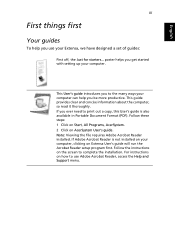
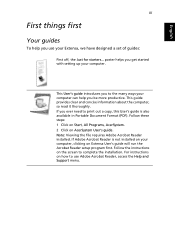
... file requires Adobe Acrobat Reader installed. Follow these steps: 1 Click on Start, All Programs, AcerSystem. 2 Click on Extensa User's guide will run the Acrobat Reader setup program first. Follow the instructions on your Extensa, we have designed a set of guides:
First off, the Just for starters... poster helps you get started with...
User Manual - Page 7
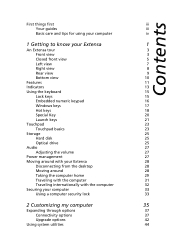
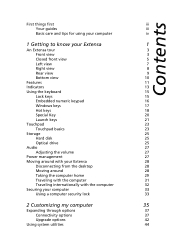
...Your guides
iii
Basic care and tips for using your computer
iv
1 Getting to know your Extensa
1
An Extensa tour
3
Front view
3
Closed front view
5
Left view
7
Right view
8
Rear view... drive
25
Audio
27
Adjusting the volume
27
Power management
27
Moving around with your Extensa
28
Disconnecting from the desktop
28
Moving around
28
Taking the computer home
29
Traveling ...
User Manual - Page 12
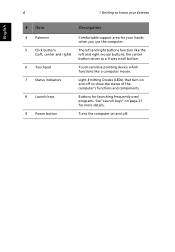
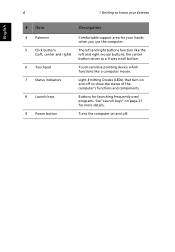
... like the
(Left, center and right) left and right mouse buttons; the center
button serves as a 4-way scroll button.
6 Touchpad
Touch-sensitive pointing device which functions like a computer mouse.
7 Status indicators
Light-Emitting Diodes (LEDs) that turn on and off to know your Extensa
English
# Item
Description
4 Palmrest
Comfortable support area for more details...
User Manual - Page 14
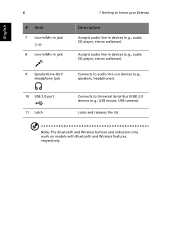
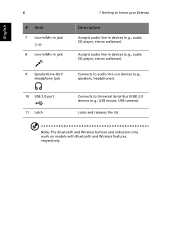
Locks and releases the lid. Note: The Bluetooth and Wireless buttons and indicators only work on models with Bluetooth and Wireless features, respectively.
Connects to audio line-out devices (e.g., speakers, headphones).
10 USB 2.0 port 11 Latch
Connects to know your Extensa
Description
Accepts audio line-in devices (e.g., audio CD player, stereo walkman). Accepts audio line...
User Manual - Page 16
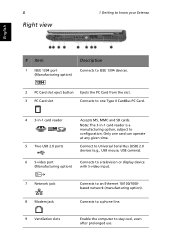
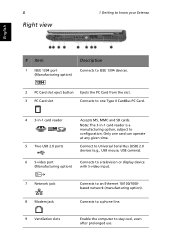
... 8 Modem jack
Connects to stay cool, even after prolonged use. 8
Right view
1 Getting to know your Extensa
English
# Item
1 IEEE 1394 port (Manufacturing option)
Description
Connects to IEEE 1394 devices.
2 PC Card slot eject button Ejects the PC Card from the slot.
3 PC Card slot
Connects to one card can operate at...
User Manual - Page 18
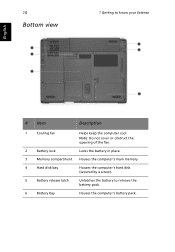
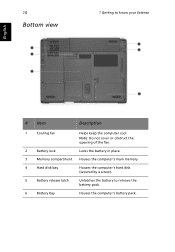
... Houses the computer's main memory.
4
Hard disk bay
Houses the computer's hard disk (secured by a screw).
5
Battery release latch
Unlatches the battery to know your Extensa
English
# Item
Description
1
Cooling fan
Helps keep the computer cool.
10
Bottom view
1 Getting to remove the battery pack.
6
Battery bay
Houses the computer's battery...
User Manual - Page 20


12
1 Getting to know your Extensa
English
Connectivity
• Integrated 10/100/1000 Mbps Fast Ethernet connection (manufacturing option)
• Built-in 56Kbps fax/data modem • Fast Infrared wireless communication (manufacturing option) • IEEE 1394 ... device • Internet 4-way scroll button
Expansion
• One Tpye II CardBus PC Card slot • Upgradeable memory modules
User Manual - Page 22
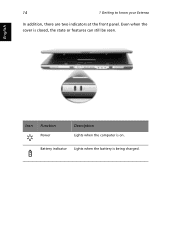
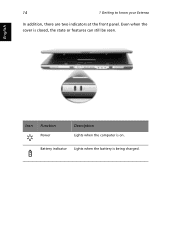
Battery indicator Lights when the battery is closed, the state or features can still be seen. 14
1 Getting to know your Extensa
In addition, there are two indicators at the front panel. Even when the cover is being charged.
English
Icon
Function
Power
Description
Lights when the computer is on.
User Manual - Page 26
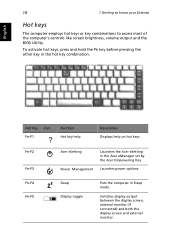
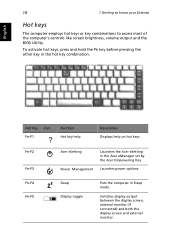
...Extensa
Hot keys
The computer employs hot keys or key combinations to access most of the computer's controls like screen brightness, volume output and the BIOS Utility. Fn-F2 Fn-F3 Fn-F4 Fn-F5
Acer eSetting Power Management
Launches the Acer... the Fn key before pressing the other key in the Acer eManager set by the Acer Empowering Key. Sleep Display toggle
Puts the computer in Sleep mode.
User Manual - Page 29
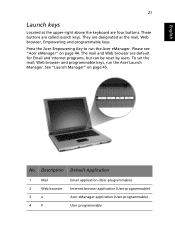
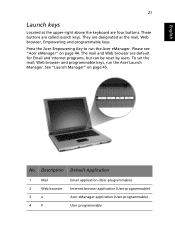
...
English
21
Launch keys
Located at the upper-right above the keyboard are designated as the mail, Web browser, Empowering and programmable keys. Please see "Acer eManager" on page 45. No. They are four buttons. Description Default Application
1
Mail
Email application (User-programmable)
2
Web browser Internet browser application (User-programmable...
User Manual - Page 30


... indicate the status of Bluetooth
communications (optional) communications.
2
Wireless
Lights to know your Extensa
In addition, there are two launch keys at the front panet. Even when the cover is closed, you can easily access the features of Wireless and Bluetooth®. No. However, the Wireless and Bluetooth keys cannot be reset by users...
User Manual - Page 32
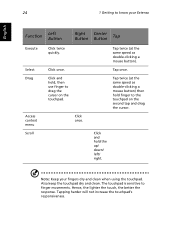
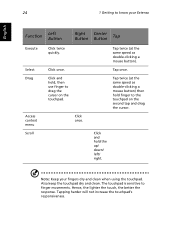
... and hold the up/ down/ left/ right.
Click and hold , then use finger to the touchpad on the touchpad. Note: Keep your Extensa
English
Function
Left Button
Right Button
Center Button
Tap
Execute
Select Drag
Access context menu Scroll
Click twice quickly.
Tap once. Also keep the touchpad dry and clean. Tap twice (at...
User Manual - Page 53
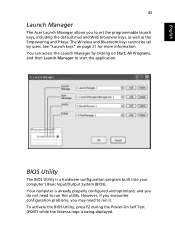
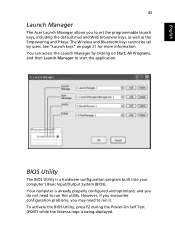
...while the Extensa logo is a hardware configuration program built into your computer's Basic Input/Output System (BIOS). English
English
45
Launch Manager
The Acer Launch ...Manager allows you do not need to run this utility. BIOS Utility
The BIOS Utility is being displayed.
However, if you encounter configuration problems, you may need to start the application. The Wireless...
User Manual - Page 74


...ITW
Your computer is in contact with your ITW passport on the Support Information button.
Always have an Acer-authorized ITW service site, you can view a list of technical support numbers by...a helping hand. A list of the ITW passport.
If the country you travel to access Acer for technical support and information:
• Internet service worldwide (www.acersupport.com) • ...
User Manual - Page 86


... that contains, among other relevant provisions of Directive 1999/ 5/EC. (Please visit www.acer.com/about/certificates/nb for complete documents.)
Modem notices
Notice for USA
This equipment complies... Registration Number and Ringer Equivalence Number (REN) for EU countries
Hereby, Acer, declares that this Extensa series is subject to the following two conditions: (1) this device may ...
User Manual - Page 94


...at least 20 cm (8 inches) must be maintained between the antenna for the integrated Wireless LAN Mini-PCI Card built in such a manner that the potential for human contact ...far below the FCC radio frequency exposure limits. Note: Acer Dual-Band 11a/g Wireless Mini PCI Adapter implements transmission diversity function. Nevertheless, the Extensa series shall be used in to the screen section and...
User Manual - Page 95
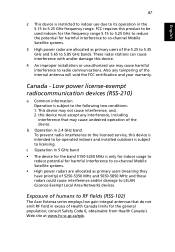
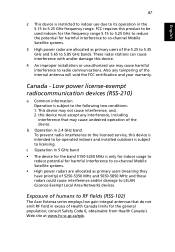
... unauthorized use due to its operation in excess of Health Canada limits for the general population;
Exposure of humans to RF fields (RSS-102)
The Acer Extensa series employs low gain integral antennas that may cause undesired operation of the device. consult Safety Code 6, obtainable from Health Canada's Web site at www...
User Manual - Page 96
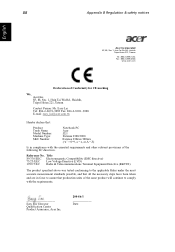
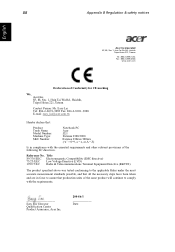
... and other relevant provisions of the following EC directives. Easy Lai/ Director Qualification Center Product Assurance, Acer Inc.
2004/6/1 Date
Reference No. Title 89/336/EEC Electromagnetic Compatibility (EMC directive) 73/23...: Machine Type: SKU Number:
Notebook PC Acer ZL1 Extensa 2300/3000 Extensa 230xxx/300xxx ("x" = 0~9, a ~ z, or A ~ Z)
Is in compliance with the requirements.
User Manual - Page 97
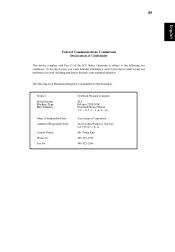
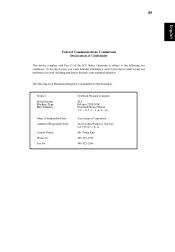
...
Federal Communications Commission Declaration of Conformity
This device complies with Part 15 of Responsible Party:
Contact Person: Phone No.: Fax No.:
Notebook Personal Computer ZL1 Extensa 2300/3000 Extensa230xxx/300xxx ("x" = 0~9, a ~ z, or A ~ Z)
Acer America Corporation 2641 Orchard Parkway, San Jose CA 95134, U.
Similar Questions
How Do I Replace The Power Cord Plug In Adapter For An Acer Laptop Extensa 5620
(Posted by jpjacob 9 years ago)
How To Turn On Wireless Button Acer Aspire 5253 Series
(Posted by xerofisch 10 years ago)
Extensa 2300 Touchpad
do you know the touchpad part number for an acer extensa 2300
do you know the touchpad part number for an acer extensa 2300
(Posted by mikecuz 12 years ago)
Wireless
i dont know how to used my wireless in extensa 2300. i dont know the procedure. can you help me. tha...
i dont know how to used my wireless in extensa 2300. i dont know the procedure. can you help me. tha...
(Posted by xylexferine 12 years ago)

