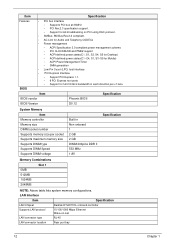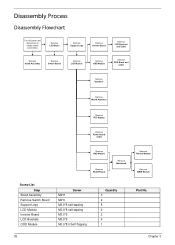Acer EZ1601-01 Support Question
Find answers below for this question about Acer EZ1601-01 - eMachines All-in-One Desktop.Need a Acer EZ1601-01 manual? We have 1 online manual for this item!
Current Answers
Answer #1: Posted by freginold on June 27th, 2015 3:22 AM
Hello, you can see how to take the computer apart to add RAM in the service manual. The specific RAM instructions are on page 68, and it will show you how to take out everything you need to remove in order to get to the RAM>
You can view the service manual here:
http://www.manualslib.com/manual/232919/Acer-Ez1601-01.html
You can view the service manual here:
http://www.manualslib.com/manual/232919/Acer-Ez1601-01.html