Acer D250 1990 Support Question
Find answers below for this question about Acer D250 1990 - Aspire ONE - Atom 1.6 GHz.Need a Acer D250 1990 manual? We have 2 online manuals for this item!
Question posted by ulboric on November 9th, 2012
Where Can I Buy A Bluetooth Module For Acer Aspire One D270 N2600 ?
Where can I buy a Bluetooth module for Acer Aspire One D270 N2600 ? What is the right technical name of a Bluetooth module for Acer Aspire One D270 N2600 ?
Current Answers
There are currently no answers that have been posted for this question.
Be the first to post an answer! Remember that you can earn up to 1,100 points for every answer you submit. The better the quality of your answer, the better chance it has to be accepted.
Be the first to post an answer! Remember that you can earn up to 1,100 points for every answer you submit. The better the quality of your answer, the better chance it has to be accepted.
Related Acer D250 1990 Manual Pages
Acer Aspire One D150, Aspire One D250 Netbook Series Start Guide - Page 2


... model number, serial number, purchase date and place of Acer Incorporated. All correspondence concerning your computer. All Rights Reserved. Other companies' product names or trademarks are recorded on the label affixed to the contents hereof and specifically disclaims the implied warranties of this publication. Aspire one Series User Guide Original Issue: 12/2008
This...
Acer Aspire One D150, Aspire One D250 Netbook Series Start Guide - Page 6
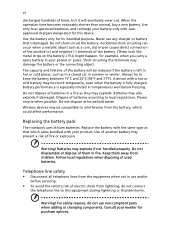
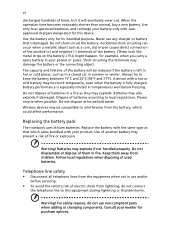
...parts when adding or changing components.
When the operation time becomes noticeably shorter than normal, buy a new battery. Wireless devices may explode. Batteries may present a risk of batteries ...battery only for purchase options. Keep them in temperatures well below freezing. A device with Acer approved chargers designated for example, when you carry a spare battery in a fire as ...
Acer Aspire One D150, Aspire One D250 Netbook Series Start Guide - Page 7
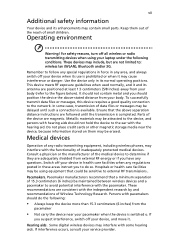
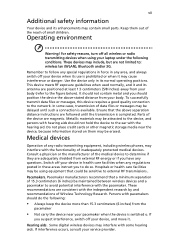
... (6 inches) be attracted to the device, and persons with hearing aids should do so. Some digital wireless devices may be sensitive to : wireless lan (WLAN), Bluetooth and/or 3G. These devices may cause interference or danger. Use the device only in these areas instruct you should not contain metal and you...
Acer Aspire One D150, Aspire One D250 Netbook Series Start Guide - Page 9


For more information on the Waste from Electrical and Electronics Equipment (WEEE) regulations, visit http://global.acer.com/about/sustainability.htm
Mercury advisory
For projectors or electronic products containing an LCD/CRT monitor or display: Lamp(s) inside this electronic device into the ...
Acer Aspire One D150, Aspire One D250 Netbook Series Start Guide - Page 10


... headaches after long hours of working conditions, personal health and other recurring or persistent discomfort and/or pain related to Acer notebooks with an ENERGY STAR sticker located in the bottom right-hand corner of Energy (DOE). More information refers to carpal tunnel syndrome, tendonitis, tenosynovitis or other musculoskeletal disorders. Tips and...
Acer Aspire One D150, Aspire One D250 Netbook Series Start Guide - Page 13


...with setting up your computer. For instructions on the screen to complete the installation. The printed Aspire One Series User Guide contains useful information applying to all models in the model you purchased.... basic features and functions of the power button. Follow the instructions on how to use your Acer notebook, we have designed a set of guides: First off, the Just for your mobile ...
Acer Aspire One D150, Aspire One D250 Netbook Series Start Guide - Page 17


... care of your computer
xiv
Taking care of your AC adapter
xiv
Taking care of your battery pack
xv
Cleaning and servicing
xv
Acer eRecovery Management
1
Acer eRecovery Management
1
Launching Acer eRecovery Management
2
Indicators
3
Touchpad
4
Touchpad basics (with two-click buttons)
4
Using a computer security lock
5
Using the keyboard
6
Lock keys and embedded numeric...
Acer Aspire One D150, Aspire One D250 Netbook Series Start Guide - Page 19
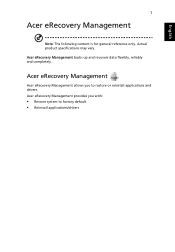
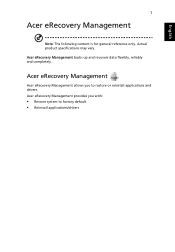
... • Reinstall applications/drivers Actual product specifications may vary.
Acer eRecovery Management
Acer eRecovery Management allows you with:
• Restore system to restore or reinstall applications and drivers. Acer eRecovery Management backs up and recovers data flexibly, reliably and completely. English
1
Acer eRecovery Management
Note: The following content is for general...
Acer Aspire One D150, Aspire One D250 Netbook Series Start Guide - Page 20
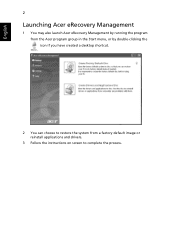
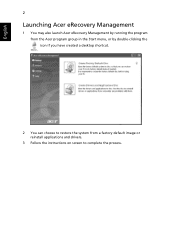
... Management by running the program from the Acer program group in the Start menu, or by double-clicking the icon if you have created a desktop shortcut.
2 You can choose to restore the system ...
Acer Aspire One D150, Aspire One D250 Netbook Series Start Guide - Page 21
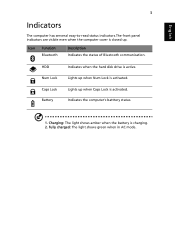
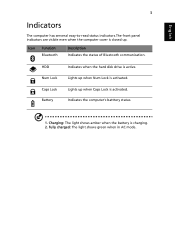
... active. Fully charged: The light shows green when in AC mode.
Indicates the computer's batttery status.
1. Lights up when Num Lock is activated. Icon Function Bluetooth
Description Indicates the status of...
Acer Aspire One D150, Aspire One D250 Netbook Series Start Guide - Page 29


...Before performing a restore operation, please check the BIOS settings. 1 Check to see if Acer disk-to-disk recovery is enabled or not. 2 Make sure the D2D Recovery setting in Main...(Your C: drive will be loose. To start the recovery process: 1 Restart the system. 2 While the Acer logo is connected securely to a power outlet and that the printer is connected to the computer's
parallel port...
Acer Aspire One D150, Aspire One D250 Netbook Series Start Guide - Page 30


...error messages or beeps reported by an International Travelers Warranty (ITW) that gives you call Acer for online service, and please be at your proof-of-purchase in the flap located inside...thoroughly.
A list of the ITW passport. Always have the following information: Name Address Telephone number Machine and model type Serial number Date of time a call
Please have your...
Acer Aspire One D150, Aspire One D250 Netbook Series Start Guide - Page 47


.../products/notebook/reg-nb/index.htm for products with wireless LAN and / or Bluetooth only. Declaration of Conformity for EU countries
Hereby, Acer, declares that this product may or may occasionally misfire or appear as wireless LAN and/or Bluetooth modules). Nevertheless, some pixels may not contain wireless radio devices (such as black or...
Acer Aspire One D150, Aspire One D250 Netbook Series Start Guide - Page 48


... during normal operation is far below the FCC radio frequency exposure limits. Usage allowed in the countries of the wireless LAN Mini PCI Card and Bluetooth card is minimized as Norway, Switzerland, Iceland and Liechtenstein.
Acer Aspire One D150, Aspire One D250 Netbook Series Start Guide - Page 49


... 5.65 to radio communications. FCC requires this device. 4 An improper installation or unauthorized use due to its operation in to 5.25 GHz frequency range. Note: The Acer wireless Mini PCI adapter implements a transmission diversity function. These radar stations can cause interference with FCC RF exposure compliance requirements, a separation distance of at least...
Acer Aspire One D150, Aspire One D250 Netbook Series Start Guide - Page 50
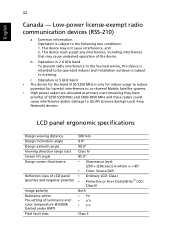
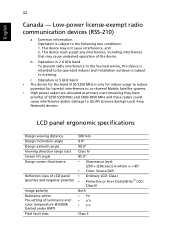
... usage to reduce
potential for harmful interference to the following two conditions: 1. c Operation in 2.4 GHz band To prevent radio interference to the licensed service, this device is intended to be operated indoors ... 85°
• Color: Source D65 • Ordinary LCD: Class I • Protective or Acer CrystalBrite™ LCD:
Class III Both • Yn • u'n • v'n
Class II
Acer Aspire One D250 Netbook Series User Guide - Page 2


Copyright © 2009. All Rights Reserved. Record the model number, serial number, purchase date and place of Acer Incorporated.
Aspire one Series User Guide Original Issue: 02/2009
Changes may be incorporated in the applicable product warranty. Other companies' product names or trademarks are used herein for identification purposes only and belong to your unit...
Acer Aspire One D250 Netbook Series User Guide - Page 6
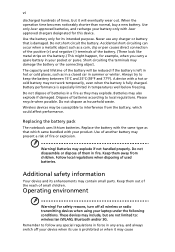
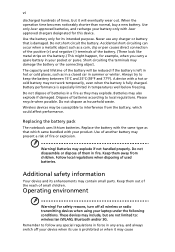
...damaged.
When the operation time becomes noticeably shorter than normal, buy a new battery. Do not dispose of batteries in a ...Keep them away from the battery, which came bundled with Acer approved chargers designated for this device. The capacity and lifetime...times, but are not limited to: wireless lan (WLAN), Bluetooth and/or 3G. Follow local regulations when disposing of batteries ...
Acer Aspire One D250 Netbook Series User Guide - Page 13


... run the Adobe Reader setup program first. Such instances are only contained in the Aspire one Series User Guide contains useful information applying to access it contains warranty information and...Guide. Please understand that due to its nature, the Generic User Guide as well as Acer eRecovery Management, using your computer
Turning your computer can help you get started with language...
Acer Aspire One D250 Netbook Series User Guide - Page 47


...
LCD pixel statement
The LCD unit is in which it has been approved for EU countries
Hereby, Acer, declares that this product may or may occasionally misfire or appear as wireless LAN and/or Bluetooth modules). Below information is for products with high-precision manufacturing techniques. Radio device regulatory notice
Note: Below regulatory...
Similar Questions
I There Built In Bluetooth On Acer Aspire Ao725-0802?
Does my Acer Aspire AO725-0802 have bluetooth built in? If so, how do I access it? If not, what woul...
Does my Acer Aspire AO725-0802 have bluetooth built in? If so, how do I access it? If not, what woul...
(Posted by Iceturd 11 years ago)
How To Recover My Acer D250 1990 . Screem Os Black And Says Missing File
(Posted by rirydom 12 years ago)

