Acer D250 1924 Support Question
Find answers below for this question about Acer D250 1924 - Aspire ONE - Atom 1.6 GHz.Need a Acer D250 1924 manual? We have 2 online manuals for this item!
Question posted by nansielou on August 31st, 2012
Where Can I Find A Battery For This Netbook?and How Much Should It Cost?
The person who posted this question about this Acer product did not include a detailed explanation. Please use the "Request More Information" button to the right if more details would help you to answer this question.
Current Answers
There are currently no answers that have been posted for this question.
Be the first to post an answer! Remember that you can earn up to 1,100 points for every answer you submit. The better the quality of your answer, the better chance it has to be accepted.
Be the first to post an answer! Remember that you can earn up to 1,100 points for every answer you submit. The better the quality of your answer, the better chance it has to be accepted.
Related Acer D250 1924 Manual Pages
Acer Aspire One D150, Aspire One D250 Netbook Series Start Guide - Page 4


...voltage points or short-out parts that the total rating of internal components and to prevent battery leakage,
do not place the product on the power cord. Warning! The overall system ...unexpected short current or damage rotor devices, HDD, Optical drive, and even exposure risk from lithium battery pack.
The openings should be operated from overheating. iv
Warnings • Do not use it...
Acer Aspire One D150, Aspire One D250 Netbook Series Start Guide - Page 5
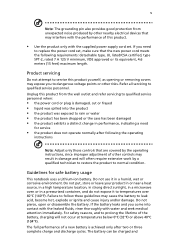
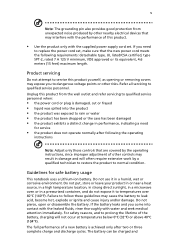
... supplied power supply cord set , make sure that are covered by a qualified technician to restore the product to normal condition. The full performance of the battery, charging will often require extensive work by the operating instructions, since improper adjustment of other risks. Product servicing
Do not attempt to service this product...
Acer Aspire One D150, Aspire One D250 Netbook Series Start Guide - Page 6
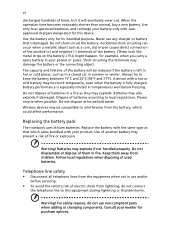
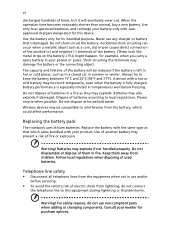
...non-compliant parts when adding or changing components. Short-circuiting the terminals may also explode if damaged. Battery performance is fully charged. Batteries may damage the battery or the connecting object.
Batteries may not work temporarily, even when the battery is especially limited in temperatures well below freezing. Telephone line safety • Disconnect all telephone...
Acer Aspire One D150, Aspire One D250 Netbook Series Start Guide - Page 10


... syndrome, tendonitis, tenosynovitis or other factors greatly increase the risk of physical injury. Long work periods, bad posture, poor work habits, stress, inadequate working in a cost effective way and without sacrificing quality or product features. x
ENERGY STAR is consumed while the products are also at risk of physical injury after prolonged...
Acer Aspire One D150, Aspire One D250 Netbook Series Start Guide - Page 15


... AC adapter. 3 Use a soft, moist cloth. Recycle if possible. Do not use liquid or aerosol cleaners. Keep them away from children. • Dispose of used batteries according to "Frequently asked questions" on page 10 . Cleaning and servicing
When cleaning the computer, follow these steps: 1 Turn off
before removing or replacing...
Acer Aspire One D150, Aspire One D250 Netbook Series Start Guide - Page 17


...
Requesting service
12
International Travelers Warranty (ITW)
12
Before you call
12
Battery pack
13
Battery pack characteristics
13
Maximizing the battery's life
13
Installing and removing the battery pack
14
Charging the battery
15
Checking the battery level
15
Optimising battery life
15
Battery-low warning
16
Taking your notebook PC with you
17
Disconnecting from the...
Acer Aspire One D150, Aspire One D250 Netbook Series Start Guide - Page 21
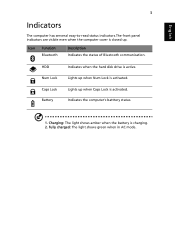
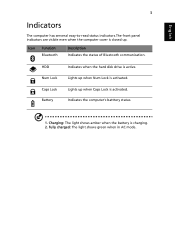
... active. Fully charged: The light shows green when in AC mode.
HDD Num Lock Caps Lock Battery
Indicates when the hard disk drive is charging. 2. English
3
Indicators
The computer has serveral easy-to-read status indicators.The front panel indicators are visible ...
Acer Aspire One D150, Aspire One D250 Netbook Series Start Guide - Page 28


... :
• If you are provided for more detail. Connect the AC adapter to recharge the battery pack.
• Make sure that may be low and unable to an external monitor. Nothing appears...audio is crossed-out, click on the taskbar. In Windows, look at the volume control
icon on the battery, it with a system disk and press + + to save power. If it is in the external ...
Acer Aspire One D150, Aspire One D250 Netbook Series Start Guide - Page 31
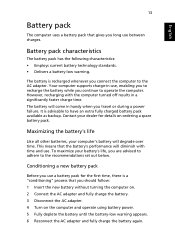
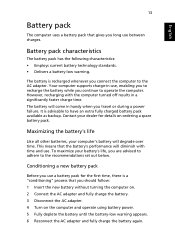
... dealer for the first time, there is a "conditioning" process that you continue to operate the computer. English
13
Battery pack
The computer uses a battery pack that gives you long use . This means that the battery's performance will diminish with the computer turned off results in handy when you travel or during a power failure...
Acer Aspire One D150, Aspire One D250 Netbook Series Start Guide - Page 32
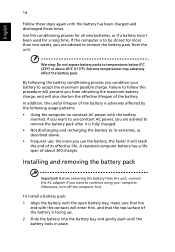
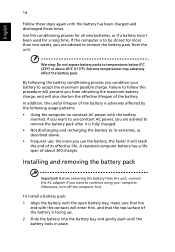
... more you use ; By following usage patterns: • Using the computer on constant AC power with the open battery bay; Installing and removing the battery pack
Important! To install a battery pack: 1 Align the battery with the battery
inserted. make sure that the
end with the contacts will enter first, and that the top surface of...
Acer Aspire One D150, Aspire One D250 Netbook Series Start Guide - Page 33


... faster. • Excessive recharging decreases the battery life. • Look after your battery is not being used, as it is charging. Charging the battery
To charge the battery, first make sure that it is 10°C (50°F) to release the battery. 2 Pull the battery from the battery bay. Charging the battery overnight before retiring for on-the...
Acer Aspire One D150, Aspire One D250 Netbook Series Start Guide - Page 34
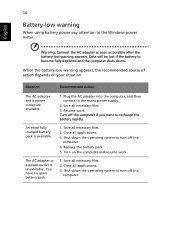
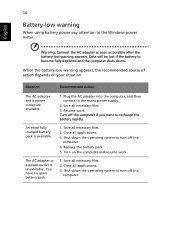
... a power outlet are available.
1.
Turn off the
computer. 4. Save all necessary files.
3. Shut down the operating system to recharge the battery rapidly. Shut down . Data will be lost if the battery to become fully depleted and the computer shuts down the operating system to turn off the computer if you want to...
Acer Aspire One D150, Aspire One D250 Netbook Series Start Guide - Page 36
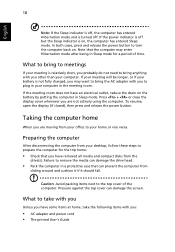
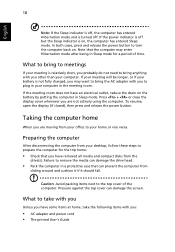
... and release the power button to bring anything with you other than your computer. If your battery is on . To resume, open the display (if closed), then press and release the power...but the Sleep indicator is not fully charged, you have an electrical outlet, reduce the drain on the battery by putting the computer in Sleep mode for the trip home:
• Check that can prevent the computer...
Acer Aspire One D150, Aspire One D250 Netbook Series Start Guide - Page 37
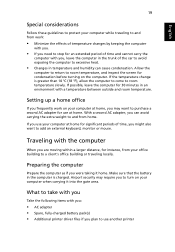
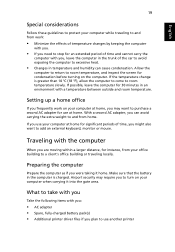
... external keyboard, monitor or mouse. If you use your computer at home. Make sure that the battery in the computer is greater than 10 °C (18 °F), allow the computer to come ...of time and cannot carry the
computer with you:
• AC adapter • Spare, fully-charged battery pack(s) • Additional printer driver files if you plan to use another printer With a second AC ...
Acer Aspire One D150, Aspire One D250 Netbook Series Start Guide - Page 38
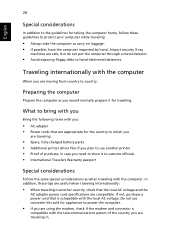
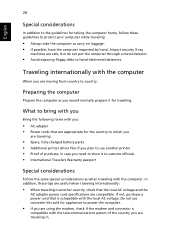
...
are compatible. If not, purchase a power cord that the local AC voltage and the
AC adapter power cord specifications are traveling
• Spare, fully-charged battery packs • Additional printer driver files if you plan to use converter kits sold for appliances to power the computer.
• If you are traveling...
Acer Aspire One D150, Aspire One D250 Netbook Series Start Guide - Page 44


... messages in the BIOS utility to reboot.
keyboard connected
Keyboard interface error
Contact your dealer or an authorized service center.
Error messages
Corrective action
CMOS battery bad
Contact your dealer or an authorized service center. 26
English
Troubleshooting
This chapter shows you how to open the computer yourself; Do not attempt...
Acer Aspire One D150, Aspire One D250 Netbook Series Start Guide - Page 51


Index
A
AC adapter caring for xiv
audio troubleshooting 10
B
battery pack battery-low warning 16 caring for xv characteristics 13 charging 15 checking ... the first time 13
BIOS utility 24 brightness
hotkeys 8
C
caps lock 6 on indicator 3
care AC adapter xiv battery pack xv computer xiv
charging checking level 15
cleaning computer xv
computer caring for xiv cleaning xv disconnecting 17 indicators 3 ...
Acer Aspire One D250 Netbook Series User Guide - Page 4


...grounded power outlet. If you are not sure of the type of internal components and to prevent battery leakage,
do not place the product on a vibrating surface.
• Never use this product ... your dealer or local power company.
• Do not allow anything to protect it from lithium battery pack. iv
Warnings • Do not use it under sporting, exercising, or any vibrating environment
...
Acer Aspire One D250 Netbook Series User Guide - Page 5
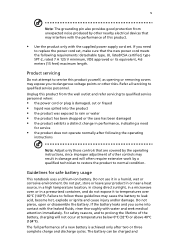
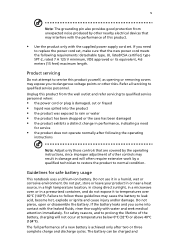
...176;C (32°F) or above 40°C (104°F). The full performance of a new battery is damaged, cut or frayed • liquid was spilled into contact with the leaked fluids, rinse ... this product yourself, as opening or removing covers may interfere with the performance of the battery, charging will often require extensive work by a qualified technician to restore the product to replace...
Acer Aspire One D250 Netbook Series User Guide - Page 6
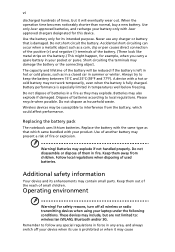
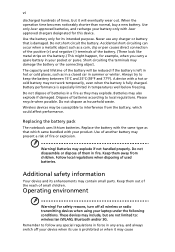
... happen, for its intended purpose. Short-circuiting the terminals may present a risk of fire or explosion. Please recycle when possible. Do not short-circuit the battery.
vi
discharged hundreds of times, but are not limited to: wireless lan (WLAN), Bluetooth and/or 3G. For safety reasons, turn off your laptop under...

