Acer Aspire Z5771 Support Question
Find answers below for this question about Acer Aspire Z5771.Need a Acer Aspire Z5771 manual? We have 1 online manual for this item!
Question posted by BRATBOY01 on August 2nd, 2012
Key Board And Mouse
MY KEY BOARD AND MOUSE DOES NOT WORK
Current Answers
There are currently no answers that have been posted for this question.
Be the first to post an answer! Remember that you can earn up to 1,100 points for every answer you submit. The better the quality of your answer, the better chance it has to be accepted.
Be the first to post an answer! Remember that you can earn up to 1,100 points for every answer you submit. The better the quality of your answer, the better chance it has to be accepted.
Related Acer Aspire Z5771 Manual Pages
Acer Aspire Z5770 and Z5771 Desktop Service Guide - Page 3


...-disassembly Procedure 3-5 Disassembly Process 3-6
Disassembly Flowchart 3-7 Removing the Stand 3-9 Removing the Rear Cover 3-11 Removing the HDD 3-15 Removing the Converter Board 3-16 Removing the ODD 3-17 Removing the Camera 3-19 Removing the OSD Board 3-20 Removing the Motherboard Shielding 3-21 Removing the Display Card 3-23 Removing the Memory 3-26
ii-iii
Acer Aspire Z5770 and Z5771 Desktop Service Guide - Page 4


...the TV Tuner 3-27 Removing the WLAN 3-28 Removing the Touch Pad control board 3-29 Removing the Speaker 3-31 Removing the Heatsink 3-32 Removing the CPU...Replacing the Touchpad 3-79 Replacing the TV Tuner 3-81 Replacing the OSD Board 3-82 Replacing the Camera 3-83 Replacing the ODD 3-85 Replacing the Converter Board 3-87 Replacing the HDD 3-90 Replacing the Heatsink 3-92 Replacing the ...
Acer Aspire Z5770 and Z5771 Desktop Service Guide - Page 5


... Procedures 4-3
Power System Check 4-3 System External Inspection 4-3 System Internal Inspection 4-4 Beep Codes 4-5 Checkpoints 4-6 BIOS Recovery 4-8 Calibration SOP of control board 4-10 Debug Card information 4-18 Converter board setup 4-19
CHAPTER 5 Jumper and Connector Locations
Jumper Setting 5-4 Setting Jumper 5-4
CHAPTER 6 FRU List
AZ5770/AZ5771 Exploded Diagrams 6-4 FRU List...
Acer Aspire Z5770 and Z5771 Desktop Service Guide - Page 12


... Utility v2.5 OOBE Offer Acer Edition Welcome Center clear.fi Tutorial Acer Accessory Store Netflix shortcut eBay Shortcut 2009
Accessories 0
Gateway Wireless / USB keyboard and mouse ECO remote controller
Adapter 0
135 W / 180 W (discrete VGA SKU) adapter with power cord
System compliance 0
PC 2001
Certification 0
CE, FCC, Nemko
1-6
Hardware Specifications and Configurations
Acer Aspire Z5770 and Z5771 Desktop Service Guide - Page 14


...;Must Follow DT ATX acoustic Engineering RFW V1.2 in Appendix. EMI Considerations 0
Metal shielding for MB (includes VGA card), touch panel control board. Apply aluminum foil between heatsink and VESA mount. The outside jacket of converter cable, LVDS cable, DVI cable and webcam cable...
Acer Aspire Z5770 and Z5771 Desktop Service Guide - Page 17


... channel should be enabled always when plug-in 2 same memory size DDR III memory module
Should meet Intel chipsets family BIOS specification
On-Board Graphic Solution 0
Intel HD graphic solution Meet Microsoft Window 7 Premium graphic requirement 1 HDMI-in port 1 HDMI-out...
Acer Aspire Z5770 and Z5771 Desktop Service Guide - Page 18


... port from Gigabit Ethernet
Design Criteria: Should be worked under 10/100/1000Mbs environment Reserved disable function on both hardware ... rear I/O panel 2 ports USB 3.0 for side I/O panel port 3 ports for Daughter board (BT/TP/CM) 1 port for mini-PCIE card (TV-Card) Data transfer rate...
Acer Aspire Z5770 and Z5771 Desktop Service Guide - Page 19


... Power switch LED) current and voltage bias must follow "LED Definition v1.4 in Appendix" Voltage bias: 5V Current: 20mA
All On-board Connectors List 0
Rear I/O connectors 1 HDMI-in port 1 HDMI-out port
Hardware Specifications and Configurations
1-13
Acer Aspire Z5770 and Z5771 Desktop Service Guide - Page 20


... for Bluetooth module connection 1 4pin USB 2.0 header for touch function control board connection 1 8pin USB 2.0 header for webcam module connection 1 ... (support RC6 / RCMM) 1 on board buzzer
Acer Hardware spec 0
Please follow: Acer Desktop H/W Validation Request rev 2.7 Acer Motherboard...
Acer Aspire Z5770 and Z5771 Desktop Service Guide - Page 22


...devices(eg., speakers,
Jack
headphones).
6
Microphone Jack
Accepts inputs from external microphones.
1-16
Hardware Specifications and Configurations JP SKU only
Connects to USB 3.0 devices (e.g., USB mouse, USB camera).
5
Headphone/speaker Connects to USB 3.0 devices (e.g., USB mouse, USB camera).
Table 1-2. Left View
No
Icon
Item
1
3 in 1 Card Reader slot supports USB charge.
Acer Aspire Z5770 and Z5771 Desktop Service Guide - Page 24


...
Icon
Item
1
Coaxial connector
2
SPDIF connector
3
USB 2.0 ports
Description Connects to a TV
Connects to SPDIF
Connects to USB 2.0 devices (e.g., USB mouse, USB camera).
4
USB 2.0 ports
Connects to USB 2.0 devices (e.g., USB
mouse, USB camera).
5
Ethernet (RJ-45) port Connects to an Ethernet 10/100/1000-based
network.
6
HDMI port
Supports high definition digital...
Acer Aspire Z5770 and Z5771 Desktop Service Guide - Page 27


...
3
PCIE x16
PCIE x16 slot
5
LCD
LCD connector
4
Camera
6
DVI
Camera module connector
DVI in connector
7
converter
converter connector 8
3D scalar
3D scalar connector
9
Key Pad
Key Pad connector
10
CPU fan
CPU fan connector
11
SATA PWR SATA Power
connector
12
Front Panel Front Panel
connector
13
Bluetooth
Bluetooth connector 14...
Acer Aspire Z5770 and Z5771 Desktop Service Guide - Page 34


...NOTE: NOTE:
Availability of submenu screen is indicated by a(>). Esc-If you press this key:
On one of the primary menu screens, the Exit menu displays. On...previous screen displays. When you are not user-configurable. Enter key-Display a submenu screen. The Setup Main menu will need to move between selections on ...
Acer Aspire Z5770 and Z5771 Desktop Service Guide - Page 40
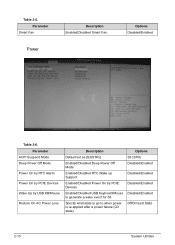
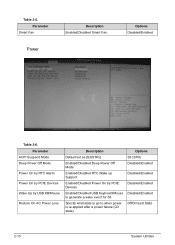
... power is re-applied after a power failure (G3 state). Parameter
Smart Fan
Power
Description Enabled/Disabled Smart Fan. Enabled/Disabled Power On by USB KB/Mouse
Restore On AC Power Loss
Description
Default set as [S3(STR)]
Enabled/Disabled Deep Power Off Mode. Specify what state to go to generate a wake...
Acer Aspire Z5770 and Z5771 Desktop Service Guide - Page 41
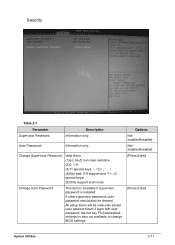
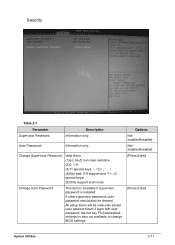
... change BIOS settings. If clear supervisor password, user password should also be view-only except user password item if login with user password, the hot key F9 (load default settings) is installed. Options Not Installed/Installed Not Installed/Installed [Press Enter]
[Press Enter]
System Utilities
2-11
User Password:
Information only. Change...
Acer Aspire Z5770 and Z5771 Desktop Service Guide - Page 46


NOTE: NOTE:
The AFUEFI tool version is by case. NOTE: NOTE:
The command is by case.
2) After finishing flashing BIOS, please don't execute any programs and reboot the system directly. 3) When system reboot, please press "Del" to enter BIOS Setup. 4) In Exit page, select "Load Default Settings" and press "Enter" key.
2-16
System Utilities
Acer Aspire Z5770 and Z5771 Desktop Service Guide - Page 47


System Utilities
2-17 5) Select "Yes" and press "Enter" key.
6) Select "Save & Exit Setup" and press "Enter" key.
7) Select "Yes" and press "Enter" key.
Acer Aspire Z5770 and Z5771 Desktop Service Guide - Page 65


Boot to update DMI data. Update DMI Method. 1) Edit and execute batch file Z5771.bat (Z5770.bat for non-touch) to DOS mode and enter DMI_TOOL folder.
4. DMI Tool Utilities 0 1. For Example:
System Utilities
2-35 Please make a DOS bootable device. 2. Copy DMI_TOOL folder into the DOS bootable device. 3.
Acer Aspire Z5770 and Z5771 Desktop Service Guide - Page 69


...Write Baseboard Product in Type 2, use the CMD BP. [Read Command] AMIDEDOS /BP [Write Command] AMIDEDOS /BP "Aspire Z5770"
- If you want to Read/Write Baseboard ManufactureFamily in Type 2, use the CMD BM. [Read Command] ...[Read Command] AMIDEDOS /SF [Write Command] AMIDEDOS /SF "Acer Desktop"
- [Write Command] AMIDEDOS /SP "Aspire Z5770"
NOTE: NOTE:
Z5771 (non-Touch)/ Z5770 (Touch)
-
Acer Aspire Z5770 and Z5771 Desktop Service Guide - Page 198


...
6
DVI
Camera module connector
DVI in connector
converter connector 8
3D scalar
3D scalar connector
Key Pad connector
10
CPU fan
CPU fan connector
SATA Power
12
connector
Bluetooth connector 14
IR...header
Jumper Setting 0
The section explains how to set jumper for correct configuration of the main board. Jumpers with more Than one pin are Placed on just one pin, the jumper is ...
Similar Questions
Z5771 Says No Tvtuner Found Since Windows10. Software Is Fine
(Posted by garycole66 3 years ago)
Acer Aspire Z3101 Mouse Quit Working
My mouse has quit working and I dont know how to fix it. How do I update the driver so that it will ...
My mouse has quit working and I dont know how to fix it. How do I update the driver so that it will ...
(Posted by shione64 10 years ago)
Key Board & Mouse
How do I hook up the key board & mouse to the Acer All In One Z series?
How do I hook up the key board & mouse to the Acer All In One Z series?
(Posted by Harleyj75 12 years ago)

