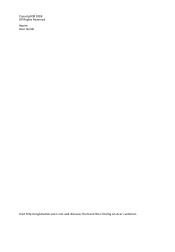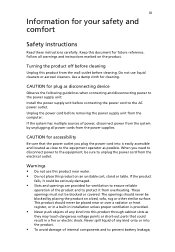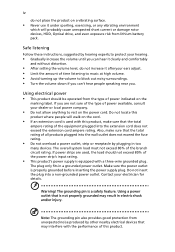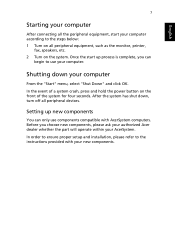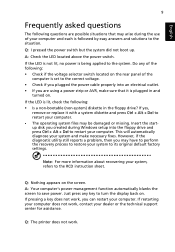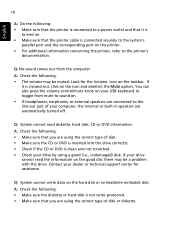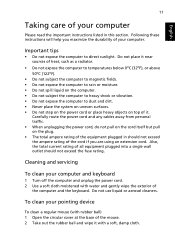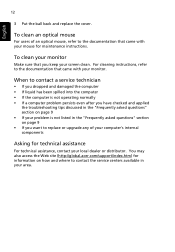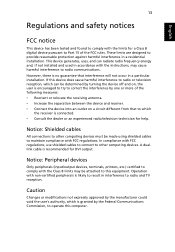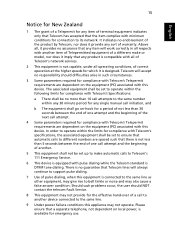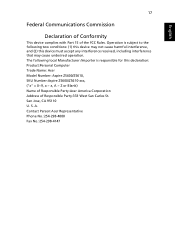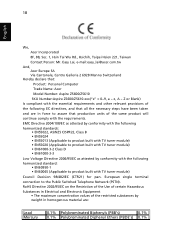Acer Aspire Z5610 Support Question
Find answers below for this question about Acer Aspire Z5610.Need a Acer Aspire Z5610 manual? We have 2 online manuals for this item!
Question posted by bastianchris on January 26th, 2013
Z5610 Crashes
Hi my bloody computer keeps turning off - been in for one warranty repair still same any ideas please
it is the 64 bit win 7, 8 gbt ram model
Current Answers
Answer #1: Posted by MercedesAMG on January 27th, 2013 9:41 AM
This is not a very good sign so go ahead and perform a disk check which will take care more often than not.
Go to My computer and then right click on C drive.
Then Click on Properties.
Then click on Tools.
Click on check now.
Select bot the check boxes and then click on start.
The disk check will start as soon as you restart the computer.
Go to My computer and then right click on C drive.
Then Click on Properties.
Then click on Tools.
Click on check now.
Select bot the check boxes and then click on start.
The disk check will start as soon as you restart the computer.
Hope this helps. Cheers.
Please respond to my effort to provide you with the best possible solution by using the "Acceptable Solution" and/or the "Helpful" buttons when the answer has proven to be helpful. Please feel free to submit further info for your question, if a solution was not provided. I appreciate the opportunity to serve you!
Related Acer Aspire Z5610 Manual Pages
Similar Questions
My Desktop Computer Is A Aspire Z3101-e3812 When I Turn It On.start Blinking.
(Posted by Jxajotha 8 years ago)
Where Can I Download The Driver Fix For My Acer Z5600 Memory Card Reader Issue?
Nothing I try, nothing I do will all allow the successful install of the drivers below since I upgra...
Nothing I try, nothing I do will all allow the successful install of the drivers below since I upgra...
(Posted by ccamali85 10 years ago)
I Am Looking To Purchase A Desktop Wireless Keyboard For My Acer Aspire Z5610
I am looking to purchase a wireless keyboard for my acer aspire desk top computer. the lettering of ...
I am looking to purchase a wireless keyboard for my acer aspire desk top computer. the lettering of ...
(Posted by jencav6615 11 years ago)