Acer Aspire Z5600 Support Question
Find answers below for this question about Acer Aspire Z5600.Need a Acer Aspire Z5600 manual? We have 4 online manuals for this item!
Question posted by h26alsaady on May 5th, 2013
Recover Main Programs After New Setup
please how can i recover main programs after new setup Aspire Z5600/Z5610
Current Answers
There are currently no answers that have been posted for this question.
Be the first to post an answer! Remember that you can earn up to 1,100 points for every answer you submit. The better the quality of your answer, the better chance it has to be accepted.
Be the first to post an answer! Remember that you can earn up to 1,100 points for every answer you submit. The better the quality of your answer, the better chance it has to be accepted.
Related Acer Aspire Z5600 Manual Pages
Acer Desktop User's Guide - Page 11


... instructions
iii
Additional safety information
v
Disposal instructions
vi
Tips and information for comfortable use
vii
System tour
1
Setting up your computer
2
Necessary to know before setup
2
Selecting a location
2
Opening the package
2
Connecting peripherals
3
Starting your computer
3
Shutting down your computer
3
System upgrade
4
Opening the computer
4
Setting up...
Acer Desktop User's Guide - Page 16


...provided with AcerSystem computers.
After the system has shut down, turn off .
4
Setting up new components
You can also upgrade the components of a system crash, press and hold the power .... Before you choose new components, please ask your authorized Acer dealer whether the part will operate within your AcerSystem system. In order to ensure proper setup and installation, please refer...
Acer Desktop User's Guide - Page 17


...with a system diskette and press Ctrl + Alt + Del to save power. Note: For more information about recovering your system and make sure that may arise during the use of the
computer is set to the correct voltage.... properly into an electrical outlet. • If you created during Windows setup into the floppy drive and press Ctrl + Alt + Del to restart your computer. Q: Nothing appears on .
Acer Aspire Z5600 Desktop Service Guide - Page 1


Aspire Z5600/Z5610 Series Service Guide
Service guide files and updates are available on the ACER/CSD web; for more information,
please refer to http://csd.acer.com.tw
PRINTED IN TAIWAN
Acer Aspire Z5600 Desktop Service Guide - Page 2
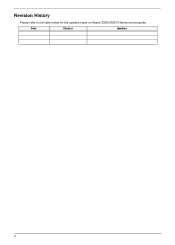
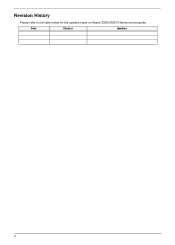
Revision History
Please refer to the table below for the updates made on Aspire Z5600/Z5610 Series service guide. Date
Chapter
Updates
II
Acer Aspire Z5600 Desktop Service Guide - Page 7


... 4 Right View 5 Left View 6 Rear View 7 Using the Keyboard 8 Windows Keys 9 Hardware Specifications and Configurations 10
System Utilities
17
BIOS Setup Utility 17 Navigating the BIOS Utility 17 Information 18 Main 19 Advanced 23 Security 26 PC Health 29 Power 30 Boot 31 Exit 32
Machine Disassembly and Replacement
33
Disassembly Requirements...
Acer Aspire Z5600 Desktop Service Guide - Page 8
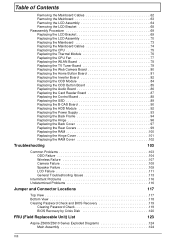
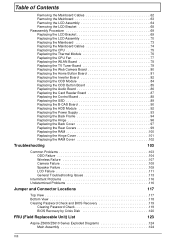
... View 118 Clearing Password Check and BIOS Recovery 119
Clearing Password Check 119 BIOS Recovery by Crisis Disk 120
FRU (Field Replaceable Unit) List
123
Aspire Z5600/Z5610 Series Exploded Diagrams 124 Main Assembly 124
VIII
Acer Aspire Z5600 Desktop Service Guide - Page 9
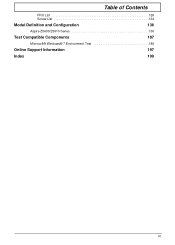
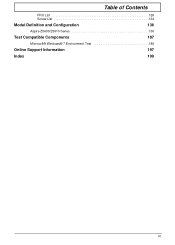
Table of Contents
FRU List 126 Screw List 134
Model Definition and Configuration
136
Aspire Z5600/Z5610 Series 136
Test Compatible Components
187
Microsoft® Windows® 7 Environment Test 188
Online Support Information
197
Index
199
IX
Acer Aspire Z5600 Desktop Service Guide - Page 27
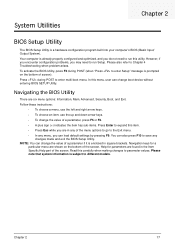
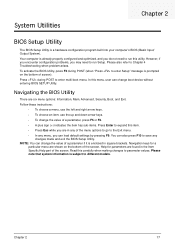
...multi-boot menu. You can change boot device without entering BIOS SETUP Utility. Please note that system information is a hardware configuration program built into your computer's BIOS (Basic Input/ Output System). ...in any of the screen. Help for a
particular menu are six menu options: Information, Main, Advanced, Security, Boot, and Exit.
NOTE: You can also press F10 to expand ...
Acer Aspire Z5600 Desktop Service Guide - Page 124


...boot device on the Boot menu. 6. If the mouse uses a wireless connection, insert new batteries and confirm there is not fixed, repeat the preceding steps and select an earlier time... the Windows 7 Startup Repair Utility:
a. Run the Windows Memory Diagnostic Tool. Try an alternative program to the previous version if updated recently.
114
Chapter 4 d. Select Startup Repair. Roll back ...
Acer Aspire Z5600 Desktop Service Guide - Page 129
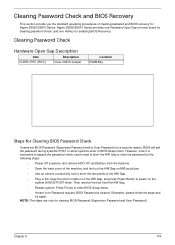
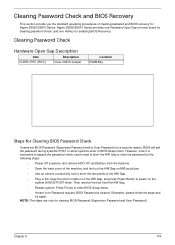
Aspire Z5600/Z5610 Series provides one Hardware Open Gap on main board for clearing password check, and one Hotkey for clearing BIOS Password (Supervisor ...and BIOS recovery for a security reason, BIOS will ask the password during systems POST or when systems enter to BIOS Setup menu.
However, once it is cleared. NOTE: The steps are only for enabling BIOS Recovery.
Chapter 5
119 ...
Acer Aspire Z5600 Desktop Service Guide - Page 133
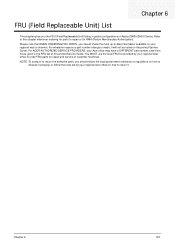
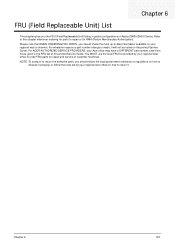
... the FRU (Field Replaceable Unit) listing in the FRU list of this chapter whenever ordering for parts to repair or for repair and service of Aspire Z5600/Z5610 Series. FRU (Field Replaceable Unit) List
Chapter 6
This chapter gives you should follow the local government ordinance or regulations on how to dispose it properly...
Acer Aspire Z5600 Desktop Service Guide - Page 134
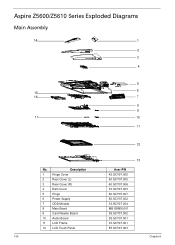
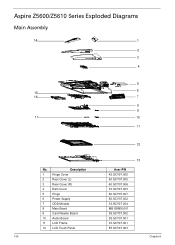
...
2
Rear Cover (L)
3
Rear Cover (R)
4
Ram Cover
5
Hinge
6
Power Supply
7
ODD Module
8
Main Board
9
Card Reader Board
10 Audio Board
11 LCD Frame
12 LCD Touch Panel
Acer P/N 42.SCY07.002 ....001 55.SCY07.002 55.SCY07.001 33.SCY07.001 55.SCY07.003
124
Chapter 6
Aspire Z5600/Z5610 Series Exploded Diagrams
Main Assembly
14
1
2 3 4
5
6 15
16
7
8 9
17
10
11
12
13
No.
Acer Aspire Z5600 Desktop Service Guide - Page 146
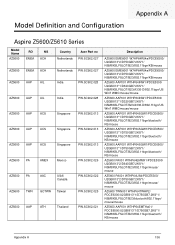
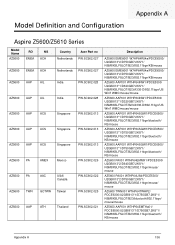
Model Definition and Configuration
Appendix A
Aspire Z5600/Z5610 Series
Model Name
AZ5600
RO EMEA
NS ACH
Country Netherlands
Acer Part no PW.SC902.027
AZ5600 EMEA ACH
Netherlands PW.SC902.027
AZ5600 AAP
...
Acer Aspire Z5600 Desktop Service Guide - Page 197
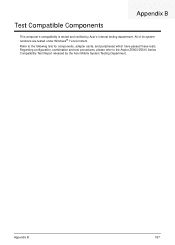
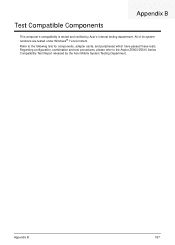
Appendix B
187 Refer to the Aspire Z5600/Z5610 Series Compatibility Test Report released by Acer's internal testing department. Regarding configuration, combination and test procedures, please refer to the following lists for components, adapter ...
Acer Aspire Z5600 OOBE - Page 1
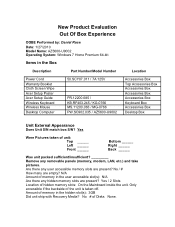
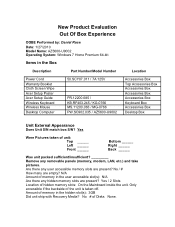
... Wipe
Acer Setup Poster Acer Setup Guide
Wireless Keyboard Wireless Mouse
Desktop Computer
50....Desktop Box
Unit External Appearance
Does Unit S/N match box S/N? Only accessible if the backside of Disks None. N/A Amount of hidden memory slots: On the Mainboard inside the unit. Are there any removable panels (memory, modem, LAN, etc.) and take pictures. No / # How many are empty? New...
Acer Aspire Z5600 OOBE - Page 10


... System to Factory Defaults" with a description of anomalies, errors, or differences from the original setup. BIOS Version
P01-B0
Revision
Key strokes to access it .
6.) The second option on this... Next it will say "Starting Windows", then "Please wait a Moment".
4.) The "Acer eRecovery Management" Program will come up, the first screen, or step 1 will ask to "Select Restore Type".
5.) The first...
User Manual - Page 19
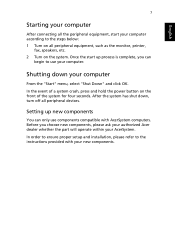
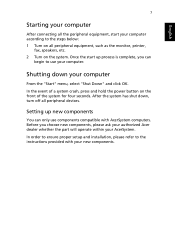
... setup and installation, please refer to the steps below: 1 Turn on all peripheral equipment, such as the monitor, printer,
fax, speakers, etc. 2 Turn on the front of the system for four seconds. Shutting down , turn off all peripheral devices.
English
7
Starting your computer
After connecting all the peripheral equipment, start up new...
User Manual - Page 29
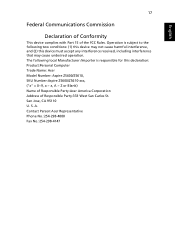
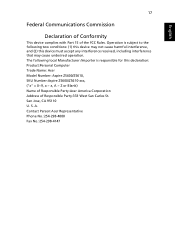
... St. The following two conditions: (1) this device may not cause harmful interference, and (2) this declaration: Product:Personal Computer Trade Name: Acer Model Number: Aspire Z5600/Z5610, SKU Number:Aspire Z5600/Z5610-xxx, ("x" = 0~9, a ~ z, A ~ Z or Blank) Name of Responsible Party:Acer America Corporation Address of the FCC Rules. Contact Person:Acer Representative Phone No.:254-298...
User Manual - Page 30
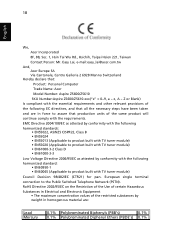
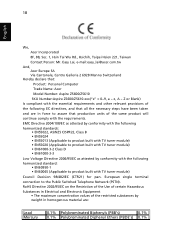
....com.tw
And, Acer Europe SA Via Cantonale, Centro Galleria 2 6928 Manno Switzerland
Hereby declare that: Product: Personal Computer Trade Name: Acer Model Number: Aspire Z5600/Z5610 SKU Number:Aspire Z5600/Z5610-xxx("x" = 0~9, a ~ z, A ~ Z or Blank)
Is compliant with the essential requirements and other relevant provisions of the same product will continue comply with the requirements. RoHS...
Similar Questions
How To Set Up Wireless Network Vista Desktop Acer Z5600
(Posted by lauto 9 years ago)
Information On A Acer Desktop Computer Model No Aspire Z5600 How To Open Back
(Posted by cicMike 10 years ago)
My Acer Aspire M3900 Have No Wifi I Couldn't To Connect To A Router Why ?
how I connect to a router my Acer desktop Aspire M3900 ?
how I connect to a router my Acer desktop Aspire M3900 ?
(Posted by afeworkalemu03 11 years ago)

