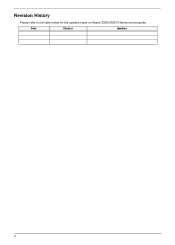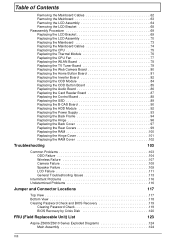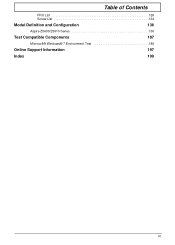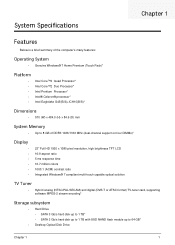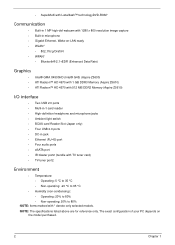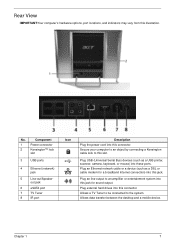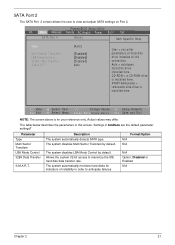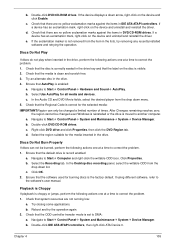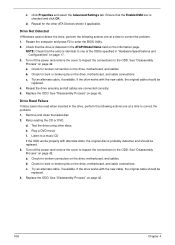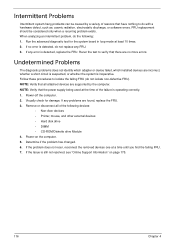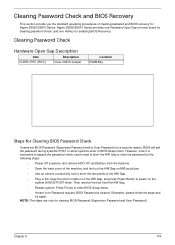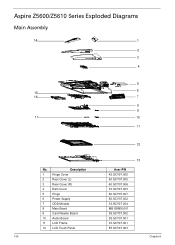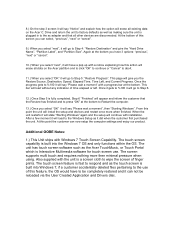Acer Aspire Z5600 Support Question
Find answers below for this question about Acer Aspire Z5600.Need a Acer Aspire Z5600 manual? We have 4 online manuals for this item!
Question posted by hartwigmonique on January 24th, 2012
How Do I Remove The Cover To Get To The Hard Drive
The person who posted this question about this Acer product did not include a detailed explanation. Please use the "Request More Information" button to the right if more details would help you to answer this question.
Current Answers
Answer #1: Posted by BusterDoogen on January 24th, 2012 6:51 PM
The hard drive bay is on the bottom of the notebook, there are 2 panels on the bottom of your notebook one is the larger thermal panel which you take off if you want to replace ram or your processor or want to clean the intake fans.
The second and smaller panel(near the front of the notebook there should be a "rubber square" on the top of the panel) is where the hard drive is located, unscrew that panel and remove it then you will be able to remove the hard drive.
Of course before you do any of this make sure your notebook is unplugged and the battery is removed.
The second and smaller panel(near the front of the notebook there should be a "rubber square" on the top of the panel) is where the hard drive is located, unscrew that panel and remove it then you will be able to remove the hard drive.
Of course before you do any of this make sure your notebook is unplugged and the battery is removed.
Related Acer Aspire Z5600 Manual Pages
Similar Questions
How To Replace The Hard Drive In An Acer Aspire Z5600 Desktop
(Posted by taaoomm 10 years ago)
Hard Drive Of Aspire M5600
The Computer cannot read the Hard drive of the Aspire M5600
The Computer cannot read the Hard drive of the Aspire M5600
(Posted by degar 12 years ago)
How To Remove The Hard Disk Acer Aspire X1200
(Posted by sk5ffex5 12 years ago)