Acer Aspire Z3620 Support Question
Find answers below for this question about Acer Aspire Z3620.Need a Acer Aspire Z3620 manual? We have 1 online manual for this item!
Question posted by madelainejpage on June 11th, 2012
Wireless Keyboard And Mouse
We have just purchased refurbished Z3620 Aspire's and we are unable to connect the wireless keyboard and mouse. They are both acer products, and we can not find any 'connect' button on either of the products.
Current Answers
There are currently no answers that have been posted for this question.
Be the first to post an answer! Remember that you can earn up to 1,100 points for every answer you submit. The better the quality of your answer, the better chance it has to be accepted.
Be the first to post an answer! Remember that you can earn up to 1,100 points for every answer you submit. The better the quality of your answer, the better chance it has to be accepted.
Related Acer Aspire Z3620 Manual Pages
Acer Aspire Z3620 Desktop Service Guide - Page 3
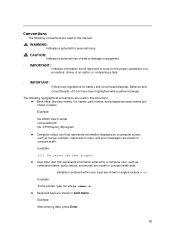
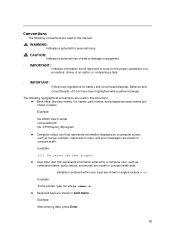
... names, option letters, and words) are shown in angle brackets (< >).
The following conventions are shown in bold italics.
Example:
At the prompt, type run -m
Keyboard keys are used in this manual:
WARNING:
Indicates a potential for battery and circuit board disposal. Conventions
The following typographical conventions are used in this document...
Acer Aspire Z3620 Desktop Service Guide - Page 5


... ...6 Warranty ...6 Optional Items...7 Software ...7 Web links and utilities ...7
Computer Tour 8
Top View ...8 Front View ...9 Left View...10 Right View ...11 Base View...12 Using the Keyboard ...14 Windows Keys ...15 Quick Launch Keys ...16
System Block Diagram 18
Specification Tables 19
V
Acer Aspire Z3620 Desktop Service Guide - Page 6
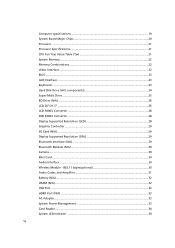
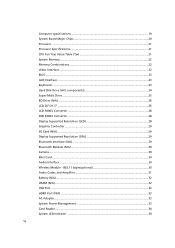
... Memory...22 Memory Combinations ...22 Video Interface...22 BIOS ...23 LAN Interface ...23 Keyboard ...23 Hard Disk Drive (AVL components 24 Super-Multi Drive...25 BD Drive (N/A)... Bluetooth Interface (N/A 29 Bluetooth Module (N/A 30 Camera ...30 Mini Card ...30 Audio Interface ...30 Wireless Module - 802.11 b/g/n(optional 30 Audio Codec and Amplifier 31 Battery (N/A)...32 VRAM (N/A) ...32 ...
Acer Aspire Z3620 Desktop Service Guide - Page 9


... _LED& IR Module Removal 104 Power Switch_ LED & IR Module Installation 104
CHAPTER 4 Troubleshooting
Introduction 107 General Information 107
Common Problems...108 LCD Failure ...109 Wireless Function Failure 112 Component Failure ...113 Other Functions Failure 115
Intermittent Problems 121 Undetermined Problems 121 Post Codes ...122
CHAPTER 5 Jumper and Connector Locations
Mainboard...
Acer Aspire Z3620 Desktop Service Guide - Page 12


... ...6 Warranty ...6 Optional Items...7 Software ...7 Web links and utilities ...7
Computer Tour 8
Top View ...8 Front View ...9 Left View...10 Right View ...11 Base View...12 Using the Keyboard ...14 Windows Keys ...15 Quick Launch Keys ...16
System Block Diagram 18
Specification Tables 19
Computer specifications 19
2
Acer Aspire Z3620 Desktop Service Guide - Page 13


... Memory...22 Memory Combinations ...22 Video Interface...22 BIOS ...23 LAN Interface ...23 Keyboard ...23 Hard Disk Drive (AVL components 24 Super-Multi Drive...25 BD Drive (N/A)... Bluetooth Interface (N/A 29 Bluetooth Module (N/A 30 Camera ...30 Mini Card ...30 Audio Interface ...30 Wireless Module - 802.11 b/g/n(optional 30 Audio Codec and Amplifier 31 Battery (N/A)...32 VRAM (N/A) ...32 ...
Acer Aspire Z3620 Desktop Service Guide - Page 16
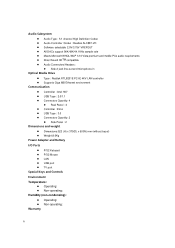
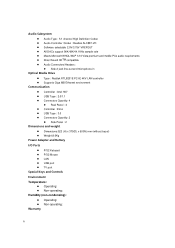
... Panel : 2 Dimensions and weight
Dimensions:522 (H) x 370(D) x 60(W) mm (without bezel) Weight:8.0Kg Power Adapter and Battery
I/O Ports
P/S2 Keboard P/S2 Mouse LAN USB port TV port Special Keys and Controls
Environment
Temperature: Operating: Non-operating:
Humidity (non-condensing):
Warranty...
Acer Aspire Z3620 Desktop Service Guide - Page 23
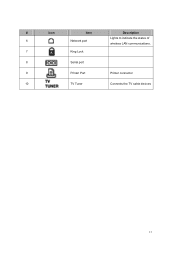
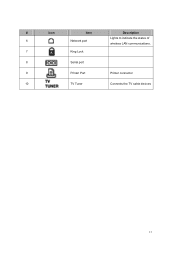
#
Icon
Item
Description
Lights to indicate the status of
6
Network port
wireless LAN communications.
7
King Lock
8
Serial port
9
Printer Port
Printer connector
10
TV Tuner
Connects the TV cable devices
13
Acer Aspire Z3620 Desktop Service Guide - Page 24
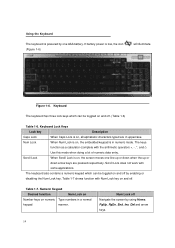
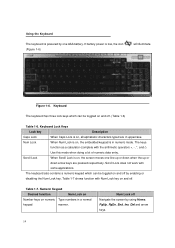
...arrow keys.
14
The keys
function as a calculator (complete with Num Lock key on and off . The keyboard also contains a numeric keypad which can be toggled on and off . (Table 1-6)
Table 1-6.
Numeric Keypad
..., the screen moves one AAA battery. Table 1-7.
Using the Keyboard
The keyboard is powered by one line up or down when the up or
down arrow keys are ...
Acer Aspire Z3620 Desktop Service Guide - Page 25


...desktop
Ctrl + + F : Search for computers (if you are on a network)
+ L : Lock your computer (if you are connected to a network domain), or
switch users (if you're not connected... has the same effect as clicking the right mouse button;
It can also be used with other keys...button; it launches the Start menu. it opens the
key
application's context menu.
15 Windows Keys
The keyboard ...
Acer Aspire Z3620 Desktop Service Guide - Page 26
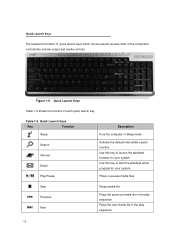
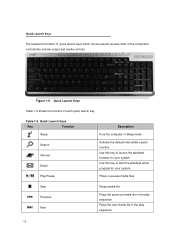
...
Stops media file
Plays the previous media file in the play sequence Plays the next media file in Sleep mode. Table 1-9.
Quick Launch Keys
The keyboard contains 11 quick launch keys which can be used to start the standard email program for your system Use this key to access most of...
Acer Aspire Z3620 Desktop Service Guide - Page 33
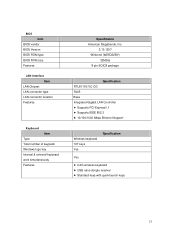
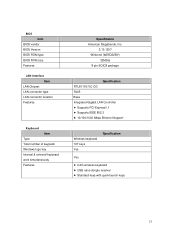
...
Specification RTL8111E-VC-CG RJ45 Base Integrated Gigabit LAN Controller Supports PCI Express1.1 Supports IEEE 802.3 10/100/1000 Mbps Ethernet Support
Wireless keyboard 107 keys Yes
Specification
Yes
2.4G wireless keyboard USB nano-dongle receiver Standard keys with quick launch keys
23
Acer Aspire Z3620 Desktop Service Guide - Page 45
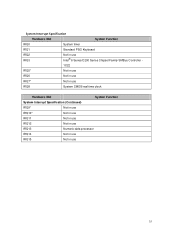
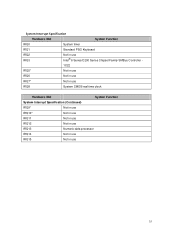
System Interrupt Specification
Hardware IRQ
System Function
IRQ0
System timer
IRQ1
Standard PS/2 Keyboard
IRQ2 IRQ3
Not in use Intel® 6 Series/C200 Series Chipset Family SMBus Controller -
1C22
IRQ5*
Not in use
IRQ6
Not in use
IRQ7*
Not ...
Acer Aspire Z3620 Desktop Service Guide - Page 51
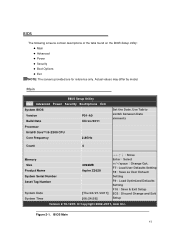
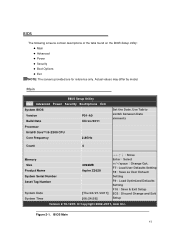
...;Discard Change and Exit Setup
Version 2.10.1207. © Copyright 2002-2011, Acer Inc.
Figure 2-1. BIOS Main 41 Use Tab to switch between Date elements
Memory Size Product Name System Serial Number Asset Tag Number
System Date System Time
4096MB Aspire Z3620
[Thu 04/21/2011] [06:24:59]
Move Enter:Select +/-/space...
Acer Aspire Z3620 Desktop Service Guide - Page 54
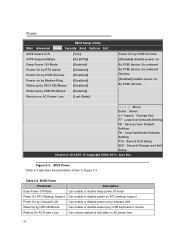
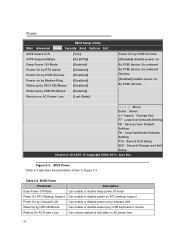
... keyboard or mouse Can restore system to last state on AC power loss
44 F7:Load User Defaults Setting F8:Save as User Default Setting F9:Load Optimized Defaults Setting F10:Save & Exit Setup ECS:Discard Change and Exit Setup
Version 2.10.1207. © Copyright 2002-2011, Acer...
Acer Aspire Z3620 Desktop Service Guide - Page 117
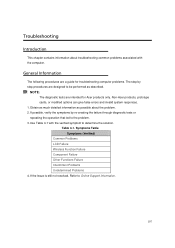
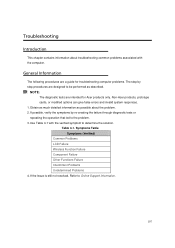
... step procedures are designed to Online Support Information.
107
NOTE: The diagnostic tests are a guide for Acer products only. Obtain as much detailed information as described. Symptoms Table Symptoms (Verified)
Common Problems LCD Failure Wireless Function Failure Component Failure Other Functions Failure Intermittent Problems Undetermined Problems 4. General Information
The following...
Acer Aspire Z3620 Desktop Service Guide - Page 129
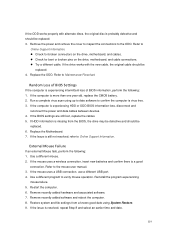
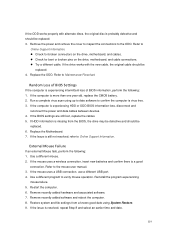
... reboot the computer. 8. If the ODD works properly with the new cable, the original cable should be
replaced. 6. If the computer is a good
connection. If the mouse uses a wireless connection, insert new batteries and confirm there is more than one year old, replace the CMOS battery. 2. Restore system and file settings from the BIOS...
Acer Aspire Z3620 Desktop Service Guide - Page 136
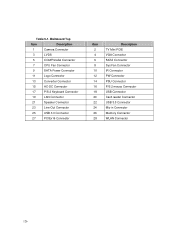
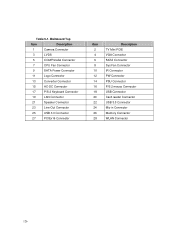
... Fan Connector
9
SATA Power Connector
11
Logo Connector
13
Converter Connector
15
AC-DC Connector
17
P/S 2 Keyboard Connector
19
LAN Connector
21
Speaker Connector
23
Line-Out Connector
25
USB 3.0 Connector
27
PCIEx16 Connector
Item... PSU Connector P/S 2 mouse Connector USB Connector Card reader Connector USB 3.0 Connector Mic-in Connector Memory Connector WLAN Connector
126 Table...
Acer Aspire Z3620 Desktop Service Guide - Page 137
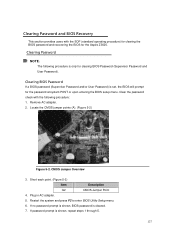
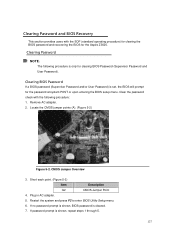
...
NOTE: The following procedure: 1. Clear the password check with the SOP (standard operating procedure) for clearing the BIOS password and recovering the BIOS for the Aspire Z3620. Short each point. (Figure 5-2)
Item
Description
G2
CMOS Jumper Point
4. If password prompt is set, the BIOS will prompt for the password at system POST...
Acer Aspire Z3620 Desktop Service Guide - Page 143
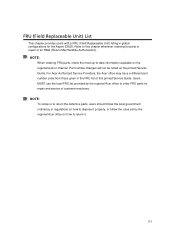
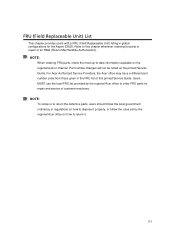
... it .
133 Part number changes will not be noted on the regional web or channel. For Acer Authorized Service Providers, the Acer office may have a different part number code from those given in global configurations for the Aspire Z3620.
NOTE: To scrap or to return the defective parts, users should follow the rules set...
Similar Questions
My Wireless Keyboard Is Very Slow And Scramblesmany Letters When I Type An Emaqi
(Posted by Anonymous-65365 11 years ago)

