Acer Aspire Z3620 Support Question
Find answers below for this question about Acer Aspire Z3620.Need a Acer Aspire Z3620 manual? We have 1 online manual for this item!
Question posted by mcpheehelen on December 9th, 2012
Wer Is Reboot Key
The person who posted this question about this Acer product did not include a detailed explanation. Please use the "Request More Information" button to the right if more details would help you to answer this question.
Current Answers
There are currently no answers that have been posted for this question.
Be the first to post an answer! Remember that you can earn up to 1,100 points for every answer you submit. The better the quality of your answer, the better chance it has to be accepted.
Be the first to post an answer! Remember that you can earn up to 1,100 points for every answer you submit. The better the quality of your answer, the better chance it has to be accepted.
Related Acer Aspire Z3620 Manual Pages
Acer Aspire Z3620 Desktop Service Guide - Page 3
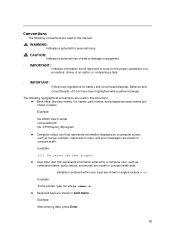
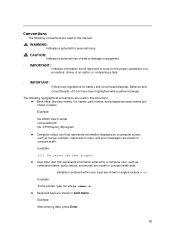
... names, path names, and program/process names are shown in italics. Example:
After entering data, press Enter. Example:
At the prompt, type run -m
Keyboard keys are shown in this manual:
WARNING:
Indicates a potential for battery and circuit board disposal. The following conventions are used in constant width.
Batteries and Circuit...
Acer Aspire Z3620 Desktop Service Guide - Page 5


... Display ...5 Privacy Control ...5 Storage Subsystem ...5 Graphics ...5 Audio Subsystem...6 Optical Media Drive ...6 Communication ...6 Dimensions and weight...6 Power Adapter and Battery 6 I/O Ports ...6 Special Keys and Controls 6 Environment ...6 Warranty ...6 Optional Items...7 Software ...7 Web links and utilities ...7
Computer Tour 8
Top View ...8 Front View ...9 Left View...10 Right View...
Acer Aspire Z3620 Desktop Service Guide - Page 12


... Display ...5 Privacy Control ...5 Storage Subsystem ...5 Graphics ...5 Audio Subsystem...6 Optical Media Drive ...6 Communication ...6 Dimensions and weight...6 Power Adapter and Battery 6 I/O Ports ...6 Special Keys and Controls 6 Environment ...6 Warranty ...6 Optional Items...7 Software ...7 Web links and utilities ...7
Computer Tour 8
Top View ...8 Front View ...9 Left View...10 Right View...
Acer Aspire Z3620 Desktop Service Guide - Page 16
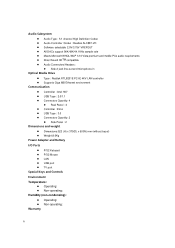
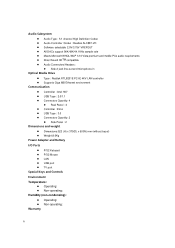
... (without bezel) Weight:8.0Kg Power Adapter and Battery
I/O Ports
P/S2 Keboard P/S2 Mouse LAN USB port TV port Special Keys and Controls
Environment
Temperature: Operating: Non-operating:
Humidity (non-condensing):
Warranty
Operating: Non-operating:
6
Acer Aspire Z3620 Desktop Service Guide - Page 24
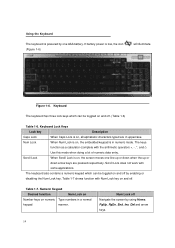
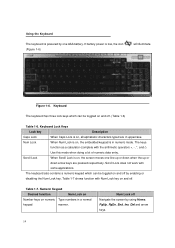
... numeric keypad which can be toggled on and off Navigate the screen by enabling or
disabling the Num Lock key.
Figure 1-6.
Use this mode when doing a lot of numeric data entry. If battery power is on and... off by using Home, PgUp, PgDn, End, Ins, Del and arrow keys.
14 Num Lock
When Num Lock is in a normal
keypad
manner. Scroll Lock
When Scroll Lock ...
Acer Aspire Z3620 Desktop Service Guide - Page 25


... Explorer
+ F : Search for a file or folder
+ D : Show the desktop
Ctrl + + F : Search for computers (if you are on a network)
...key has the same effect as clicking on the Windows Start
key
button; it opens the
key
application's context menu.
15 Windows Keys
The keyboard has two keys that perform Windows-specific functions.
Windows Logo key
Application key...
Acer Aspire Z3620 Desktop Service Guide - Page 26
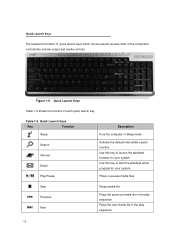
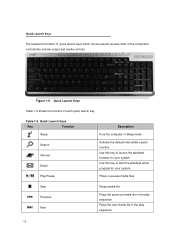
...like volume output and media controls. Figure 1-9. Activate the default internet/file search function Use this key to launch the standard browser for your system
Plays or pauses media files
Stop Previous Next
Stops media... the next media file in Sleep mode. Quick Launch Keys
The keyboard contains 11 quick launch keys which can be used to start the standard email program for your system Use...
Acer Aspire Z3620 Desktop Service Guide - Page 27


Quick Launch Keys (Continued)
Key
Function
VOL- Volume decrease
VOL+ Volume increase
Speaker toggle
Description Decreases the volume. Table 1-9. Increases the volume. Turns the speakers on and off.
17
Acer Aspire Z3620 Desktop Service Guide - Page 33
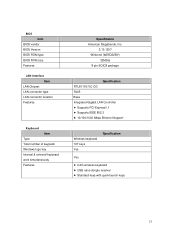
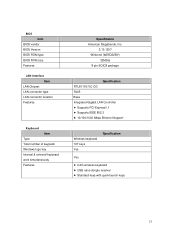
... BIOS ROM size Features
LAN Interface Item
LAN Chipset LAN connector type LAN connector location Features
Keyboard Item
Type Total number of keypads Windows logo key Internal & external keyboard work simultaneously Features
Specification American Megatrends, Inc.
2.10.1207 Winbond (W25Q32BV)
32Mbits 8 pin SOIC8 package
Specification RTL8111E-VC-CG RJ45 Base Integrated...
Acer Aspire Z3620 Desktop Service Guide - Page 50
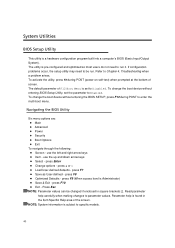
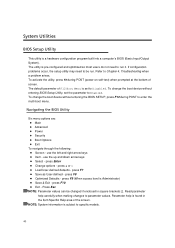
... area of the screen. press F8 Optimized Defaults - use the left and right arrow keys Item - System Utilities
BIOS Setup Utility
This utility is found in square brackets [ ... Exit
To navigate through the following: Screen - use the up and down arrow keys Select - press F9 (When access level is pre-configured and optimized so most users do...
Acer Aspire Z3620 Desktop Service Guide - Page 51
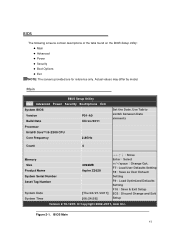
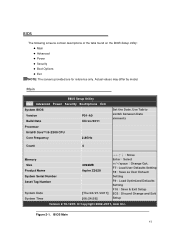
...
4
Set the Date. Use Tab to switch between Date elements
Memory Size Product Name System Serial Number Asset Tag Number
System Date System Time
4096MB Aspire Z3620
[Thu 04/21/2011] [06:24:59]
Move Enter:Select +/-/space:Change Opt. BIOS
The following screens contain descriptions of the tabs found...
Acer Aspire Z3620 Desktop Service Guide - Page 55
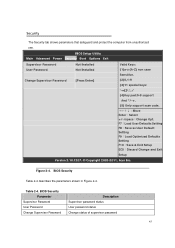
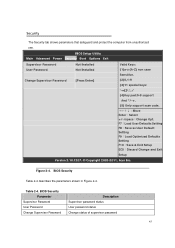
... Utility Main Advanced Power Security Boot Options Exit
Supervisor Password User Password
Change Supervisor Password
Not Installed Not Installed
[Press Enter]
Valid Keys:
(1)a-z (A-Z) non case
Sensitive.
(2)0,1-9
(3)11 special keys:
'-=[]\;',./
(4)Key pad:0-9 support
And */-+.
(5) Only support scan code.
Security
The Security tab shows parameters that safeguard and protect the computer from...
Acer Aspire Z3620 Desktop Service Guide - Page 56


... require computer be set a new user or supervisor password: 1. Resetting BIOS password may be alphanumeric (A-Z, a-z, 0-9), not longer than 12 characters. Use the and keys to Changing a Password.
NOTE: When prompted to enter password, three attempts are not case sensitive.
Acer Aspire Z3620 Desktop Service Guide - Page 57


... Clear. c. Setting a Password: Passwords Do Not Match a. Press Enter to return to highlight Set Supervisor Password parameter and press Enter. Use the and keys to the BIOS Setup Utility Security menu.
c. Removing a Password
Perform the following: 1. If new password and confirm new password strings match, the Setup Notice dialog...
Acer Aspire Z3620 Desktop Service Guide - Page 58
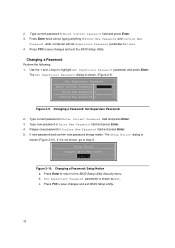
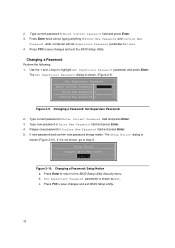
.... 5. If it is
shown (Figure 2-10). 2. Press Enter twice without typing anything in Enter Current Password field and press Enter. 3. Use the and keys to step 6. Press F10 to save changes and exit BIOS Setup Utility.
48 Type current password in Enter New Password and Confirm New
Password ields...
Acer Aspire Z3620 Desktop Service Guide - Page 63
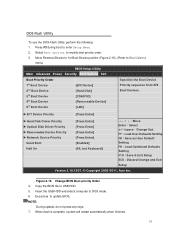
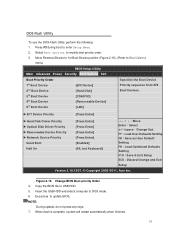
... 2.10.1207. © Copyright 2002-2011, Acer Inc. NOTE:
During update, do not press any keys. 7. Select Boot Options to update BIOS.
Figure 2-15. Change BIOS Boot priority Order 4. Execute A to...DOS Flash Utility
To use the DOS Flash Utility, perform the following:
1. Insert the USB HDD and reboot computer to enter Setup Menu.
2. Press F2 during boot to DOS mode. 6. Copy the BIOS ...
Acer Aspire Z3620 Desktop Service Guide - Page 129
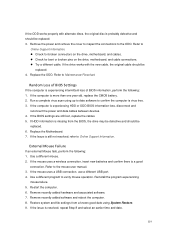
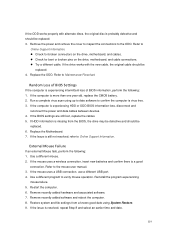
... drive works with alternate discs, the original disc is a good
connection. Use a different mouse. 2. Reinstall the program experiencing
mouse failure. 5. Remove recently added software and reboot the computer. 8.
Use a different program to
Online Support Information. Check for broken connectors on the drive, motherboard, and cables. Check for bent or...
Acer Aspire Z3620 Desktop Service Guide - Page 137
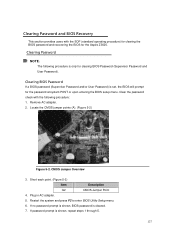
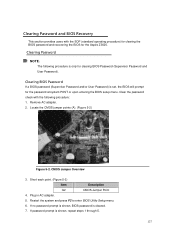
... 5-2)
Figure 5-2.
CMOS Jumper Overview
3. Clear the password check with the SOP (standard operating procedure) for clearing the BIOS password and recovering the BIOS for the Aspire Z3620. Clearing Password and BIOS Recovery
This section provides users with the following procedure is only for clearing BIOS Password (Supervisor Password and User Password). Plug...
Acer Aspire Z3620 Desktop Service Guide - Page 138
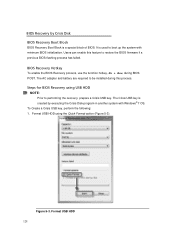
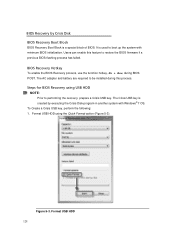
...function hotkey, Fn + Esc, during this feature to performing the recovery, prepare a Crisis USB key. Format USB HDD 128 Steps for BIOS Recovery using the Quick Format option (Figure 5-3). Format ... a previous BIOS flashing process has failed. Users can enable this process. The Crisis USB key is used to be installed during BIOS POST.
Figure 5-3. The AC adapter and battery are...
Acer Aspire Z3620 Desktop Service Guide - Page 143
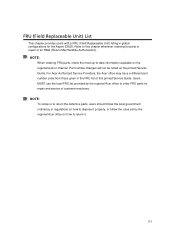
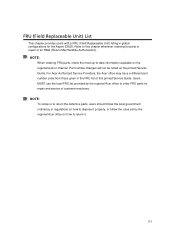
... should follow the rules set by the regional Acer office to order FRU parts for repair and service of this chapter whenever ordering for the Aspire Z3620. NOTE: When ordering FRU parts, check the most up-to dispose it .
133 For Acer Authorized Service Providers, the Acer office may have a different part...
Similar Questions
My Acer Comp Z3620 Keeps On Beeping And Battery Sign Keeps On Flashing
what makes the acer beeping steady for a while and than it seems to stop aftern an hour or so . this...
what makes the acer beeping steady for a while and than it seems to stop aftern an hour or so . this...
(Posted by rce 11 years ago)

