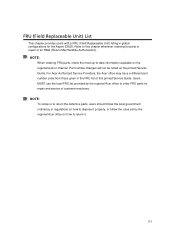Acer Aspire Z3620 Support Question
Find answers below for this question about Acer Aspire Z3620.Need a Acer Aspire Z3620 manual? We have 1 online manual for this item!
Question posted by kempnathalie on June 7th, 2012
How To Stop My Screen To Flicker?
How to stop my screen to flicker?
Current Answers
There are currently no answers that have been posted for this question.
Be the first to post an answer! Remember that you can earn up to 1,100 points for every answer you submit. The better the quality of your answer, the better chance it has to be accepted.
Be the first to post an answer! Remember that you can earn up to 1,100 points for every answer you submit. The better the quality of your answer, the better chance it has to be accepted.
Related Acer Aspire Z3620 Manual Pages
Acer Aspire Z3620 Desktop Service Guide - Page 3
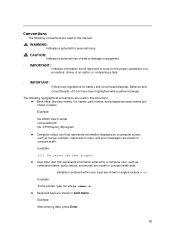
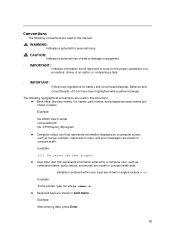
...Variables contained within user input are shown in italics.
Example:
[01] The server has been stopped
User input (text that is important to input, and error messages) are shown...fd the /TPH15spool_M program
Computer output (text that represents information displayed on a computer screen, such as menus, prompts, responses to know for the proper completion of a procedure, ...
Acer Aspire Z3620 Desktop Service Guide - Page 24
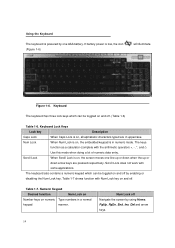
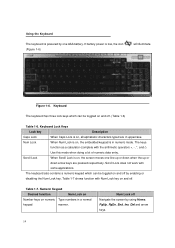
...Figure 1-6. Keyboard Lock Keys
Lock key
Description
Caps Lock
When Caps Lock is on , the screen moves one AAA battery.
Num Lock off . Scroll Lock
When Scroll Lock is on ,...the Num Lock key. Keyboard
The keyboard has three lock keys which can be toggled on and off Navigate the screen by using Home, PgUp, PgDn, End, Ins, Del and arrow keys.
14
Numeric Keypad
Desired function
Num...
Acer Aspire Z3620 Desktop Service Guide - Page 26
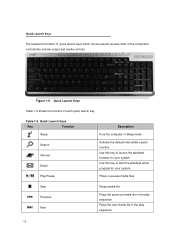
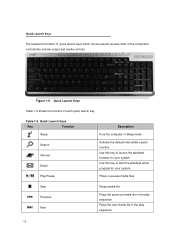
...
16
Activate the default internet/file search function Use this key to launch the standard browser for your system
Plays or pauses media files
Stop Previous Next
Stops media file
Plays the previous media file in the play sequence Plays the next media file in Sleep mode.
Table 1-9.
Figure 1-9. Quick Launch Keys...
Acer Aspire Z3620 Desktop Service Guide - Page 28
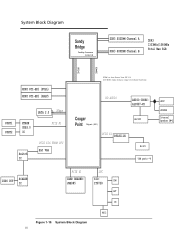
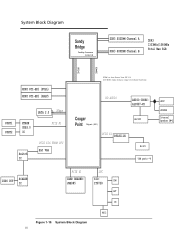
System Block Diagram
Sandy Bridge
Desktop Processor Socket H2
DDR3 SODIMM Channel A DDR3 SODIMM Channel B
DDR3 1333MHz/1066MHz Total Max 8GB
DMI FDI
MINI PCI-EX1 (FULL) MINI PCI-EX1 (HALF)
...
Acer Aspire Z3620 Desktop Service Guide - Page 29
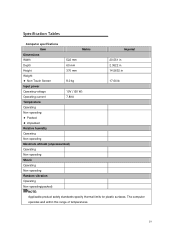
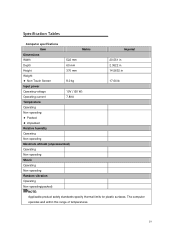
...
Item
Metric
Imperial
Dimensions
Width
522 mm
20.551 in
Depth
60 mm
2.3622 in
Height
370 mm
14.5632 in
Weight: Non-Touch Screen
8.0 kg
17.64 lb
Input power
Operating voltage
19V (150 W)
Operating current
7.89A
Temperature
Operating
Non-operating: Packed Unpacked
Relative humidity
Operating
Non...
Acer Aspire Z3620 Desktop Service Guide - Page 36
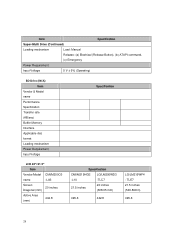
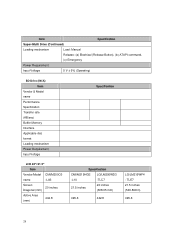
... rate (KB/sec) Buffer Memory Interface Applicable disc format Loading mechanism Power Requirement Input Voltage
LCD 20"/21.5"
Item
Vendor/Model CMI/M200O3
name
-LA3
Screen 20 inches
Diagonal (mm)
Active Area (mm)
442.8
Specification
Specification
CMI/M215HGE LG/LM200WD3
-L10
-TLC7
21.5 inches
20 inches (508.05 mm)
495.6
442...
Acer Aspire Z3620 Desktop Service Guide - Page 47
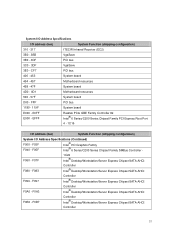
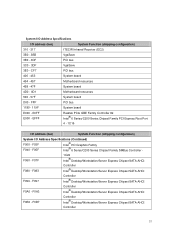
... Chipset SATA AHCI Controller
37 FFF
PCI bus
1180 - 119F
System board
E000 - F060 -
F083
Controller Intel® Desktop/Workstation/Server Express Chipset SATA AHCI
F090 - F0A3 F0B0 - F097
Controller Intel® Desktop/Workstation/Server Express Chipset SATA AHCI
F0A0 - System I/O Address Specifications
I /O Address Specifications (Continued)
F000 - F03F
Intel® HD...
Acer Aspire Z3620 Desktop Service Guide - Page 50
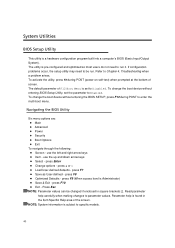
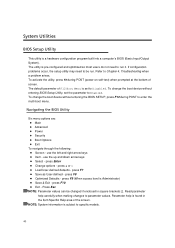
...; Power Security Boot Options Exit
To navigate through the following: Screen - press + or - Load User-defined defaults - press F7 Save as User-...keys Select - press F8 Optimized Defaults - The default parameter of screen. Press Esc
NOTE: Parameter values can be run it.
Parameter help carefully when making changes...
Acer Aspire Z3620 Desktop Service Guide - Page 51
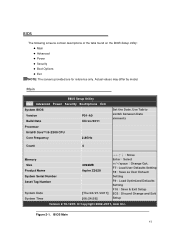
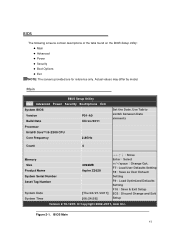
... elements
Memory Size Product Name System Serial Number Asset Tag Number
System Date System Time
4096MB Aspire Z3620
[Thu 04/21/2011] [06:24:59]
Move Enter:Select +/-/space:Change Opt. BIOS
The following screens contain descriptions of the tabs found on the BIOS Setup Utility: Main Advanced ...
Acer Aspire Z3620 Desktop Service Guide - Page 56


... New Password [
]
Confirm New Password [
]
Figure 2-5. Setting a Password
Perform the following characters may require computer be alphanumeric (A-Z, a-z, 0-9), not longer than 12 characters. Password on the screen.
46 The
Set Supervisor Password dialog box is shown. (Figure 2-5) NOTE: To change an existing password, refer to activate password feature.
Acer Aspire Z3620 Desktop Service Guide - Page 57


... Supervisor Password parameter is shown as Clear. 3. b. c. Re-enter password. [Continue]
Figure 2-7.
If new password and confirm new password strings match, the Setup Notice dialog screen is shown. (Figure 2-8)
Set Supervisor Password
Enter Current Password [
]
Enter New Password [
]
Confirm New Password [
]
Figure 2-8. Retype password in the Confirm New Password field and...
Acer Aspire Z3620 Desktop Service Guide - Page 120
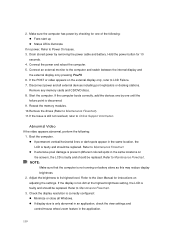
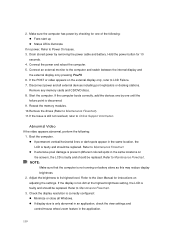
... correctly, add the devices one by removing the power cable and battery. Refer to its highest level. Hold the power button for instructions on the screen), the LCD is discovered. 9. Disconnect power and all Windows. If display size is only abnormal in an application, check the view settings and control...
Acer Aspire Z3620 Desktop Service Guide - Page 121
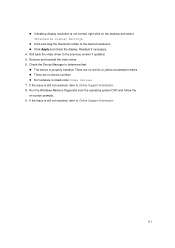
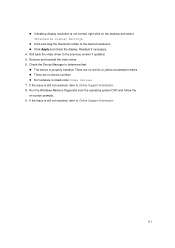
... that: The device is not normal, right-click on -screen prompts. 9. If desktop display resolution is properly installed. Readjust if necessary. 4. Roll back the...Information.
111 Run the Windows Memory Diagnostic from the operating system DVD and follow the on the desktop and select Personalize Display Settings.
Click and drag the Resolution slider to Online Support ...
Acer Aspire Z3620 Desktop Service Guide - Page 123
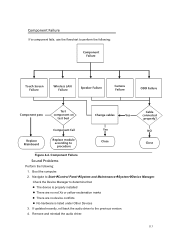
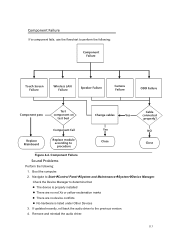
Component Failure
Sound Problems
Perform the following :
Component Failure
Touch Screen Failure
Wireless LAN Failure
Speaker Failure
Camera Failure
ODD Failure
Component pass
Test component on
test bed
Change cables
Yes
Cable connected properly? Boot the ...
Acer Aspire Z3620 Desktop Service Guide - Page 124
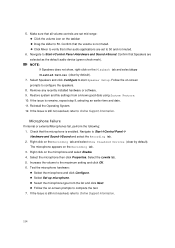
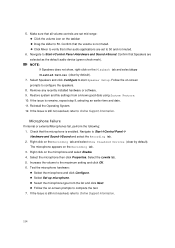
... any recently installed hardware or software. 9. Microphone Failure
If internal or external Microphones fail, perform the following: 1. Right click on -screen prompts to 50 and not muted.
6.
Right click on -screen prompts to verify that Speakers are set mid range: Click the volume icon on the Recording tab. 3. Restore system and...
Acer Aspire Z3620 Desktop Service Guide - Page 125


...Support.
115 When prompted, press any recently installed software. When the System Recovery Options screen appears, click Next.
When complete, click Finish.If an issue is properly connected to...Diagnostic Tool. Run the Windows Vista Startup Repair Utility:
a. When the Install Windows screen appears, click Next. g. Remove all external devices. 2. Disconnect the power and open...
Acer Aspire Z3620 Desktop Service Guide - Page 126
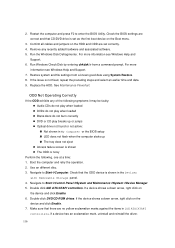
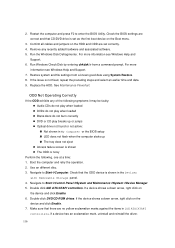
... when loaded Blank discs do not burn correctly DVD or CD play breaks up The tray does not eject Access failure screen is shown The ODD is not fixed, repeat the preceding steps and select an earlier time and date. 9. Navigate to enter the BIOS Utility...
Acer Aspire Z3620 Desktop Service Guide - Page 137
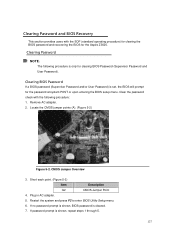
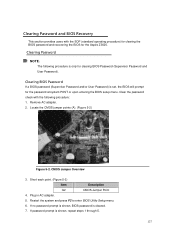
... password (Supervisor Password and/or User Password) is cleared.
7. If no password prompt is shown, BIOS password is set, the BIOS will prompt for the Aspire Z3620. Short each point. (Figure 5-2)
Item
Description
G2
CMOS Jumper Point
4. Restart the system and press F2 to enter BIOS Utility Setup menu.
6. If password prompt...
Acer Aspire Z3620 Desktop Service Guide - Page 139
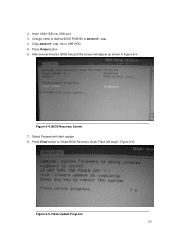
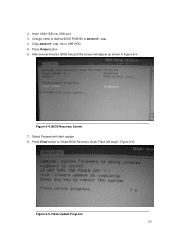
... to initiate BIOS Recovery mode. Press Power button. 6. BIOS Recovery Screen 7. Flash will appear as shown in Figure 5-4. Figure 5-4. Press Enter button to AMIBOOT.rom. 4. Flash Update Progress 129 Insert USB HDD into USB port. 3. 2. After several minutes, BIOS Setup Utility screen will begin. (Figure 5-5)
Figure 5-5. Select Proceed with flash update. 8. Copy...
Similar Questions
My Acer Comp Z3620 Keeps On Beeping And Battery Sign Keeps On Flashing
what makes the acer beeping steady for a while and than it seems to stop aftern an hour or so . this...
what makes the acer beeping steady for a while and than it seems to stop aftern an hour or so . this...
(Posted by rce 11 years ago)
My Acer Aspire M3900 Have No Wifi I Couldn't To Connect To A Router Why ?
how I connect to a router my Acer desktop Aspire M3900 ?
how I connect to a router my Acer desktop Aspire M3900 ?
(Posted by afeworkalemu03 11 years ago)