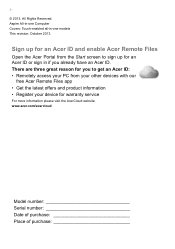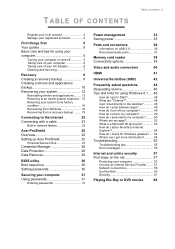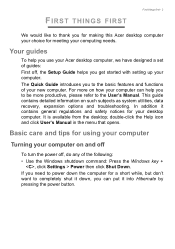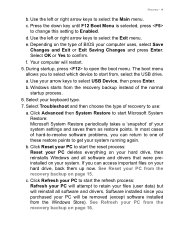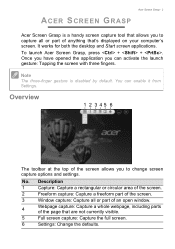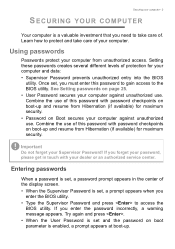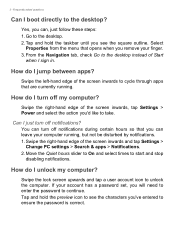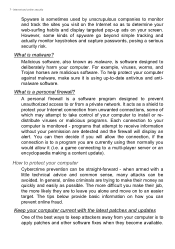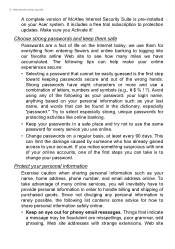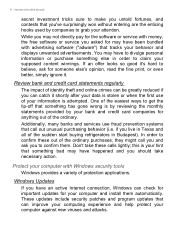Acer Aspire Z3-615 Support Question
Find answers below for this question about Acer Aspire Z3-615.Need a Acer Aspire Z3-615 manual? We have 1 online manual for this item!
Question posted by ahkinlai on October 16th, 2022
Should I Update The Bios In My 2007 Computer
Current Answers
Answer #1: Posted by SonuKumar on October 17th, 2022 8:11 AM
Please respond to my effort to provide you with the best possible solution by using the "Acceptable Solution" and/or the "Helpful" buttons when the answer has proven to be helpful.
Regards,
Sonu
Your search handyman for all e-support needs!!
Answer #2: Posted by jeevant23 on January 24th, 2023 12:07 AM
In the case of a computer that is over 14 years old (2007) it is likely that the computer is not in use anymore, or it has been replaced by a newer model. Updating the BIOS in this case may not be necessary and could even put the computer at risk as the hardware and software have aged and may not be able to handle the update.
Additionally, many newer operating systems and software may not be compatible with the hardware of a 2007 computer, even with a BIOS update.
If your computer is still in use and you're experiencing issues that could be fixed with a BIOS update, it's best to consult the computer's manual or the manufacturer's website for information about the specific update and instructions on how to perform it. If you're unsure about the process or don't feel comfortable doing it, it's best to seek the help of a professional or contact the manufacturer for assistance.
In general, it is best to avoid updating the BIOS of an old computer, as there is a high risk that the update will cause more problems than it solves.
Related Acer Aspire Z3-615 Manual Pages
Similar Questions
can tpm module be install in Acer AIO pc, Z3 615 motherboard?
My batteries in my keyboard died so i replaced them and ever since then Each time i turn on my acer ...