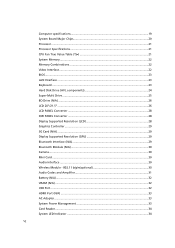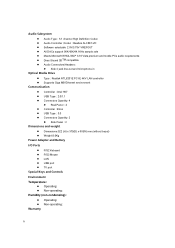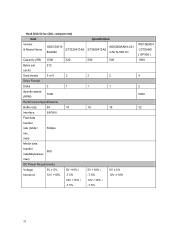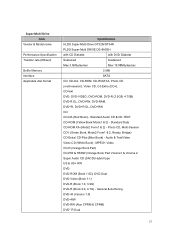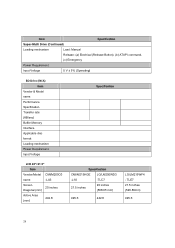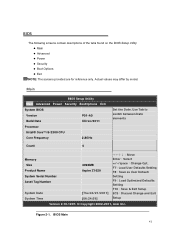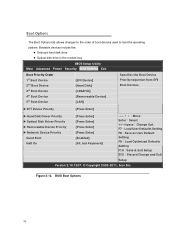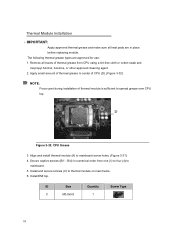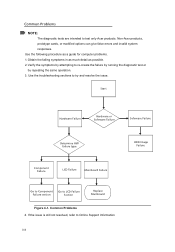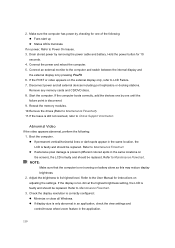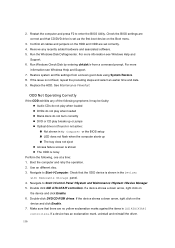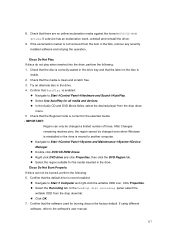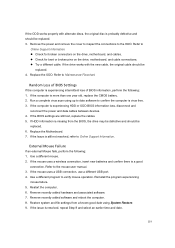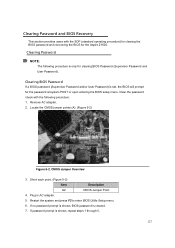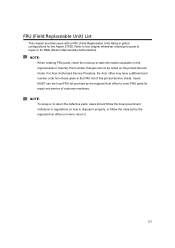Acer Aspire Z1620 Support Question
Find answers below for this question about Acer Aspire Z1620.Need a Acer Aspire Z1620 manual? We have 1 online manual for this item!
Question posted by buzzwhitacre on July 4th, 2012
Hard Drive Replacement.
I need to replace the hard drive but don't want to ruin the case trying to open it.
How should the case be opened?
Requests for more information
Request from pragunathan on July 4th, 2012 11:38 AM
Is it a desktop or a laptop and what make is it?
Is it a desktop or a laptop and what make is it?
Current Answers
Related Acer Aspire Z1620 Manual Pages
Similar Questions
My Acer Aspire Ax3400 Needs A New Cmos Battery Were Is It On The Motherboard
my acer aspire ax3400 needs a new cmos battery were is it on the motherboard
my acer aspire ax3400 needs a new cmos battery were is it on the motherboard
(Posted by powellthomas95 3 years ago)
Aspire Z1620 Won't Turn On
Aspire Z1620 Won't Turn On ... i shutdown my desktop then nect day woke To use and now won't power o...
Aspire Z1620 Won't Turn On ... i shutdown my desktop then nect day woke To use and now won't power o...
(Posted by Anonymous-144556 9 years ago)
Acer Aspire Z1620 Touch Portal?
Can I download or enable a touch screen portal on the Z1620 model?
Can I download or enable a touch screen portal on the Z1620 model?
(Posted by uniqueakanini 11 years ago)