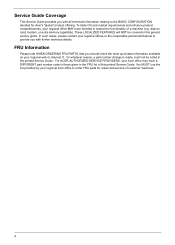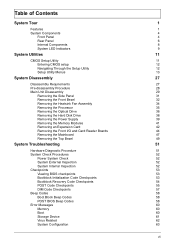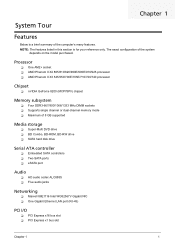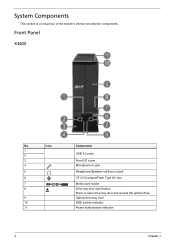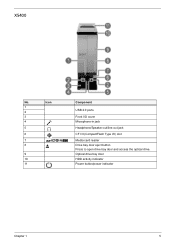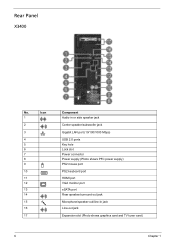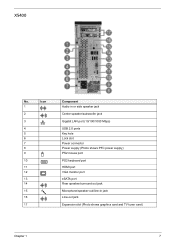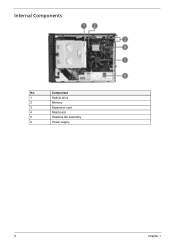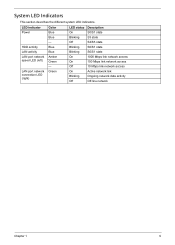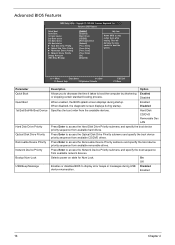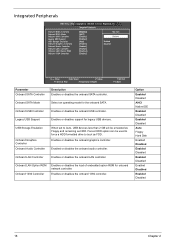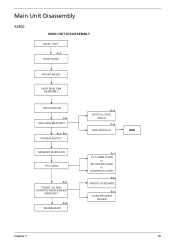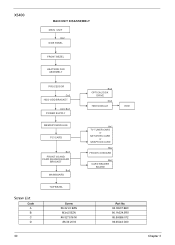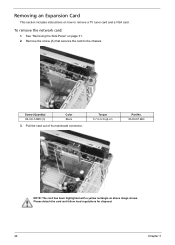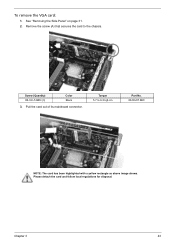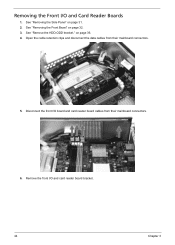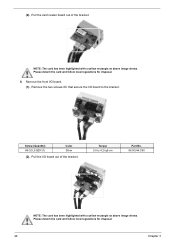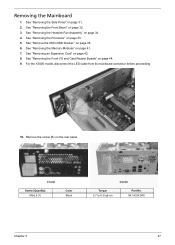Acer Aspire X3400G Support Question
Find answers below for this question about Acer Aspire X3400G.Need a Acer Aspire X3400G manual? We have 1 online manual for this item!
Question posted by flighter123 on July 17th, 2012
Network Card
Current Answers
Answer #1: Posted by LightofEarendil on July 20th, 2012 2:46 AM
If I can add, I would use the PCI port, saving PCI-E slot for a future video card upgrade.
Cheers.
Specs: http://support.acer.com/acerpanam/desktop/2010/acer/aspire/AspireX3400G/AspireX3400Gsp2.shtml
Related Acer Aspire X3400G Manual Pages
Similar Questions
I experienced blue screen of death and system crashes while playing game (the sims). I was told that...