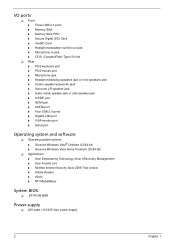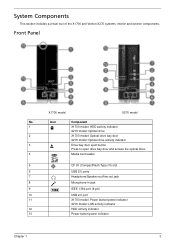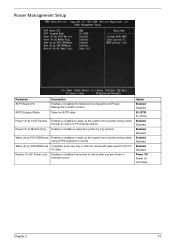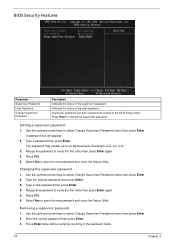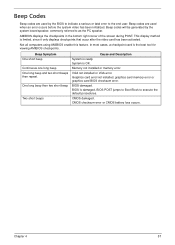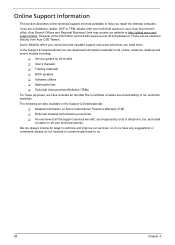Acer Aspire X1700 Support Question
Find answers below for this question about Acer Aspire X1700.Need a Acer Aspire X1700 manual? We have 1 online manual for this item!
Question posted by andrew8693 on August 19th, 2014
I Can't Find An Option In Bios Setup To Choose Usb To Boot First From. Help?
I want to clean install a new Windows version and have it on USB drive but I can't find a way in the Bios setup to select USB as first boot option. Can you help me?