Acer Aspire X1430G Support Question
Find answers below for this question about Acer Aspire X1430G.Need a Acer Aspire X1430G manual? We have 1 online manual for this item!
Question posted by mimiindiana on April 4th, 2012
Address Book
where is the address book located on the acer aspire X1430G desktop
Current Answers
There are currently no answers that have been posted for this question.
Be the first to post an answer! Remember that you can earn up to 1,100 points for every answer you submit. The better the quality of your answer, the better chance it has to be accepted.
Be the first to post an answer! Remember that you can earn up to 1,100 points for every answer you submit. The better the quality of your answer, the better chance it has to be accepted.
Related Acer Aspire X1430G Manual Pages
Acer Aspire X1430 and X1430G Desktop Service Guide - Page 1


Aspire AX1430 Desktop Computer Service Guide
PRINTED IN TAIWAN
Acer Aspire X1430 and X1430G Desktop Service Guide - Page 2


Revision History
Refer to the table below for changes made on this version of the Aspire AX1430 Desktop Computer Service Guide. Date
Chapter
Updates
ii
Aspire AX1430 Service Guide
Acer Aspire X1430 and X1430G Desktop Service Guide - Page 3
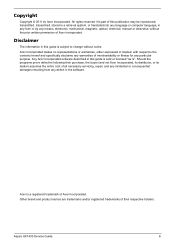
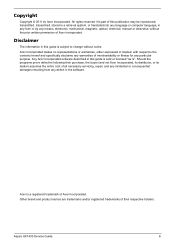
Other brand and product names are trademarks and/or registered trademarks of Acer Incorporated.
Aspire AX1430 Service Guide
iii
Any Acer Incorporated software described in this guide is subject to the contents hereof and specifically disclaims any warranties of merchantability or fitness for any particular purpose. ...
Acer Aspire X1430 and X1430G Desktop Service Guide - Page 4


... to the accomplishment of procedures. SCREEN MESSAGES NOTE WARNING
CAUTION
IMPORTANT
Denotes actual messages that might result from doing or not doing specific actions. iv
Aspire AX1430 Service Guide
Acer Aspire X1430 and X1430G Desktop Service Guide - Page 5


... guide. For AUTHORIZED SERVICE PROVIDERS, your regional office MAY have a DIFFERENT part number code to extend the functionality of customer machines. add-on your regional Acer office to the BASIC CONFIGURATION decided for whatever reason, a part number change is made, it will NOT be noted in the FRU list of this...
Acer Aspire X1430 and X1430G Desktop Service Guide - Page 8


...
Jumper Setting 83 Internal header pin definition 84 Connecting Optional Devices 86 Connecting Case Components 88
Field Replaceable Unit (FRU) List 91
Exploded Diagram 92 Aspire AX1430 FRU List 93
Technical Specifications 110
Processor 110 Chipsets 110 BIOS 110 Memory 111 Hard Disk Drive 111 Optical Disc Drive 112 Card Reader...
Acer Aspire X1430 and X1430G Desktop Service Guide - Page 9


...Digital (SD), - The exact configuration of the Aspire AX1430 computer. Features and Specifications
Chapter 1
This chapter...supply unit (non-PFC, non-power factor correction) 220 W power supply unit (PFC)
Norton Internet Security
Aspire AX1430 Service Guide
1 System Features
Component Operating system support
Processor Chipset Graphics controller Memory
Expansion options Connectivity
Hard disk...
Acer Aspire X1430 and X1430G Desktop Service Guide - Page 10
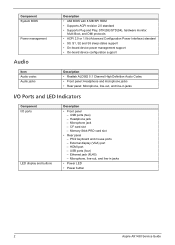
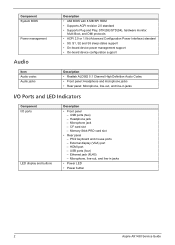
... Audio Codec • Front panel: Headphone and microphone jacks • Rear panel: Microphone, line-out, and line-in jacks
• Power LED
• Power button
2
Aspire AX1430 Service Guide USB ports (two) -
Acer Aspire X1430 and X1430G Desktop Service Guide - Page 11
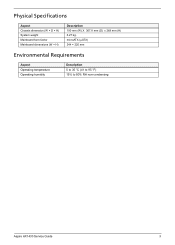
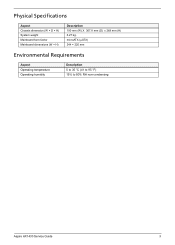
...) 244 × 220 mm
Environmental Requirements
Aspect Operating temperature Operating humidity
Description 5 to 35 °C (41 to 95 °F) 15% to 80% RH non-condensing
Aspire AX1430 Service Guide
3
Acer Aspire X1430 and X1430G Desktop Service Guide - Page 12
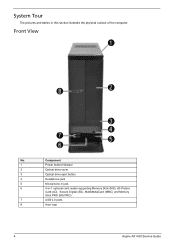
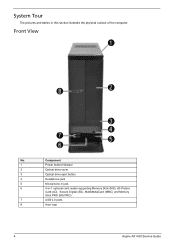
... in -1 optional card reader supporting Memory Stick (MS), xD-Picture
Card (xD), Secure Digital (SD), MultiMediaCard (MMC) and Memory
Stick PRO (MS PRO)
7
USB 2.0 ports
8
Acer logo
4
Aspire AX1430 Service Guide
Acer Aspire X1430 and X1430G Desktop Service Guide - Page 13


Component
1
Expansion slots
2
Line-in jack
3
Line-out jack
4
Microphone jack
5
USB 2.0 ports
6
HDMI connector
7
External monitor port
8
PS/2 mouse connector
9
PS/2 keyboard connector
10
Fan aperture
11
Power connector
12
Kensington lock
13
Key lock
14
LAN connector
Aspire AX1430 Service Guide
5 Rear View
No.
Acer Aspire X1430 and X1430G Desktop Service Guide - Page 15
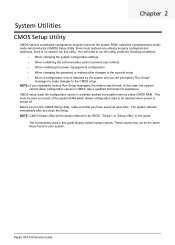
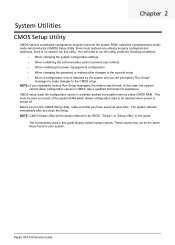
...: If you are already properly configured and optimized, there is no need to run this guide. NOTE: CMOS Setup Utility will need to be bad. Aspire AX1430 Service Guide Chapter 2
System Utilities
CMOS Setup Utility
CMOS setup is turned off.
Acer Aspire X1430 and X1430G Desktop Service Guide - Page 17


Aspire AX1430 Service Guide
9
Setup Utility Menus
The Setup Main menu includes the following main setup categories. • Main • Advanced • Power • Security • Boot Options • Exit
In the descriptive table following each of the menu screenshots, settings in boldface are the default and suggested settings.
Acer Aspire X1430 and X1430G Desktop Service Guide - Page 19
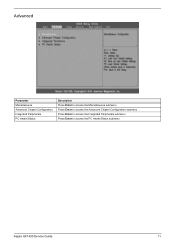
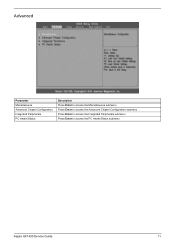
Advanced
Parameter Miscellaneous Advanced Chipset Configuration Integrated Peripherals PC Health Status
Description Press Enter to access the Miscellaneous submenu Press Enter to access the Advanced Chipset Configuration submenu Press Enter to access the Integrated Peripherals submenu Press Enter to access the PC Health Status submenu
Aspire AX1430 Service Guide
11
Acer Aspire X1430 and X1430G Desktop Service Guide - Page 21
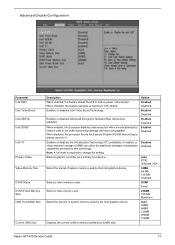
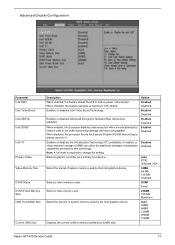
... Disabled
Enabled Disabled
Auto PCIE Onboard VGA 32MB 64 MB 128 MB Disabled DVMT Fixed 256MB 128 MB Maximum Auto 32MB 64MB 128MB 256MB 512MB
Aspire AX1430 Service Guide
13
Acer Aspire X1430 and X1430G Desktop Service Guide - Page 23


.../IRQ3
Normal IrDA ASK IR
Disabled 378 278 3BC
Normal EPP ECP EPP+ECP
IRQ5 IRQ7
DMA1 DMA3
Aspire AX1430 Service Guide
15 Specify the parallel port (LPT1) base address.
Serial Port2 Mode Parallel Port Address
Select a mode for the parallel port. Parallel Port IRQ
Select a parallel port IRQ interrupt. Parameter Onboard Floppy...
Acer Aspire X1430 and X1430G Desktop Service Guide - Page 25
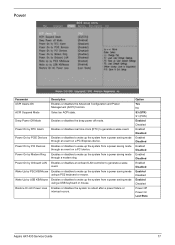
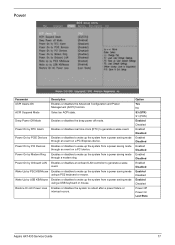
... (STR) S1 (POS)
Enabled Disabled
Enabled Disabled
Enabled Disabled
Enabled Disabled
Enabled Disabled
Enabled Disabled
Enabled Disabled
Enabled Disabled
Power Off Power On Last State
Aspire AX1430 Service Guide
17 Select an ACPI state. Power
Parameter ACPI Aware OS
ACPI Suspend Mode
Description Enables or disables the Advanced Configuration and Power...
Acer Aspire X1430 and X1430G Desktop Service Guide - Page 27
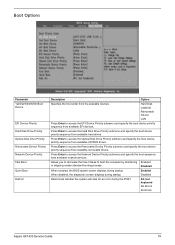
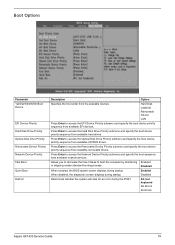
... screen displays during the POST. Enabled Disabled
Determines whether the system will stop for an error during startup. All, but keyboard
No Errors
All Errors
Aspire AX1430 Service Guide
19 Hard Disk CD/DVD Removable Device LAN
Press Enter to access the Removable Device Priority submenu and specify the boot device...
Acer Aspire X1430 and X1430G Desktop Service Guide - Page 29


Unplug the power cord from the computer. 5. During the disassembly process, group the screws with the disassembly procedure, perform the steps listed below: 1.
Aspire AX1430 Service Guide
21 Place the computer on how to disassemble and reassemble the computer for the different components vary in reverse.
• The screws ...
Acer Aspire X1430 and X1430G Desktop Service Guide - Page 30


Remove the two screws located on the rear edge of the side panel.
2. Disassembly Procedures
Removing the Side Panel
1. Put the side panel aside for reinstallation later.
22
Aspire AX1430 Service Guide Slide the panel back about 2.5 cm (1.0 in) to release it from the chassis notches, then detach the panel from the chassis.
3.

