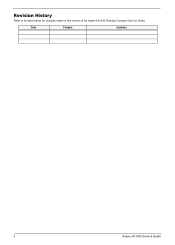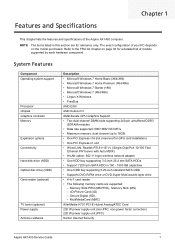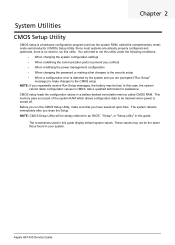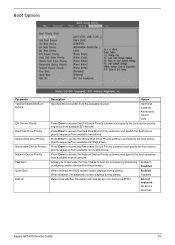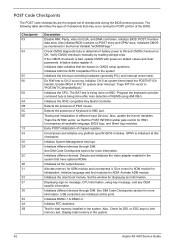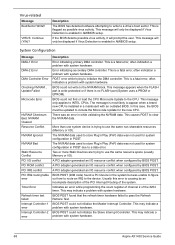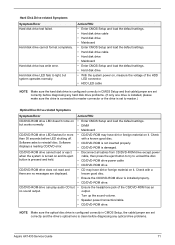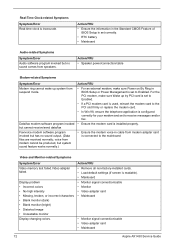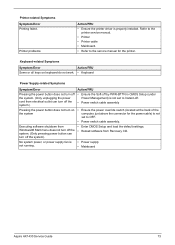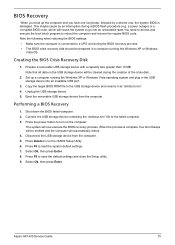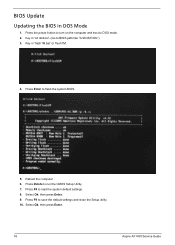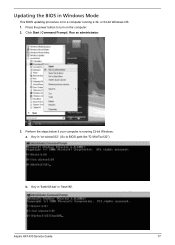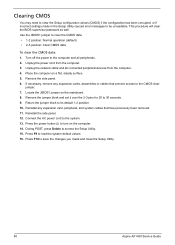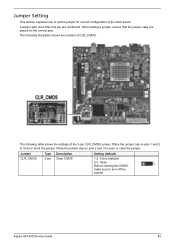Acer Aspire X1430 Support Question
Find answers below for this question about Acer Aspire X1430.Need a Acer Aspire X1430 manual? We have 1 online manual for this item!
Question posted by forestberry1 on October 29th, 2014
How To Turn On/off The Wireless Network Adapter?
Current Answers
Answer #1: Posted by BusterDoogen on October 29th, 2014 9:12 AM
I hope this is helpful to you!
Please respond to my effort to provide you with the best possible solution by using the "Acceptable Solution" and/or the "Helpful" buttons when the answer has proven to be helpful. Please feel free to submit further info for your question, if a solution was not provided. I appreciate the opportunity to serve you!
Related Acer Aspire X1430 Manual Pages
Similar Questions
Why do not have the Aspire G5910 manual in ACER web site?