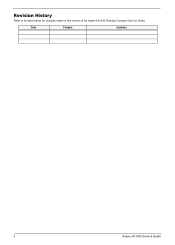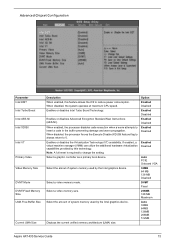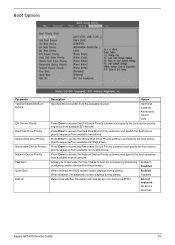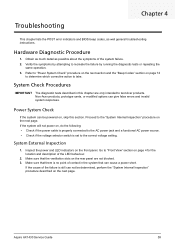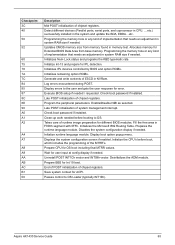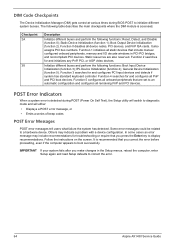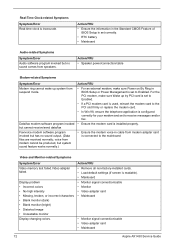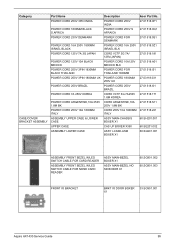Acer Aspire X1430 Support Question
Find answers below for this question about Acer Aspire X1430.Need a Acer Aspire X1430 manual? We have 1 online manual for this item!
Question posted by smartinjun on January 19th, 2012
How Do I Reduce Screen Brightness On Acer Xx1430 Desktop
The person who posted this question about this Acer product did not include a detailed explanation. Please use the "Request More Information" button to the right if more details would help you to answer this question.
Current Answers
Related Acer Aspire X1430 Manual Pages
Similar Questions
Connecting Ps3 To Desktop Through Hdmi
How can my ps3 connect to my acer aspire x1430g through hdmi port and show on monitor
How can my ps3 connect to my acer aspire x1430g through hdmi port and show on monitor
(Posted by kaynray1211 9 years ago)
Acer M1640 Desktop Cmos Battery Short Life Span
Hello, I have an Acer M1640 Desktop, and I have to replace the CMOS Battery every two weeks, otherw...
Hello, I have an Acer M1640 Desktop, and I have to replace the CMOS Battery every two weeks, otherw...
(Posted by jalalt 12 years ago)
Acer Aspm1640 Desktop No Keyboard Facility 'no Video Imput' On Screen.help
When we turn the tower on, it sounds as though it is booting up but there is no keyboard facility an...
When we turn the tower on, it sounds as though it is booting up but there is no keyboard facility an...
(Posted by lisdeb 12 years ago)