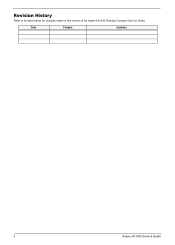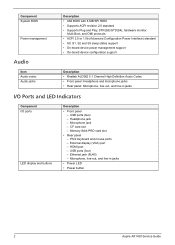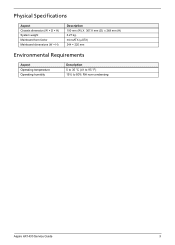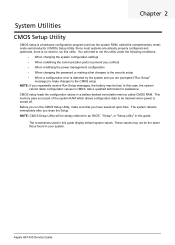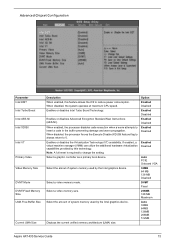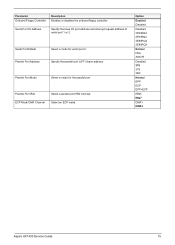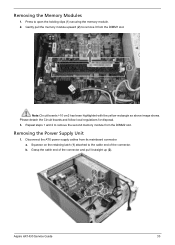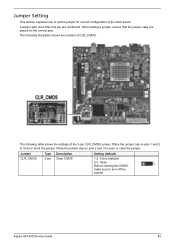Acer Aspire X1430 Support Question
Find answers below for this question about Acer Aspire X1430.Need a Acer Aspire X1430 manual? We have 1 online manual for this item!
Question posted by omitch21 on September 3rd, 2013
The Provided Web Address Will Not Open Its Web Page.
When I click the web address, I always get the "This page cannot be displayed" screen. Ruddi, perhaps there is something wrong with my computer. In summary, I was not able to view the video.
Thank you,
Current Answers
Answer #1: Posted by TechSupport101 on September 3rd, 2013 12:26 PM
Hi, i am very sorry about that. It not your computer, i tried the link myself it did'nt work. Please try this one and open the first video in it.
http://m.youtube.com/watch?v=2ScSLW2QxD4&desktop_uri=%2Fwatch%3Fv%3D2ScSLW2QxD4
Thank you!
http://m.youtube.com/watch?v=2ScSLW2QxD4&desktop_uri=%2Fwatch%3Fv%3D2ScSLW2QxD4
Thank you!
Related Acer Aspire X1430 Manual Pages
Similar Questions
Ram
I have purchased an Acer Aspire X1430.. How much RAM Should be installed as standard.?? Thank You
I have purchased an Acer Aspire X1430.. How much RAM Should be installed as standard.?? Thank You
(Posted by jimthornton971 11 years ago)