Acer Aspire X1430 Support Question
Find answers below for this question about Acer Aspire X1430.Need a Acer Aspire X1430 manual? We have 1 online manual for this item!
Question posted by trae10 on May 19th, 2014
How Do I Plug In My Cd/dvd Rom Drive On My Acer Aspire X1430?
how do i plug in my cd/dvd rom drive on my acer aspire x1430?
Current Answers
There are currently no answers that have been posted for this question.
Be the first to post an answer! Remember that you can earn up to 1,100 points for every answer you submit. The better the quality of your answer, the better chance it has to be accepted.
Be the first to post an answer! Remember that you can earn up to 1,100 points for every answer you submit. The better the quality of your answer, the better chance it has to be accepted.
Related Acer Aspire X1430 Manual Pages
Acer Aspire X1430 and X1430G Desktop Service Guide - Page 3


... registered trademarks of merchantability or fitness for any means, electronic, mechanical, magnetic, optical, chemical, manual or otherwise, without notice.
Acer is a registered trademark of Acer Incorporated. Disclaimer
The information in this guide is ". Aspire AX1430 Service Guide
iii No part of this guide is sold or licensed "as is subject to the contents...
Acer Aspire X1430 and X1430G Desktop Service Guide - Page 5


... check the most up-to extend the functionality of customer machines. add-on your regional Acer office to provide you with all technical information relating to those given in the FRU list of this generic service guide. Aspire AX1430 Service Guide
v These LOCALIZED FEATURES will not be covered in this printed service...
Acer Aspire X1430 and X1430G Desktop Service Guide - Page 8


... Devices 86 Connecting Case Components 88
Field Replaceable Unit (FRU) List 91
Exploded Diagram 92 Aspire AX1430 FRU List 93
Technical Specifications 110
Processor 110 Chipsets 110 BIOS 110 Memory 111 Hard Disk Drive 111 Optical Disc Drive 112 Card Reader (optional 112 Gigabit Ethernet 112 Audio 112 Power Supply Unit 113 Power...
Acer Aspire X1430 and X1430G Desktop Service Guide - Page 9
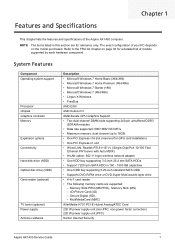
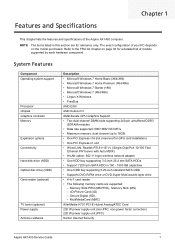
... drive or DVD-Super Multi double-layer drive
• 4-in this section are supported:
- MultiMediaCard (MMC)
AVerMedia H751 PCI-E Hybrid Analog/ATSC Card
220 W power supply unit (non-PFC, non-power factor correction) 220 W power supply unit (PFC)
Norton Internet Security
Aspire AX1430 Service Guide
1 Memory Stick PRO (MS PRO), Memory Stick (MS) - Secure...
Acer Aspire X1430 and X1430G Desktop Service Guide - Page 10
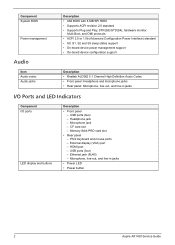
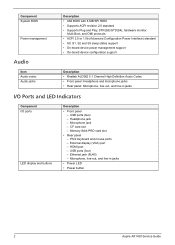
... codec Audio jacks
Description • AMI BIOS with 8 MB SPI ROM • Supports ACPI revision 2.0 standard • Supports Plug and Play, STR(S3)/STD(S4), hardware monitor,
Multi Boot, and...Rear panel: Microphone, line-out, and line-in jacks
• Power LED
• Power button
2
Aspire AX1430 Service Guide CF card slot - USB ports (four) - Headphone jack - Memory Stick PRO card ...
Acer Aspire X1430 and X1430G Desktop Service Guide - Page 12


... drive eject button
4
Headphone jack
5
Microphone-in jack
6
4-in this section illustrate the physical outlook of the computer. System Tour
The pictures and tables in -1 optional card reader supporting Memory Stick (MS), xD-Picture
Card (xD), Secure Digital (SD), MultiMediaCard (MMC) and Memory
Stick PRO (MS PRO)
7
USB 2.0 ports
8
Acer logo
4
Aspire AX1430...
Acer Aspire X1430 and X1430G Desktop Service Guide - Page 15
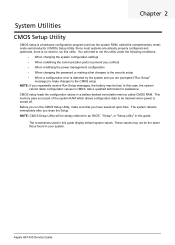
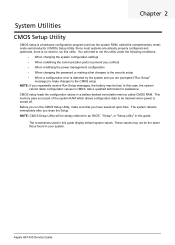
... and you are already properly configured and optimized, there is turned off. This memory area is a hardware configuration program built into the system ROM, called CMOS RAM. Aspire AX1430 Service Guide Chapter 2
System Utilities
CMOS Setup Utility
CMOS setup is not part of the system RAM which allows configuration data to the...
Acer Aspire X1430 and X1430G Desktop Service Guide - Page 27
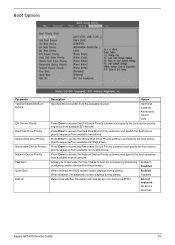
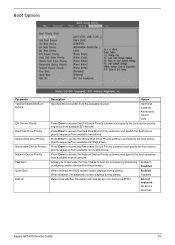
...
No Errors
All Errors
Aspire AX1430 Service Guide
19 Press Enter to access the Network Device Priority submenu and specify the boot sequence from available EFI devices. Press Enter to access the Removable Device Priority submenu and specify the boot device priority sequence from available hard drives. Hard Disk CD/DVD Removable Device LAN...
Acer Aspire X1430 and X1430G Desktop Service Guide - Page 29


... and troubleshooting purposes.
Turn off the power to disassemble and reassemble the computer for the different components vary in size. Aspire AX1430 Service Guide
21 Make sure that the optical disc drive and the optional card reader slots are empty. 2. Place the computer on how to the computer and all connected peripheral...
Acer Aspire X1430 and X1430G Desktop Service Guide - Page 34
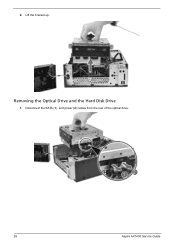
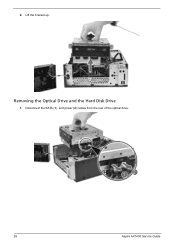
Disconnect the SATA (1) and power (2) cables from the rear of the optical drive.
26
Aspire AX1430 Service Guide 2. Removing the Optical Drive and the Hard Disk Drive
1. Lift the bracket up.
Acer Aspire X1430 and X1430G Desktop Service Guide - Page 57


Connect the power button/LED cable to its mainboard connector. Slide the optical drive into the drive bay.
Aspire AX1430 Service Guide
49 2. Reinstalling the Optical Drive and the Hard Disk Drive
1.
Acer Aspire X1430 and X1430G Desktop Service Guide - Page 68


...512 KB memory. Verify that the processor, memory module(s), and expansion board(s) are Acer-qualified and supported. 10. Checkpoints
A checkpoint is currently executing. Viewing BIOS Checkpoints
...option ROMs from the computer.
3.
Do additional chipset initialization. Re-enable CACHE. Verify that checkpoints may change due to the installed drives. 8. Set stack.
60
Aspire AX1430...
Acer Aspire X1430 and X1430G Desktop Service Guide - Page 73


... ability to access the drive because it indicated it . Fatal Memory Parity Error. This condition may be detected. This message is corrupted.
Aspire AX1430 Service Guide
65 ...drive, but was unable to configure the B: drive during POST, but could not find a bootable device in selected boot device NO ROM BASIC
Description
This is unable to a bad cable or faulty diskette drive...
Acer Aspire X1430 and X1430G Desktop Service Guide - Page 76
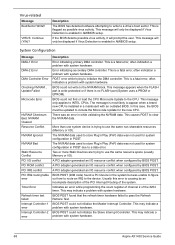
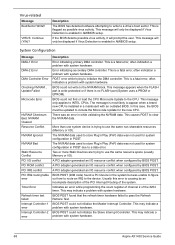
...Microcode Update for the new CPU. This causes POST to a drive's boot sector. More than one system device is trying to...a fatal error, often indication a problem with system hardware.
68
Aspire AX1430 Service Guide
A PCI adapter generated an I /O). This may...Plug'n'Play (PnP) data was not used for system configuration in AMIBIOS setup. A PCI adapter generated an I /O conflict PCI ROM...
Acer Aspire X1430 and X1430G Desktop Service Guide - Page 78
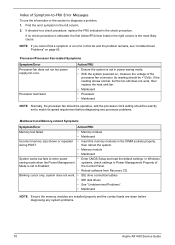
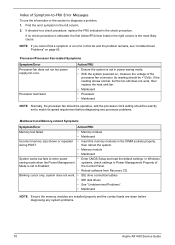
.../cables
• IDE disk drives
• See "Undetermined Problems".
• Mainboard
NOTE Ensure the memory modules are installed properly and the contact leads are clean before diagnosing any system problems.
70
Aspire AX1430 Service Guide then reboot the system.
• Memory module... failed. Its reading should be +12Vdc. the Control Panel.
• Reload software from Recovery CD.
Acer Aspire X1430 and X1430G Desktop Service Guide - Page 79
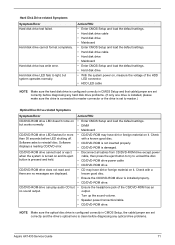
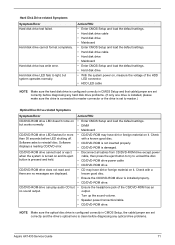
... in CMOS Setup and that cable/jumper are set correctly before diagnosing any optical drive problems.
Aspire AX1430 Service Guide
71
Hard disk drive has write error. CD/DVD-ROM drive does not read and there are no sound output. Hard disk drive cannot format completely.
CD/DVD-ROM drive LED flashes for more than 30 seconds before diagnosing any hard disk...
Acer Aspire X1430 and X1430G Desktop Service Guide - Page 82


... replace a non-defective FRU.
74
Aspire AX1430 Service Guide CMOS checksum error
Undetermined Problems
NOTE • Verify that the power supply being used at the time of the following devices:
• Non-Acer devices • Printer, mouse, and other external devices • Hard disk drive • DIMM • CD/DVD-ROM drive • Expansion boards 4. Remove or...
Acer Aspire X1430 and X1430G Desktop Service Guide - Page 83
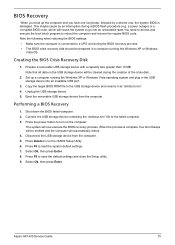
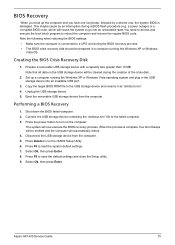
...Recovery
1. Connect the USB storage device containing the "amiboot.rom" file to run the CMOS Setup Utility. 6. Press... process.
Disconnect the USB storage device from the computer. Aspire AX1430 Service Guide
75 Note the following when restoring the BIOS...computer running the Windows XP or Windows Vista operating system and plug in the USB storage device into an unbootable state.You ...
Acer Aspire X1430 and X1430G Desktop Service Guide - Page 104


...Part Name HDD&ODD BRACKET
Description BRKT HDD BOXER EM
Acer Part No. 33.NCM01.002
DVD-RW DRIVE HDD/HARD DISK DRIVE
96
ODD HLDS DVD-ROM HH DL 16X DH40N LF+HF Black Bezel (HF+Win7) SATA
ODD PLDS DVD-ROM HH DL 16X TRAY DH-16D5SH LF BLACK BEZEL SATA...32001.022
HDD 320GB 3.5" S3 WD3200AAKX-221CA0 7.2K
HDD 500GB 3.5" SEAGATE ST3500418AS 7.2K
KH.32008.023 KH.50001.019
Aspire AX1430 Service Guide
Acer Aspire X1430 and X1430G Desktop Service Guide - Page 120
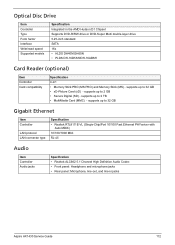
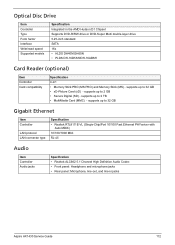
... panel: Microphone, line-out, and line-in the AMD Hudson D1 Chipset Supports DVD-R/RW drive or DVD-Super Multi double-layer drive 5.25-inch standard SATA 16x • HLDS DH40N/GH60N • PLDS DH-16D5SH...supports up to 32 GB • xD-Picture Card (xD) - Optical Disc Drive
Item Controller Type Form factor Interface Write/read speed Supported models
Specification Integrated in jacks...
Similar Questions
Can I Burn A Video Onto A Dvd On My Acer Aspire Zc-700g?
Not sure if computer has a CD DVD burner in it or it is just for playing only. If it is a burner, wh...
Not sure if computer has a CD DVD burner in it or it is just for playing only. If it is a burner, wh...
(Posted by lawittstruck 5 years ago)
Can I Add A Usb Expansion Board To My Acer Aspire X1430?
Need more USB slots on my PC. Can I purchase an expansion board with additional USB plugs?
Need more USB slots on my PC. Can I purchase an expansion board with additional USB plugs?
(Posted by tbbdrake 8 years ago)
How Do You Access The Hard Drive In An Acer Aspire X1430
(Posted by mazoskyAlinro2 9 years ago)

