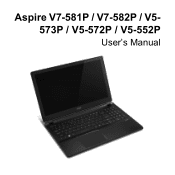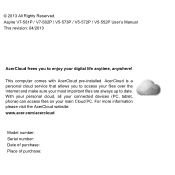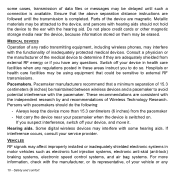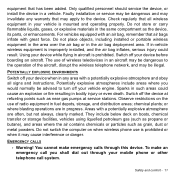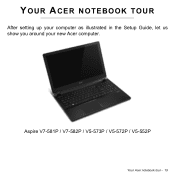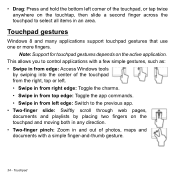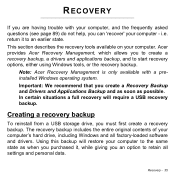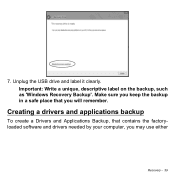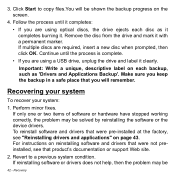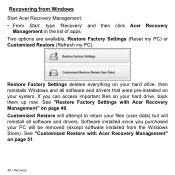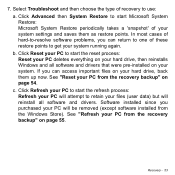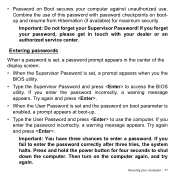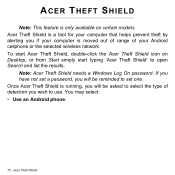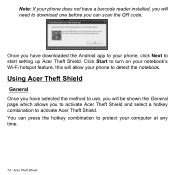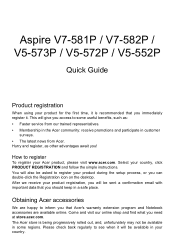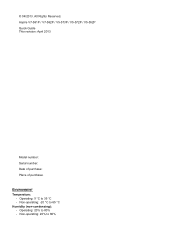Acer Aspire V5-572P Support Question
Find answers below for this question about Acer Aspire V5-572P.Need a Acer Aspire V5-572P manual? We have 2 online manuals for this item!
Question posted by oceanside12 on September 1st, 2013
Import Photos From Phone
The person who posted this question about this Acer product did not include a detailed explanation. Please use the "Request More Information" button to the right if more details would help you to answer this question.
Current Answers
Answer #1: Posted by bernadette2013 on September 8th, 2013 4:37 AM
Either install the phone PC suite by downlaoding the software from the internet like in my case, I have installed Nokia PC Suite. Switch on bluetooth on your laptop by clicking Fn F3 and conenct the phone via bluetooth or use a USB cable. Then you can find option to enter the file manager of your phone and your files and you can copy paste the files.
Hope this solution helps.
If you find the answer helpful, kindly accept it as a Solution.
Related Acer Aspire V5-572P Manual Pages
Similar Questions
What Is File:\bcd?
My computer won't boot up and displays error code 0xc0000098. What do I do?
My computer won't boot up and displays error code 0xc0000098. What do I do?
(Posted by rollinstoned71 8 months ago)
How Do I Reset My Acer Aspire V5 572p 4229 Back To Its Original State?
I had it downgraded to windows7 ultimate. There are just a lot of unused if not unnecessary files an...
I had it downgraded to windows7 ultimate. There are just a lot of unused if not unnecessary files an...
(Posted by sjlabustanlvn 9 years ago)