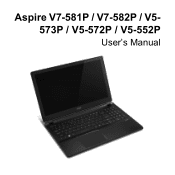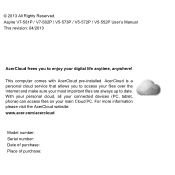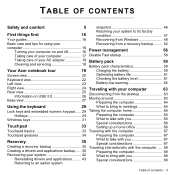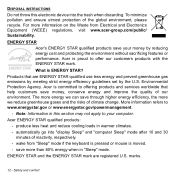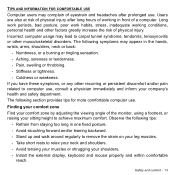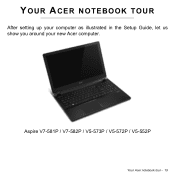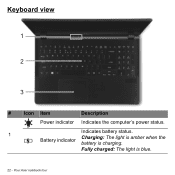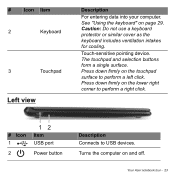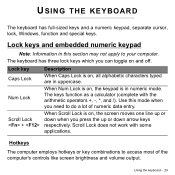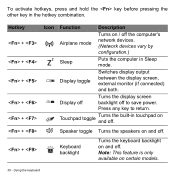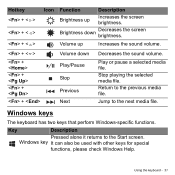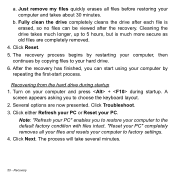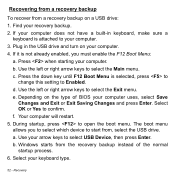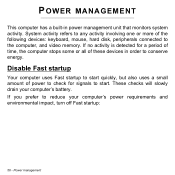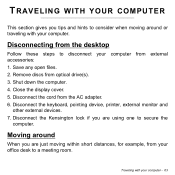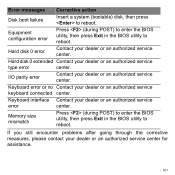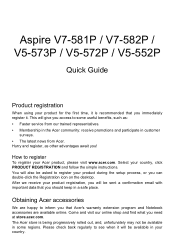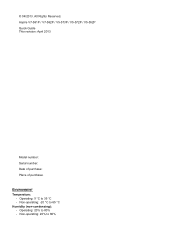Acer Aspire V5-572P Support Question
Find answers below for this question about Acer Aspire V5-572P.Need a Acer Aspire V5-572P manual? We have 2 online manuals for this item!
Question posted by horsesoldier18 on October 3rd, 2013
Backlit Keyboard
How do I get the keyboard to stay lit when not on the power cord?
Current Answers
Related Acer Aspire V5-572P Manual Pages
Similar Questions
What Is File:\bcd?
My computer won't boot up and displays error code 0xc0000098. What do I do?
My computer won't boot up and displays error code 0xc0000098. What do I do?
(Posted by rollinstoned71 7 months ago)
Backlit Keyboard Available For This Model???
i just got this laptop and I'd really like 2 have a backlit keyboard but I'm not sure if thats an op...
i just got this laptop and I'd really like 2 have a backlit keyboard but I'm not sure if thats an op...
(Posted by shelligivens 8 years ago)
How Do I Reset My Acer Aspire V5 572p 4229 Back To Its Original State?
I had it downgraded to windows7 ultimate. There are just a lot of unused if not unnecessary files an...
I had it downgraded to windows7 ultimate. There are just a lot of unused if not unnecessary files an...
(Posted by sjlabustanlvn 9 years ago)
Can I Upgade My Acer 5741 Regular Keyboard With A Backlit Keyboard?
Can I Upgade My Acer 5741 Regular Keyboard With A Backlit Keyboard?
Can I Upgade My Acer 5741 Regular Keyboard With A Backlit Keyboard?
(Posted by babyhot001 9 years ago)
How To Turn On Backlit Keyboard On Acer Aspire V5-5
(Posted by dafDaintr 10 years ago)