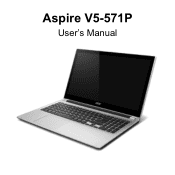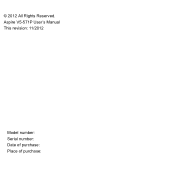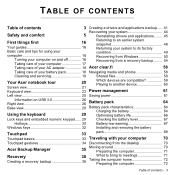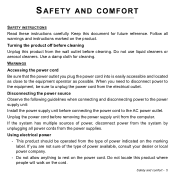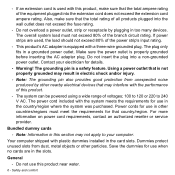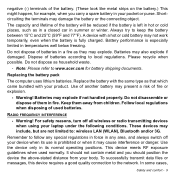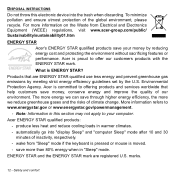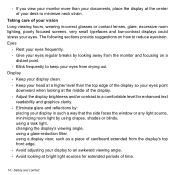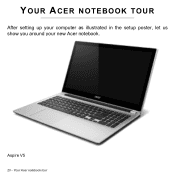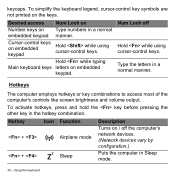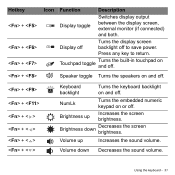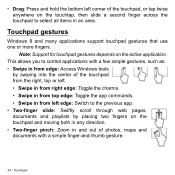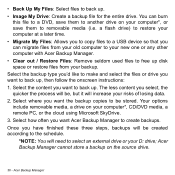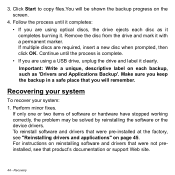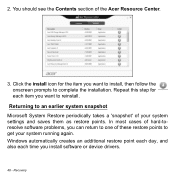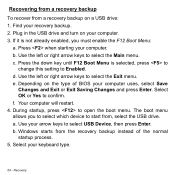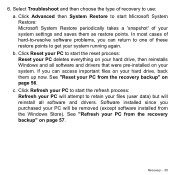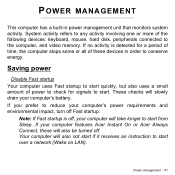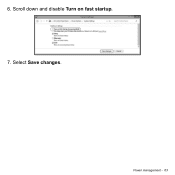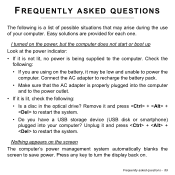Acer Aspire V5-571PG Support Question
Find answers below for this question about Acer Aspire V5-571PG.Need a Acer Aspire V5-571PG manual? We have 1 online manual for this item!
Question posted by dnrchrds8 on July 27th, 2013
Unable To Print A Saved Document
How can I print a saved document from the library/desktop? I cannot access the printer icon.
Current Answers
Answer #1: Posted by TommyKervz on July 28th, 2013 3:52 AM
Greetings - The article linked to below should help greatly with the desired direction.
http://www.wikihow.com/Print-a-Document
also do not that if the printer driver is not installed, you will not be able to get by. You can post to us including the model number and name of your printer and we will get you the driver if you do not have the printer's disc.
http://www.wikihow.com/Print-a-Document
also do not that if the printer driver is not installed, you will not be able to get by. You can post to us including the model number and name of your printer and we will get you the driver if you do not have the printer's disc.
Related Acer Aspire V5-571PG Manual Pages
Similar Questions
My Acer V5 6815 Laptop, Screen Comes Up But Reads 'preparing Automatic Repair'
when starting Acer laptop V5 6815, "preparing automatic repair"shows up and then a blank screen last...
when starting Acer laptop V5 6815, "preparing automatic repair"shows up and then a blank screen last...
(Posted by margosangels 10 years ago)
Where Can I Buy Replacement Battery For My Acer V5-571 Ms2361 ?
(Posted by mktpgbackup2 11 years ago)
Unable To Connect Wi-fi Connection In My Laptop Aspire 4720z Model
hi, Actually,in my lapytop i got wi-fi switch botton.but when I turn it on it is not showing any ac...
hi, Actually,in my lapytop i got wi-fi switch botton.but when I turn it on it is not showing any ac...
(Posted by naliniadala 12 years ago)