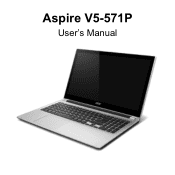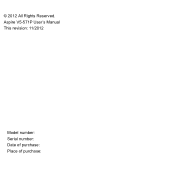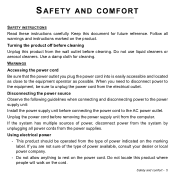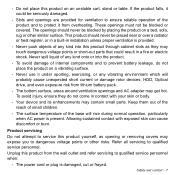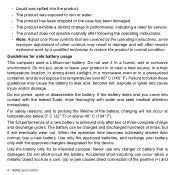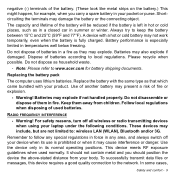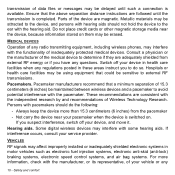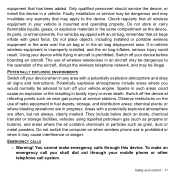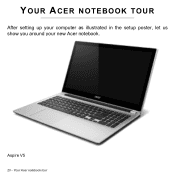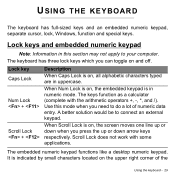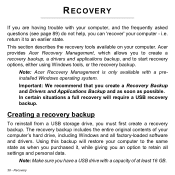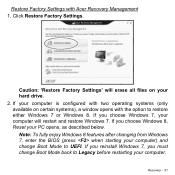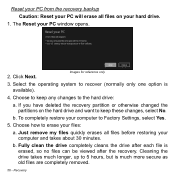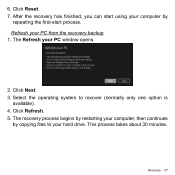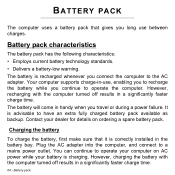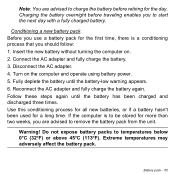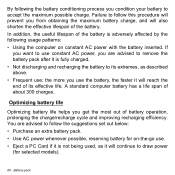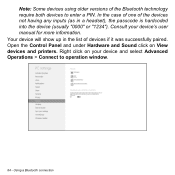Acer Aspire V5-571PG Support Question
Find answers below for this question about Acer Aspire V5-571PG.Need a Acer Aspire V5-571PG manual? We have 1 online manual for this item!
Question posted by vphope on July 14th, 2013
Mousepad Not Operating
The person who posted this question about this Acer product did not include a detailed explanation. Please use the "Request More Information" button to the right if more details would help you to answer this question.
Current Answers
Related Acer Aspire V5-571PG Manual Pages
Similar Questions
My Acer V5 6815 Laptop, Screen Comes Up But Reads 'preparing Automatic Repair'
when starting Acer laptop V5 6815, "preparing automatic repair"shows up and then a blank screen last...
when starting Acer laptop V5 6815, "preparing automatic repair"shows up and then a blank screen last...
(Posted by margosangels 10 years ago)
Where Can I Buy Replacement Battery For My Acer V5-571 Ms2361 ?
(Posted by mktpgbackup2 11 years ago)