Acer Aspire V5-531 Support Question
Find answers below for this question about Acer Aspire V5-531.Need a Acer Aspire V5-531 manual? We have 1 online manual for this item!
Question posted by tlMis on May 4th, 2014
How To Remove Bios Password On Acer Aspire 4743zg Notebook
The person who posted this question about this Acer product did not include a detailed explanation. Please use the "Request More Information" button to the right if more details would help you to answer this question.
Current Answers
There are currently no answers that have been posted for this question.
Be the first to post an answer! Remember that you can earn up to 1,100 points for every answer you submit. The better the quality of your answer, the better chance it has to be accepted.
Be the first to post an answer! Remember that you can earn up to 1,100 points for every answer you submit. The better the quality of your answer, the better chance it has to be accepted.
Related Acer Aspire V5-531 Manual Pages
Acer Aspire V5-531 Notebook Service Guide - Page 2


.... ii Date
Chapter
Updates
Service guide files and updates are trademarks or registered trademarks of this Aspire MS2361 Service Guide. The software described in any particular purpose. Should the programs prove defective following... is ".
For more information, go to http://csd.acer.com.tw.The information in the software.
Revision History
Refer to the table below for any form or...
Acer Aspire V5-531 Notebook Service Guide - Page 5


...Device 1-7 I/O Ports 1-8 Software and Tools 1-8 Warranty 1-10 Dimensions and Weight 1-10 Environment 1-10
Notebook Tour 1-11 Open Front View 1-11 Close Front View 1-12 Left View 1-13 Right View 1-...1-22
Specification Tables 1-23
System Utilities 3
BIOS Setup Utility 2-3 Navigating the BIOS Utility 2-3 BIOS Menus 2-4 Main 2-6 Security 2-8 Boot 2-11 Exit 2-12 DOS Flash Utility...
Acer Aspire V5-531 Notebook Service Guide - Page 6


...the HDD Password 2-15 Removing the BIOS Passwords 2-16 Clearing the BIOS Passwords 2-17 LAN EEPROM Utility 2-18
Machine Maintenance 5
Machine Disassembly and Replacement 3-5 Recommended Equipment 3-5 Replacement Requirements 3-5 Pre-disassembly Instructions 3-6
Disassembly Process 3-7
External Module Disassembly Process 3-8 External Modules Disassembly Flowchart 3-8 Removing the Battery...
Acer Aspire V5-531 Notebook Service Guide - Page 8


Intermittent Problems 4-18 Undetermined Problems 4-18 Error Codes 4-19 POST Codes 4-25
Jumper and Connector Locations 3
Mainboard Layout 5-3 Clearing Password Check and BIOS Recovery 5-7
Clearing the BIOS Passwords 5-7 Performing a BIOS Recovery 5-8
FRU (Field Replaceable Unit) List 3
Exploded Diagrams 6-4 Main Assembly 6-4 LCD Assembly 6-6
Test Compatible Components 3
Microsoft Windows...
Acer Aspire V5-531 Notebook Service Guide - Page 10


...Keyboard and Pointing Device 1-7 I/O Ports 1-8 Software and Tools 1-8 Warranty 1-10 Dimensions and Weight 1-10 Environment 1-10
Notebook Tour 1-11 Open Front View 1-11 Close Front View 1-12 Left View 1-13 Right View 1-14 Base View 1-... Controller 1-26 VRAM (Discrete models only 1-26 System BIOS 1-27 Keyboard 1-27 Hard Disk Drive 1-28 Super-Multi Drive 1-29 Card Reader 1-29 LCD Panel ...
Acer Aspire V5-531 Notebook Service Guide - Page 15


...
0
WLAN:
IEEE 802.11b/g/n
Supports Acer SignalUp technology
LAN on Feature Port (thru bundled Y Cable):
...-LAN ready
Realtek RTL8411 EN controller
Privacy Control 0 BIOS supervisor, user, and HDD passwords Kensington lock slot
Power Adapter and Battery 0
19 ...
Acer Aspire V5-531 Notebook Service Guide - Page 29


...screen. 3.
During POST, press F1 to save settings and close the BIOS Setup screen. 6. Hardware Specifications and Configurations
1-21 Follow the onscreen instructions...make sure it is set to troubleshoot your computer to enter the system recovery partition. D2D Recovery 0
The Acer Disk to Disk (D2D) recovery function allows you to use the recovery partition to Enabled. 5. Press &#...
Acer Aspire V5-531 Notebook Service Guide - Page 60


BIOS Setup Utility 2-3 Navigating the BIOS Utility 2-3 BIOS Menus 2-4 Main 2-6 Security 2-8 Boot 2-11 Exit 2-12
BIOS Flash Utilities 2-13 DOS Flash Utility 2-14 WinFlash Utility 2-14
Remove HDD/BIOS Password Utilities 2-15 Removing the HDD Password 2-15 Removing the BIOS Passwords 2-16 Clearing the BIOS Passwords 2-17
Using DMI Tools 2-18 LAN EEPROM Utility 2-18
2-2
Acer Aspire V5-531 Notebook Service Guide - Page 66
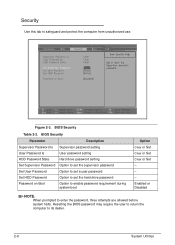
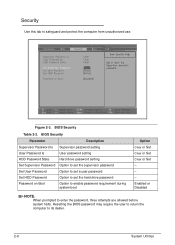
... Password Is User Password Is HDD Password State Set Supervisor Password Set User Password Set HDD Password Password on Boot
Description Supervisor password setting User password setting Hard drive password setting Option to set the supervisor password Option to set a user password Option to set the hard drive password Option to its dealer.
2-8
System Utilities Resetting the BIOS password...
Acer Aspire V5-531 Notebook Service Guide - Page 67
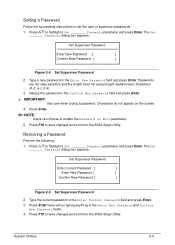
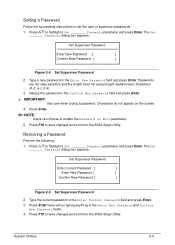
...the BIOS Setup Utility. Retype the password in the Enter New Password and Confirm
New Password fields. 4. Press to highlight a Set _______ Password parameter and press Enter. Removing a Password
0
Perform the following:
1. Press to highlight a Set _______ Password parameter and press Enter. Set Supervisor Password
Enter Current Password [
]
Enter New Password [
]
Confirm New Password...
Acer Aspire V5-531 Notebook Service Guide - Page 68
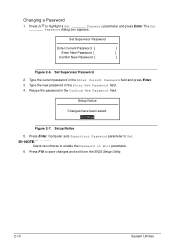
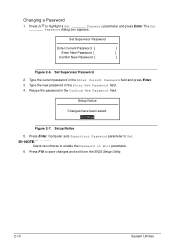
... save changes and exit from the BIOS Setup Utility.
2-10
System Utilities
Press F10 to highlight a Set _______ Password parameter and press Enter.
Set Supervisor Password
Enter Current Password [
]
Enter New Password [
]
Confirm New Password [
]
Figure 2-6. Set Supervisor Password 2. Type the current password in the Confirm New Password field.
Setup Notice
Changes have...
Acer Aspire V5-531 Notebook Service Guide - Page 73
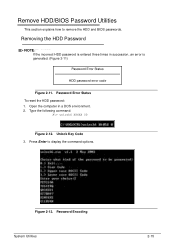
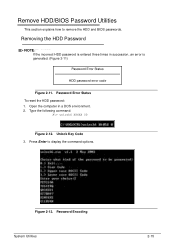
... environment. 2. Figure 2-13. Removing the HDD Password 0
NOTE: NOTE:
If the incorrect HDD password is generated. (Figure 2-11)
Password Error Status
HDD password error code
Figure 2-11. Type the following command:
A\> unlock6 XXXXX 00
Figure 2-12. Password Encoding System Utilities
2-15
Press Enter to remove the HDD and BIOS passwords. Remove HDD/BIOS Password Utilities 0 This section...
Acer Aspire V5-531 Notebook Service Guide - Page 74
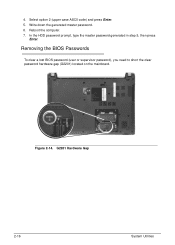
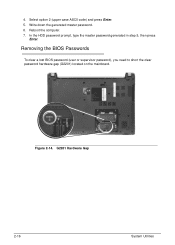
... option 2 (upper case ASCII code) and press Enter. 5. Removing the BIOS Passwords 0 To clear a lost BIOS password (user or supervisor password), you need to short the clear password hardware gap (G2201) located on the mainboard.
G2201 Hardware Gap
2-16
System Utilities In the HDD password prompt, type the master password generated in step 5, then press
Enter. Write down the...
Acer Aspire V5-531 Notebook Service Guide - Page 75


... F10 to load the system defaults. 11. System Utilities
2-17 If the DIMM2 slot is occupied, remove the installed DIMM module and locate the G2201
gap. 4. If no
password prompt appears, the BIOS passwords have been cleared. 10. After the BIOS POST, remove the tool from the computer.
2. If the prompt appears, repeat steps 4-9 until the...
Acer Aspire V5-531 Notebook Service Guide - Page 76


... to the first position. Using DMI Tools 0
The DMI (Desktop Management Interface) Tool copies BIOS information to change the MAC address. Create a DOS bootable USB HDD. 2. At prompt type...EEPROM Utility: 1. Figure 2-15.
Copy the contents of the MAC folder to the HDD and remove the HDD form the computer. 3.
Execute the < MAC.BAT> file. 8. Press Enter. 10. Reboot ...
Acer Aspire V5-531 Notebook Service Guide - Page 81
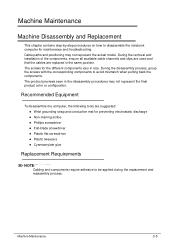
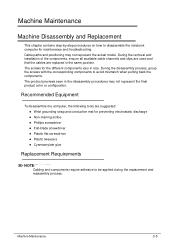
During the removal and installation of the components, ensure all available cable channels and clips are ...The screws for maintenance and troubleshooting. During the disassembly process, group the screws with the corresponding components to disassemble the notebook computer for the different components vary in the same position. Recommended Equipment 0
To disassemble the computer, the following ...
Acer Aspire V5-531 Notebook Service Guide - Page 181
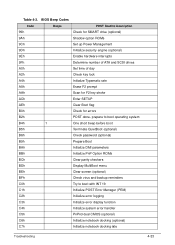
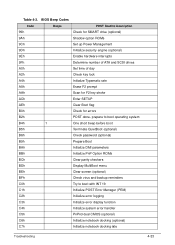
BIOS Beep Codes
Code 99h
Beeps...boot operating system
B4h
1
One short beep before boot
B5h
Terminate QuietBoot (optional)
B6h
Check password (optional)
B9h
Prepare Boot
BAh
Initialize DMI parameters
BBh
Initialize PnP Option ROMs
BCh
Clear ... dual CMOS (optional)
C6h
Initialize notebook docking (optional)
C7h
Initialize notebook docking late
Troubleshooting
4-23 Table 4-3.
Acer Aspire V5-531 Notebook Service Guide - Page 190


Mainboard Layout 5-3 Clearing Password Check and BIOS Recovery 5-7
Clearing the BIOS Passwords 5-7 Performing a BIOS Recovery 5-8
5-2
Acer Aspire V5-531 Notebook Service Guide - Page 195
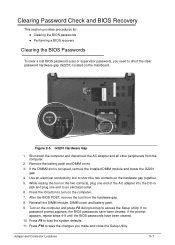
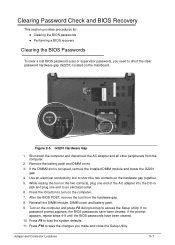
... installed DIMM module and locate the G2201
gap. 4. After the BIOS POST, remove the tool from the computer.
2.
Jumper and Connector Locations
5-7 If no
password prompt appears, the BIOS passwords have been cleared. 10. If the prompt appears, repeat steps 4-9 until the BIOS passwords have been cleared. Use an electrical conductivity tool to short the two contacts...
Acer Aspire V5-531 Notebook Service Guide - Page 229
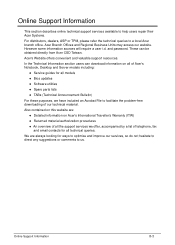
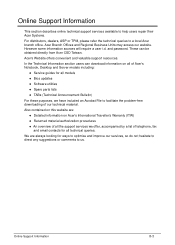
...Acer CSD Taiwan. Acer Branch Offices and Regional Business Units may access our website. Also contained on this website are always looking for all models Bios...These can download information on Acer's International Traveller's Warranty (ITW) Returned material authorization procedures An overview of all of Acer's Notebook, Desktop and Server models...
Similar Questions
How To Retrive Bios Password Acer Aspire 4732z
For the past 3 weeks I have been Desperately looking for bios password help for my acer aspire 4732z...
For the past 3 weeks I have been Desperately looking for bios password help for my acer aspire 4732z...
(Posted by nethelpbhu 10 years ago)
How To Remove Battery From Acer Aspire V 531-4636 Laptop
(Posted by geJakeVi 10 years ago)
Acer Aspir 4715z How Bios Password Clear
my friend created the bios password how to clear the password
my friend created the bios password how to clear the password
(Posted by nskumar5250 11 years ago)

