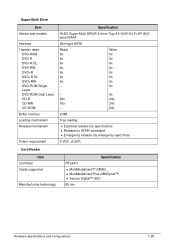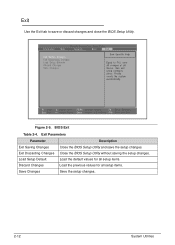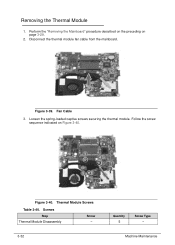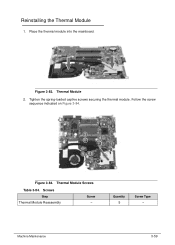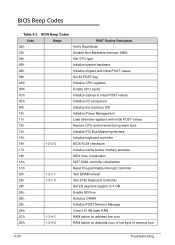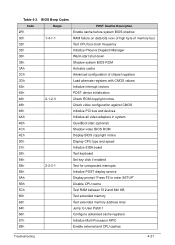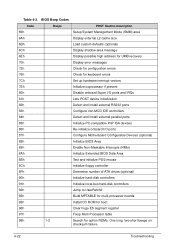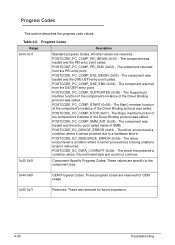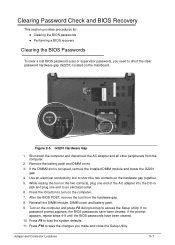Acer Aspire V5-531 Support Question
Find answers below for this question about Acer Aspire V5-531.Need a Acer Aspire V5-531 manual? We have 1 online manual for this item!
Question posted by cnottingham1 on August 6th, 2013
Load Win 7
I have replaced a faild hdd that was windows 8 i am now trying to load the new drive with win 7. it will install onto hard drive but will not reboot to the drive. please help me with this problem
Current Answers
Answer #1: Posted by TommyKervz on August 6th, 2013 5:14 AM
Greetings - Well, you need to Disable UEFI and Enable Legacy Boot. Here is more
http://www.pcmag.com/article2/0,2817,2417359,00.asp
http://www.pcmag.com/article2/0,2817,2417359,00.asp
Related Acer Aspire V5-531 Manual Pages
Similar Questions
Acer Aspire 4755g Does Not Work On Window 10
Acer Aspire 4755G Does Not Work On Window 10
Acer Aspire 4755G Does Not Work On Window 10
(Posted by yho007 1 year ago)
Screen Black :/
When I open my laptop. The screen seems black I can't see anything after typing my password the scre...
When I open my laptop. The screen seems black I can't see anything after typing my password the scre...
(Posted by Arriolajhesamae 10 years ago)
Acer Laptop Aspire 5749z-4840
Hi, the a,caps lock and shift botton on the key board is not working, what's the problem please
Hi, the a,caps lock and shift botton on the key board is not working, what's the problem please
(Posted by ceelocke76 11 years ago)