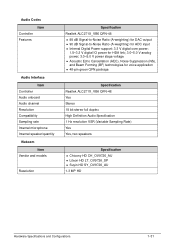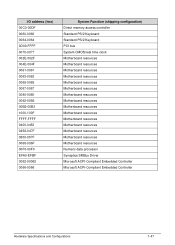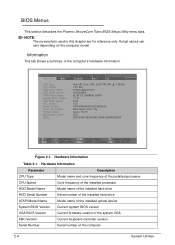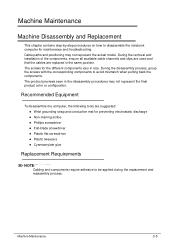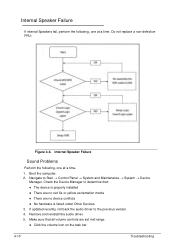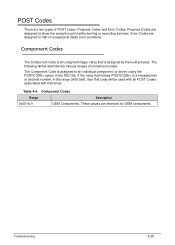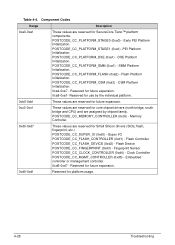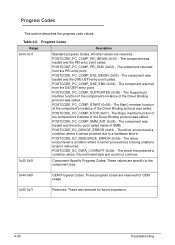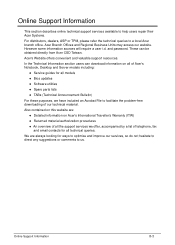Acer Aspire V5-531 Support Question
Find answers below for this question about Acer Aspire V5-531.Need a Acer Aspire V5-531 manual? We have 1 online manual for this item!
Question posted by wsshangh on June 19th, 2013
I Can,t Find The Link To Download A Webacam Drivers For This Lapppy
can anyone help me how to install the webcam for this lappy ,I can,t find the link.
Current Answers
Answer #1: Posted by TommyKervz on June 19th, 2013 11:14 PM
Oh please never mind this post as it was sent here by mistake.
Thanks
Related Acer Aspire V5-531 Manual Pages
Similar Questions
How Can I Download Bluetooth Driver For Acer Aspire E1-571 Laptop?
(Posted by raheela 10 years ago)
How To Download Wireless Driver For Acer Aspire V5-571 Series Model Ms2361
(Posted by shubukrp85 10 years ago)
Where Can I Find Wireless Switch On My V5-531?
Where can I find wireless switch on my V5-531? Have tried Fn-F3.
Where can I find wireless switch on my V5-531? Have tried Fn-F3.
(Posted by Jonnoest 10 years ago)