Acer Aspire V5-531 Support Question
Find answers below for this question about Acer Aspire V5-531.Need a Acer Aspire V5-531 manual? We have 1 online manual for this item!
Current Answers
There are currently no answers that have been posted for this question.
Be the first to post an answer! Remember that you can earn up to 1,100 points for every answer you submit. The better the quality of your answer, the better chance it has to be accepted.
Be the first to post an answer! Remember that you can earn up to 1,100 points for every answer you submit. The better the quality of your answer, the better chance it has to be accepted.
Related Acer Aspire V5-531 Manual Pages
Acer Aspire V5-531 Notebook Service Guide - Page 2


... guide is ". Should the programs prove defective following their purchase, the buyer (not the manufacturer, distributor, or its dealer) assumes the entire cost of this Aspire MS2361 Service Guide. HDMI, the HDMI logo, and High Definition Multimedia Interface are available on the ACER/CSD website.
Revision History
Refer to the table...
Acer Aspire V5-531 Notebook Service Guide - Page 5


... and Configurations 5
Features 1-5 Operating System 1-5 Platform 1-5 System Memory 1-5 Display 1-5 Graphics 1-5 Storage Subsystem 1-6 Audio Subsystem 1-6 Communication 1-7 Privacy Control 1-7 Power Adapter and Battery 1-7 Keyboard and Pointing Device 1-7 I/O Ports 1-8 Software and Tools 1-8 Warranty 1-10 Dimensions and Weight 1-10 Environment 1-10
Notebook Tour 1-11 Open Front...
Acer Aspire V5-531 Notebook Service Guide - Page 6


...
Disassembly Process 3-7
External Module Disassembly Process 3-8 External Modules Disassembly Flowchart 3-8 Removing the Battery Pack 3-9 Removing the DIMM Cover 3-10 Removing the DIMM Modules 3-11 Removing the... 3-29 Removing the Thermal Module 3-32 Removing the DC In Module 3-34 Removing the Battery Connector 3-35 Removing the Speaker Module 3-36 Removing the LCD Module 3-38
LCD Module...
Acer Aspire V5-531 Notebook Service Guide - Page 7


...53 Reinstalling the LCD Module 3-53 Reinstalling the Speaker Module 3-55 Reinstalling the Battery Connector 3-57 Reinstalling the DC In Module 3-58 Reinstalling the Thermal Module 3-59... 3-77 Reinstalling the DIMM Modules 3-79 Reinstalling the DIMM Cover 3-80 Reinstalling the Battery Pack 3-81
Troubleshooting 3
Introduction 4-3
General Information 4-3 Power On Issues 4-4 No Display...
Acer Aspire V5-531 Notebook Service Guide - Page 10


Features 1-5 Operating System 1-5 Platform 1-5 System Memory 1-5 Display 1-5 Graphics 1-5 Storage Subsystem 1-6 Audio Subsystem 1-6 Communication 1-7 Privacy Control 1-7 Power Adapter and Battery 1-7 Keyboard and Pointing Device 1-7 I/O Ports 1-8 Software and Tools 1-8 Warranty 1-10 Dimensions and Weight 1-10 Environment 1-10
Notebook Tour 1-11 Open Front View 1-11 Close Front ...
Acer Aspire V5-531 Notebook Service Guide - Page 15


... Control 0 BIOS supervisor, user, and HDD passwords Kensington lock slot
Power Adapter and Battery 0
19 V 3-pin 65 W AC adapter 4-Cell 2.8 Ah Li-ion battery pack Battery life: 4 hours Charging period:
1.5 to 2 hours for 0-80% capacity 3 to 3.5 hours...
Acer Aspire V5-531 Notebook Service Guide - Page 18


...; Height: 381.6 x 253 x 20.6mm (15.02 × 9.96 × 0.81 in)
Weight
0
2.23 kg (4.92 lb) (including battery) for UMA models
2.28 kg (5.03 lb) (including battery) for Discrete models
Environment 0
Temperature: Operating: 0 to 40 °C Non-operating: -20 to 60...
Acer Aspire V5-531 Notebook Service Guide - Page 20
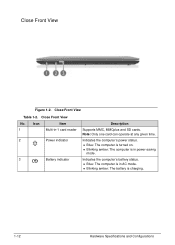
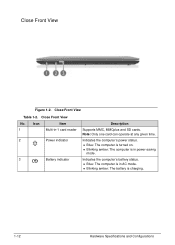
...
Description
Supports MMC, MMCplus and SD cards. Close Front View
Table 1-2. Icon
Item
1
Multi-in AC mode. Blinking amber: The battery is in power-saving
mode.
Indicates the computer's power status. Blue: The computer is turned on. Blinking amber: The computer is charging.
1-12
...
Acer Aspire V5-531 Notebook Service Guide - Page 23
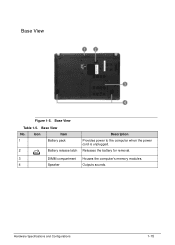
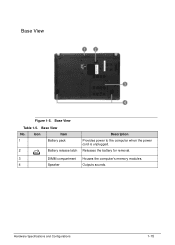
Hardware Specifications and Configurations
1-15
0
Base View 0
Figure 1-5. Base View
Table 1-5. Releases the battery for removal.
3
DIMM compartment Houses the computer's memory modules.
4
Speaker
Outputs sounds. Base View
No. 1
2
Icon
Item Battery pack
Battery release latch
Description
Provides power to the computer when the power cord is unplugged.
Acer Aspire V5-531 Notebook Service Guide - Page 31


...
Dimensions
Width
38.2 cm
15.02 in
Depth
25.3 cm
9.96 in
Height
2.06 cm
0.81 in
Weight (equipped with 4-cell 2.23 kg for UMA battery pack, HDD, and ODD) 2.28 kg for Discrete
4.92 lb for UMA 5.03 lb for Discrete
Input power
Operating voltage
19 V, 65 W
Operating current (max...
Acer Aspire V5-531 Notebook Service Guide - Page 41
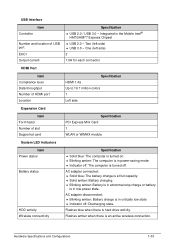
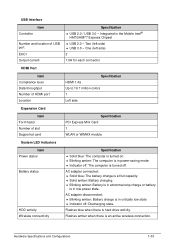
... Interface
Item Controller
Number and location of slot Supported card
Specification PCI Express Mini Card 1 WLAN or WiMAX module
System LED Indicators
Item Power status Battery status
HDD activity Wireless connectivity
Specification
Solid blue: The computer is turned on. Blinking amber: The computer is in power-saving mode. ...
Acer Aspire V5-531 Notebook Service Guide - Page 42
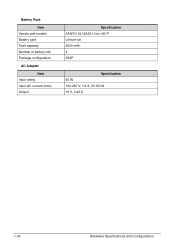
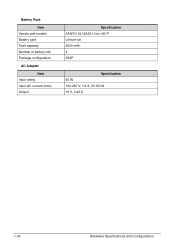
Battery Pack
Item Vendor and models Battery type Pack capacity Number of battery cell Package configuration
AC Adapter
Item Input rating Input AC current (max) Output
Specification SANYO AL12A32 Li-Ion 4S1P Lithium-ion 2600 mAh 4 3S2P
Specification 65 W 100-240 V, 1.6 A, 50-60 Hz 19 V, 3.42 A
1-34
Hardware Specifications and Configurations
Acer Aspire V5-531 Notebook Service Guide - Page 71


... of system programs
New features or options Restore a BIOS when it becomes corrupted. Rename the BIOS file as "XXXXXXX.FD". 2. If battery pack does not contain power to finish loading BIOS Flash, do not boot system.
NOTE: NOTE:
If a Crisis Recovery Disc is not available, create one...
Acer Aspire V5-531 Notebook Service Guide - Page 75


...you made and close the Setup Utility. Reinstall the DIMM module, DIMM cover and battery pack. 9. If no
password prompt appears, the BIOS passwords have been cleared. 10. Press F9 to... access the Setup Utility. Remove the battery pack and DIMM cover. 3. Shut down the computer and disconnect the AC adapter and all other...
Acer Aspire V5-531 Notebook Service Guide - Page 78


...
Disassembly Process 3-7
External Module Disassembly Process 3-8 External Modules Disassembly Flowchart 3-8 Removing the Battery Pack 3-9 Removing the DIMM Cover 3-10 Removing the DIMM Modules 3-11 Removing the... 3-29 Removing the Thermal Module 3-32 Removing the DC In Module 3-34 Removing the Battery Connector 3-35 Removing the Speaker Module 3-36 Removing the LCD Module 3-38
LCD Module...
Acer Aspire V5-531 Notebook Service Guide - Page 79


... Bezel 3-52 Main Unit Reassembly Process 3-53 Reinstalling the LCD Module 3-53 Reinstalling the Speaker Module 3-55 Reinstalling the Battery Connector 3-57 Reinstalling the DC In Module 3-58 Reinstalling the Thermal Module 3-59 Reinstalling the Mainboard 3-61 Reinstalling the... 3-77 Reinstalling the DIMM Modules 3-79 Reinstalling the DIMM Cover 3-80 Reinstalling the Battery Pack 3-81
3-3
Acer Aspire V5-531 Notebook Service Guide - Page 84
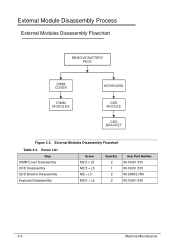
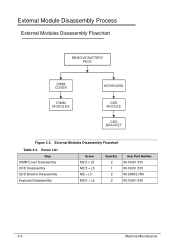
External Module Disassembly Process 0 External Modules Disassembly Flowchart 0
REMOVE BATTERY PACK
DIMM COVER
DIMM MODULES
KEYBOARD
ODD MODULE
ODD BRACKET
Figure 3-2. Screw List Step
DIMM Cover Disassembly ODD Disassembly ODD Bracket Disassembly Keyboard Disassembly
Screw ...
Acer Aspire V5-531 Notebook Service Guide - Page 85
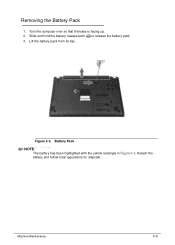
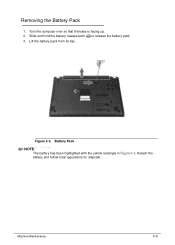
Machine Maintenance
3-9 Lift the battery pack from its bay. Figure 3-3. Detach the battery and follow local regulations for disposal. Battery Pack
NOTE: NOTE:
The battery has been highlighted with the yellow rectangle in Figure 3-3. Removing the Battery Pack 0
1.
Turn the computer over so that the base is facing up. 2. Slide and hold the battery release latch to...
Acer Aspire V5-531 Notebook Service Guide - Page 200


Aspire MS2361 Exploded Diagrams 6-4
Main Assembly 6-4 LCD Assembly 6-6 FRU List 6-7
6-2
Acer Aspire V5-531 Notebook Service Guide - Page 201


... the regional Acer office on how to return it properly, or follow the local government ordinance or regulations on how to repair or for the Aspire MS2361. FRU (Field Replaceable Unit) List
This chapter provides users with a FRU (Field Replaceable Unit) listing in the FRU list of customer machines. For ACER...
Similar Questions
How To Control The Touchpad On The Acer Aspire V5 531 Laptop
(Posted by tonybasu 9 years ago)
How Do I Take Out The Battery In Acer Aspire V5-531
(Posted by nemrclift 10 years ago)

