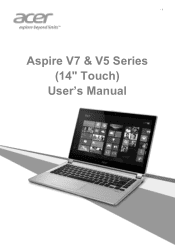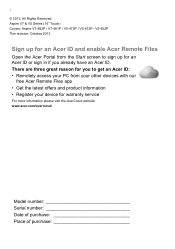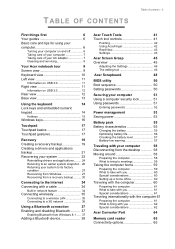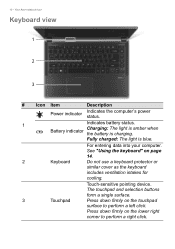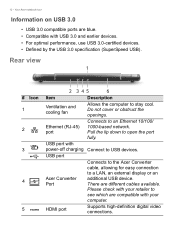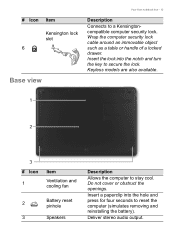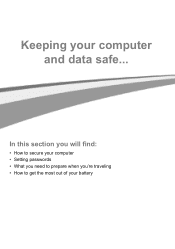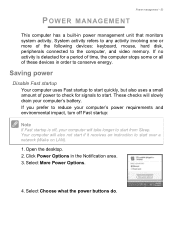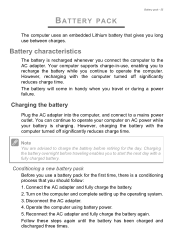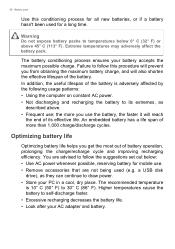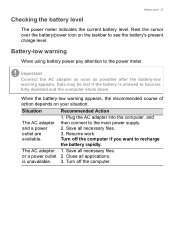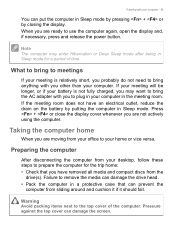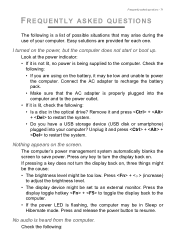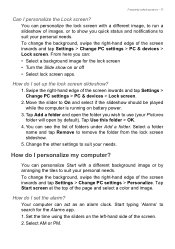Acer Aspire V5-473P Support Question
Find answers below for this question about Acer Aspire V5-473P.Need a Acer Aspire V5-473P manual? We have 2 online manuals for this item!
Question posted by samandesefid2003 on November 30th, 2014
Is Not Charging
the battery is not charging and charging light is orange?
Current Answers
Answer #1: Posted by Brainerd on December 8th, 2014 4:28 AM
Hi, please refer here:
http://acer.custhelp.com/app/answers/detail/a_id/3180/~/what-does-it-mean-when-the-battery-icon-on-my-notebook-or-netbook-is-orange-and
http://acer.custhelp.com/app/answers/detail/a_id/3180/~/what-does-it-mean-when-the-battery-icon-on-my-notebook-or-netbook-is-orange-and
I hope this helps you!
Please press accept to reward my effort or post again with more details if not satisfied.
Regards, Brainerd
Related Acer Aspire V5-473P Manual Pages
Similar Questions
Notebook Aspire V5 473p 5602 Pode Ser Utilizado Sem Bateria?
Pode o Aspire V5 473P 5602 ser utilizado sem bateria?
Pode o Aspire V5 473P 5602 ser utilizado sem bateria?
(Posted by gelsonnogueira71 2 years ago)
I Have A Acer Aspire One 521 Just Charge Light No Power Light..?
acer aspire one no power light only charge light my charge working 100 % when i press power no light...
acer aspire one no power light only charge light my charge working 100 % when i press power no light...
(Posted by Vale46na 12 years ago)