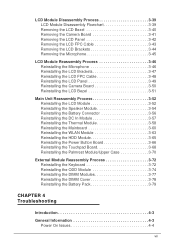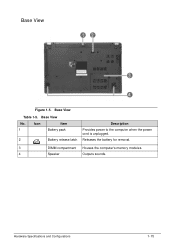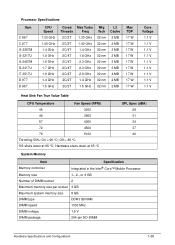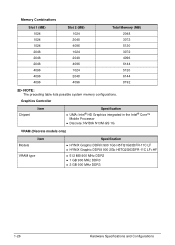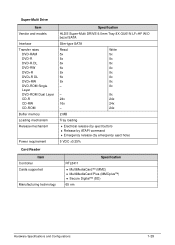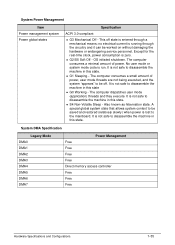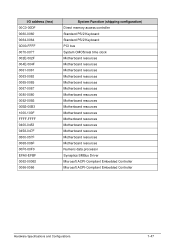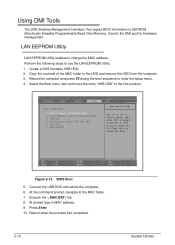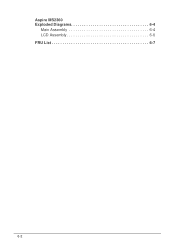Acer Aspire V5-471 Support Question
Find answers below for this question about Acer Aspire V5-471.Need a Acer Aspire V5-471 manual? We have 1 online manual for this item!
Question posted by jcdav on August 3rd, 2014
Aspire V5-471g How To Remove Memory
The person who posted this question about this Acer product did not include a detailed explanation. Please use the "Request More Information" button to the right if more details would help you to answer this question.
Current Answers
Related Acer Aspire V5-471 Manual Pages
Similar Questions
How To Disable The Integrated Graphics Core I3 In Acer Aspire V5-471g?
(Posted by Nujaz 9 years ago)
How To Turn On Acer Laptop Keyboard Light On Aspire V5 471g
(Posted by sharicryst 10 years ago)
How To Remove Battery From Acer Aspire V5-471g
i can't remove the battery of my laptop. i just want to remove it beacuse i heard that the battery o...
i can't remove the battery of my laptop. i just want to remove it beacuse i heard that the battery o...
(Posted by rob07daryl 10 years ago)