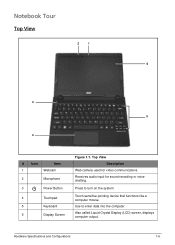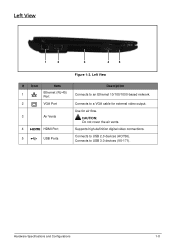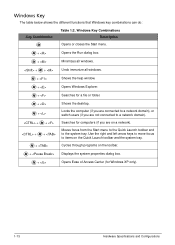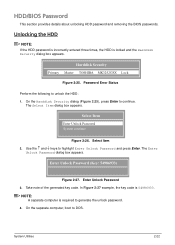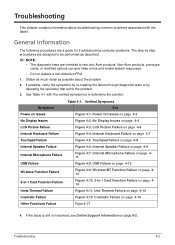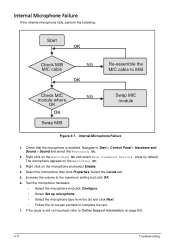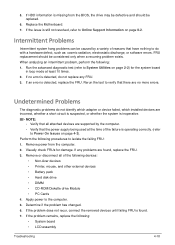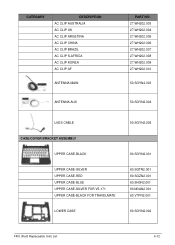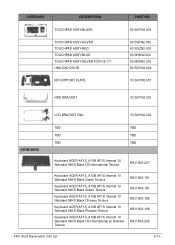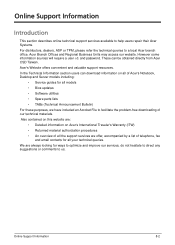Acer Aspire V5-171 Support Question
Find answers below for this question about Acer Aspire V5-171.Need a Acer Aspire V5-171 manual? We have 1 online manual for this item!
Question posted by SHAUNMARAIS on October 23rd, 2013
Hi I Receive Emails But Can Not Send Emails Its Shows Error Id 0x8de00006/3209
The person who posted this question about this Acer product did not include a detailed explanation. Please use the "Request More Information" button to the right if more details would help you to answer this question.
Current Answers
Related Acer Aspire V5-171 Manual Pages
Similar Questions
Help Changing My Password
I am able to put my password, but it tells be there has been some activity on it, so I needed to cha...
I am able to put my password, but it tells be there has been some activity on it, so I needed to cha...
(Posted by cat881 8 years ago)
Firmware And Bios Update For Gateway Dx4320-02e
Have memory corruption error 12 need firmware updates
Have memory corruption error 12 need firmware updates
(Posted by earichards66536 9 years ago)
Acer Aspire 5733z-4851 Showing Error Message After Erecovery Wont Install
windows
windows
(Posted by nogeo 10 years ago)
Aspire Acer 5250-0810 Laptop Is Showing Error For My Windows How Can I Reboot
(Posted by Ajapl 10 years ago)
Acer Aspire V5 Not Turning On
my acer aspire v5 is showing blue power light on on button but won't start up - just shows a blank s...
my acer aspire v5 is showing blue power light on on button but won't start up - just shows a blank s...
(Posted by millskeeney 11 years ago)