Acer Aspire V5-171 Support Question
Find answers below for this question about Acer Aspire V5-171.Need a Acer Aspire V5-171 manual? We have 1 online manual for this item!
Question posted by Danielnihles on November 23rd, 2013
Cant Login
When i try to login to my acer aspire 5733-6838 it says the profile is invalid and cannot be loaded. Any suggestions?
Current Answers
There are currently no answers that have been posted for this question.
Be the first to post an answer! Remember that you can earn up to 1,100 points for every answer you submit. The better the quality of your answer, the better chance it has to be accepted.
Be the first to post an answer! Remember that you can earn up to 1,100 points for every answer you submit. The better the quality of your answer, the better chance it has to be accepted.
Related Acer Aspire V5-171 Manual Pages
Acer Aspire V5-171 and TravelMate B113 Series Notebook Service Guide - Page 5
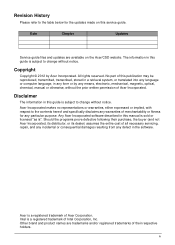
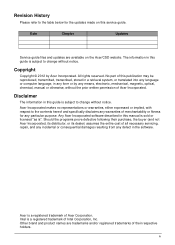
... consequential damages resulting from any means, electronic, mechanical, magnetic, optical, chemical, manual or otherwise, without notice.
Should the programs prove defective following their respective holders. Acer is subject to change without notice. iv All rights reserved. Revision History
Please refer to the table below for any particular purpose.
Acer Aspire V5-171 and TravelMate B113 Series Notebook Service Guide - Page 7
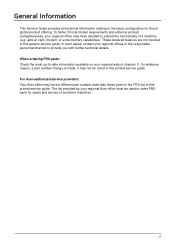
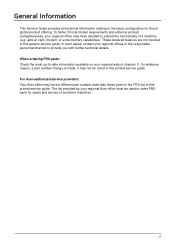
When ordering FRU parts: Check the most up-to-date information available on card, modem, or extra memory capabilities). For Acer-authorized service providers: Your Acer office may have decided to extend the functionality of a machine (e.g. vi In such cases, contact your regional office may not be used to order FRU ...
Acer Aspire V5-171 and TravelMate B113 Series Notebook Service Guide - Page 15
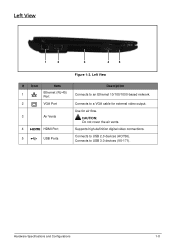
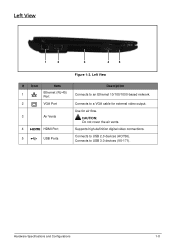
Use for external video output.
Connects to a VGA cable for air flow. Connects to USB 3.0 devices (V5-171). Hardware Specifications and Configurations
1-8 CAUTION: Do not cover the air vents. Supports high-definition digital video connections.
Connects to an Ethernet 10/100/1000-based ...
Acer Aspire V5-171 and TravelMate B113 Series Notebook Service Guide - Page 27
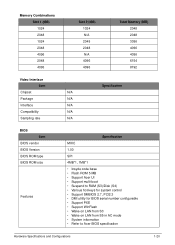
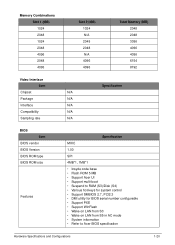
... ROM size
Features
Specification
MXIC
1.00
SPI
4MB*1, 1MB*1
• Insyde code base • Flash ROM 5 MB • Support Acer UI • Support multi-boot • Suspend to RAM (S3)/Disk (S4) • Various hot-keys for system control •... Wake on LAN from S5 in AC mode • System information • Refer to Acer BIOS specification
Hardware Specifications and Configurations
1-20
Acer Aspire V5-171 and TravelMate B113 Series Notebook Service Guide - Page 30
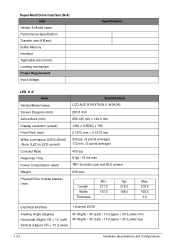
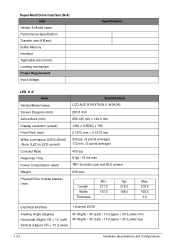
... and Configurations Typ. 278.0 168.0
- Super-Multi Drive Interface (N/A) Item
Vendor & Model name Performance Specification Transfer rate (KB/sec) Buffer Memory Interface Applicable disc format Loading mechanism Power Requirement Input Voltage
Specification
LED 11.6"
Item
Vendor/Model name
Screen Diagonal (mm)
Active Area (mm)
Display resolution (pixels)
Pixel Pitch (mm)
White...
Acer Aspire V5-171 and TravelMate B113 Series Notebook Service Guide - Page 43
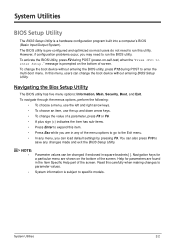
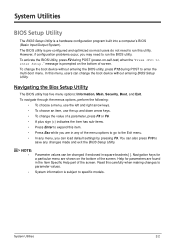
... item, use the up and down arrow keys. • To change the value of the menu options to go to expand this menu, users can load default settings by pressing F9.
However, if configuration problems occur, you can change the boot device without entering BIOS Setup Utility. Navigating the Bios Setup...
Acer Aspire V5-171 and TravelMate B113 Series Notebook Service Guide - Page 44
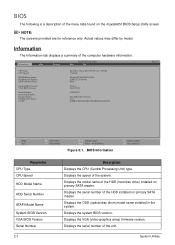
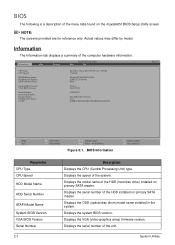
...: Asset Tag Number: Product Name: Manufacturer Name: UUID:
Intel (R) Celeron (R) CPU 867 @ 1.30GHz 1.30GHz
Hitachi HTS543232A7A384 E20B12C7CV196S None
V0.0.4 Intel V2130
123456789
TravelMate B113 Series Acer A0BB1CDD23EF45G678HIJK9LM012NOP3
Rev. 3.7
F1 Help Esc Exit
Select Item Select Menu
F5/F6 Change Values Enter Select Sub-Menu
Figure 2:1. Displays the speed of the computer...
Acer Aspire V5-171 and TravelMate B113 Series Notebook Service Guide - Page 52


... CDROM :
InsydeH20 Setup Utility
Boot
Exit
Rev. 3.7
Item Specific Help
Use or to select a device, then press to move it down the list, or to load the operating system.
Acer Aspire V5-171 and TravelMate B113 Series Notebook Service Guide - Page 53


...BIOS utility without saving the changes to the system. System Utilities
2-12 Load the default values of all setup items. Load the previous values of all setup items. Save all changes to the... system.
Information
Main
Exit Saving Changes Exit Discarding Changes Load Setup Defaults Discard Changes Save Changes
Security
InsydeH20 Setup Utility
Boot
Exit
Rev....
Acer Aspire V5-171 and TravelMate B113 Series Notebook Service Guide - Page 54
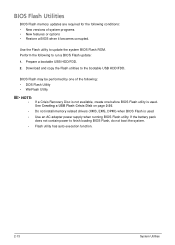
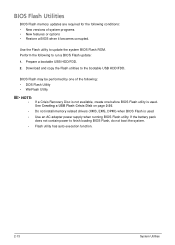
Download and copy the Flash utilities to finish loading BIOS Flash, do not boot the system. • Flash utility has auto execution function.
2-13
System Utilities BIOS Flash may be performed by one before ...
Acer Aspire V5-171 and TravelMate B113 Series Notebook Service Guide - Page 61


... B113
3. Write Product Name to EEPROM Input: dmitools /ws 01234567890123456789
System Utilities
2-20 Boot from Memory: Input: dmitools /r Output: Manufacturer (Type1, Offset04h): Acer Product Name (Type1, Offset05h): TravelMate B113 Serial Number (Type1, Offset07h): 01234567890123456789 UUID String (Type1, Offset08h): xxxxxxxx-xxxx-xxxx-xxxxxxxxxxxxxxxx
2. Miscellaneous Tools
Using...
Acer Aspire V5-171 and TravelMate B113 Series Notebook Service Guide - Page 62
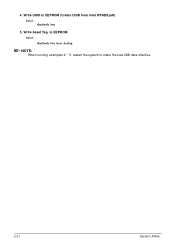
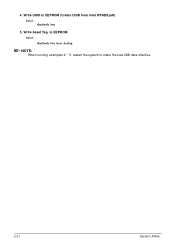
4. Write Asset Tag to EEPROM Input: dmitools /wa Acer Asstag
NOTE:
When running examples 2 ~ 5, restart the system to EEPROM (Create UUID from Intel WFM20.pdf) Input: dmitools /wu
5. Write UUID to make the new DMI data effective.
2-21
System Utilities
Acer Aspire V5-171 and TravelMate B113 Series Notebook Service Guide - Page 80
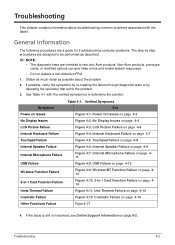
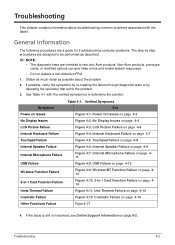
...operation that led to the problem.
3.
Troubleshooting
4-2 Non-Acer products, prototype
cards, or modified options can give false errors and invalid system responses.
• Do not replace a non-...possible about troubleshooting common problems associated with the verified symptom(s) to test only Acer products. If possible, verify the symptoms by re-creating the failure through diagnostic ...
Acer Aspire V5-171 and TravelMate B113 Series Notebook Service Guide - Page 96
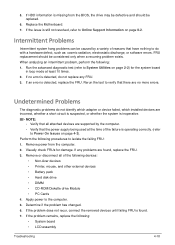
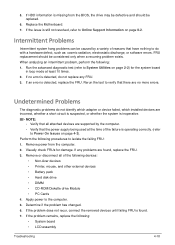
... problems are incorrect, whether a short circuit is suspected, or whether the system is detected, do not replace any FRU. 3. Perform the following devices:
• Non-Acer devices • Printer, mouse, and other external devices • Battery pack • Hard disk drive • DIMM • CD-ROM/Diskette drive Module • PC...
Acer Aspire V5-171 and TravelMate B113 Series Notebook Service Guide - Page 195
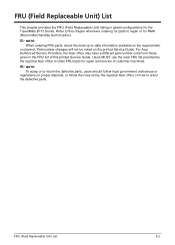
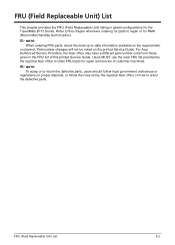
... Service Providers, the Acer office may have a different part number code from those given in global configurations for RMA (Return Merchandise ...regional web or channel. Users MUST use the local FRU list provided by the regional Acer office on proper disposal, or follow the rules set by the regional Acer office to order FRU parts for repair and service of this chapter whenever ordering for...
Acer Aspire V5-171 and TravelMate B113 Series Notebook Service Guide - Page 205
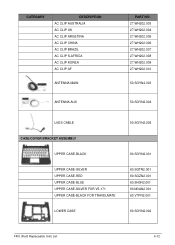
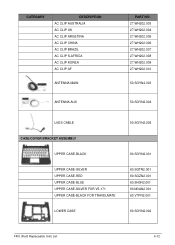
...
50.SGYN2.004
LVDS CABLE
CASE/COVER/BRACKET ASSEMBLY
UPPER CASE-BLACK
UPPER CASE-SILVER UPPER CASE-RED UPPER CASE-BLUE UPPER CASE-SILVER FOR V5-171 UPPER CASE-BLACK FOR TRAVELMATE
LOWER CASE
50.SGYN2.005
60.SGYN2.001
60.SGTN2.001 60.SGZN2.001 60.SH0N2.001 60.M3AN2.001...
Acer Aspire V5-171 and TravelMate B113 Series Notebook Service Guide - Page 206
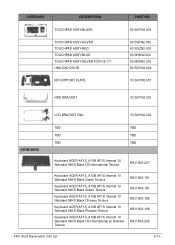
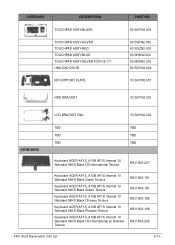
...TOUCHPAD ASSY-SILVER TOUCHPAD ASSY-RED TOUCHPAD ASSY-BLUE TOUCHPAD ASSY-SILVER FOR V5-171 UNILOAD DOOR
KB SUPPORT PLATE
PART NO.
60.SGYN2.003
60.SGTN2...Keyboard ACER AF1S_A10B AF1S Internal 10 Standard 84KS Black Greek Texture
Keyboard ACER AF1S_A10B AF1S Internal 10 Standard 84KS Black Arabic Texture
Keyboard ACER AF1S_A10B AF1S Internal 10 Standard 84KS Black Chinese Texture
Keyboard ACER ...
Acer Aspire V5-171 and TravelMate B113 Series Notebook Service Guide - Page 207
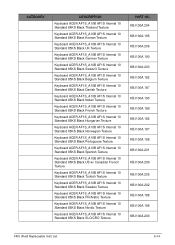
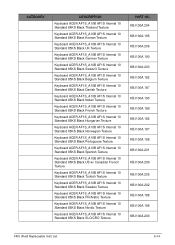
....200
FRU (Field Replaceable Unit) List
6-14 CATEGORY
DESCRIPTION
Keyboard ACER AF1S_A10B AF1S Internal 10 Standard 84KS Black Thailand Texture
Keyboard ACER AF1S_A10B AF1S Internal 10 Standard 84KS Black Korean Texture
Keyboard ACER AF1S_A10B AF1S Internal 10 Standard 85KS Black UK Texture
Keyboard ACER AF1S_A10B AF1S Internal 10 Standard 85KS Black German Texture
Keyboard...
Acer Aspire V5-171 and TravelMate B113 Series Notebook Service Guide - Page 211
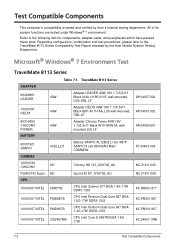
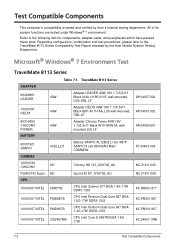
...Test Compatible Components
This computer's compatibility is tested and verified by the Acer Mobile System Testing Department. Regarding configuration, combination and test procedures, please ... Series
Table 7:1. Refer to the TravelMate B113 Series Compatibility Test Report released by Acer's internal testing department. All of its system functions are tested under Windows® 7 environment.
Acer Aspire V5-171 and TravelMate B113 Series Notebook Service Guide - Page 212
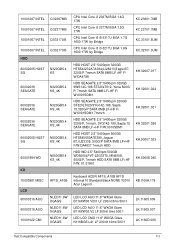
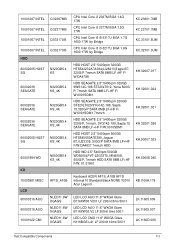
... F/W: 01.01A01
KH.32007.017 KH.32001.024 KH.32001.021 KH.32001.026 KH.50007.023 KH.50008.040
Keyboard ACER AF1S_A10B AF1S Internal 10 Standard Black NONE Y2010 Acer Legend
KB.I100A.179
LED LCD AUO 11.6'' WXGA Glare B116XW03 V201 LF 200nit 8ms 500:1
LED LCD AUO 11.6'' WXGA...
Similar Questions
How Do You Record A Video On An Acer Laptop Aspire 5733
(Posted by kePfis 10 years ago)
What To Do After You Put Your Acer Aspire 5733-6838 Laptop On Safe Mode
(Posted by dasds 10 years ago)
Usb Mouse And Acer V5-171
Can a usb mouse be connected to The Acer V5-171
Can a usb mouse be connected to The Acer V5-171
(Posted by egb302 10 years ago)
How Much Would A Acer Aspire Laptop Be Worth If Manufactured In 2006?
(Posted by dkerce 11 years ago)
Acer Aspire V5 Not Turning On
my acer aspire v5 is showing blue power light on on button but won't start up - just shows a blank s...
my acer aspire v5 is showing blue power light on on button but won't start up - just shows a blank s...
(Posted by millskeeney 11 years ago)

