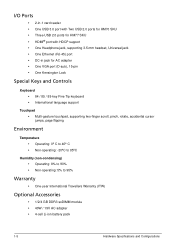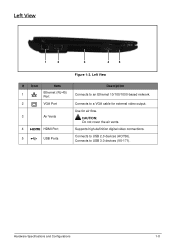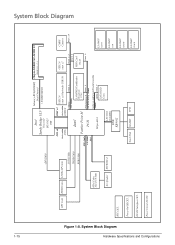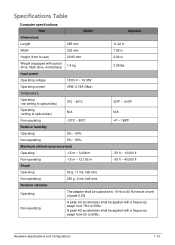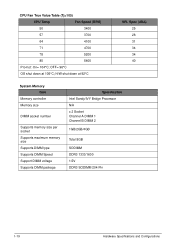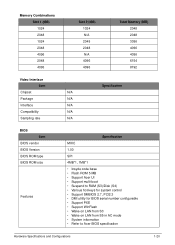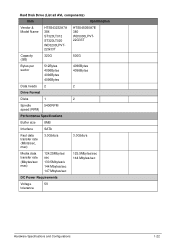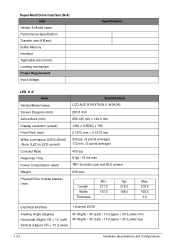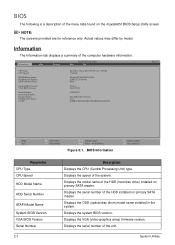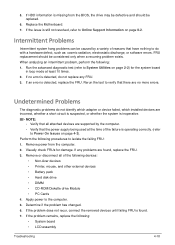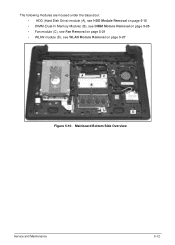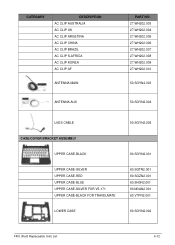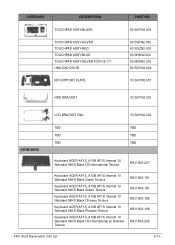Acer Aspire V5-171 Support Question
Find answers below for this question about Acer Aspire V5-171.Need a Acer Aspire V5-171 manual? We have 1 online manual for this item!
Current Answers
Answer #1: Posted by TommyKervz on October 2nd, 2013 6:51 AM
Greetings. It should since the V5 122 does
http://m.youtube.com/watch?v=z8OJTZGdVq4&desktop_uri=%2Fwatch%3Fv%3Dz8OJTZGdVq4 ;
Related Acer Aspire V5-171 Manual Pages
Similar Questions
How To Upgrade The Hard Drive Acer Aspire V5-571-6726
(Posted by dtomoshei 9 years ago)
Usb Mouse And Acer V5-171
Can a usb mouse be connected to The Acer V5-171
Can a usb mouse be connected to The Acer V5-171
(Posted by egb302 10 years ago)
How Do I Replace The Hard Drive In My Laptop?
I think the hard drive has a virus and would like to replace it. How do I do this?
I think the hard drive has a virus and would like to replace it. How do I do this?
(Posted by coastalbud 11 years ago)
Acer Aspire V5 Not Turning On
my acer aspire v5 is showing blue power light on on button but won't start up - just shows a blank s...
my acer aspire v5 is showing blue power light on on button but won't start up - just shows a blank s...
(Posted by millskeeney 11 years ago)